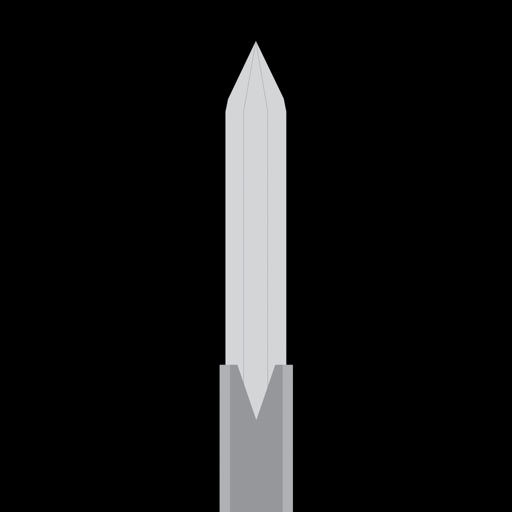GM-RSE
| Category | Price | Seller | Device |
|---|---|---|---|
| Entertainment | Free | VOXXHIRSCHMANN CORPORATION | iPhone, iPad, iPod |
Standard remote
Touchpad remote
Control media streams from mobile devices to the RSE
Control media streams from the RSE to mobile devices
Reviews
Just doesn’t work...
jsiders
This has yet to work for me. If, by chance, the app recognizes that I am connected to the rear seat network, it will let me select rear seat screen 1. The only items on the device available to stream are camera roll videos (no downloaded and paid for movies btw) When I attempt to load them, the app immediately crashes. Either that or the rear seat system continually reboots. I have tried to utilize other non GM sponsored DLNA apps with the same results. I have a rear seat system and kids with iPads who want to stream content. So far the only way to make it work is to pay for Wi-Fi hotspot and plug in my Apple TV via HDMI cable and power cord. It works perfectly. Apple products always just work. My goal is to stream with no cables or cords -wireless - like the age of technology we live in is meant to work. GM website states this app is the solution utilizing “smartstream” technology . GM infotainment support is attempting to help, but ultimately sounds like they are going refer me to the dealership. I will update if that proves to be helpful, but I am not hopeful. A response from the developer would be great. Their support is closed as I write this.
Let me know how this actually strand please!!
miclaurel
Trying to see what this streams exactly.. no luck yet, reading the manual.