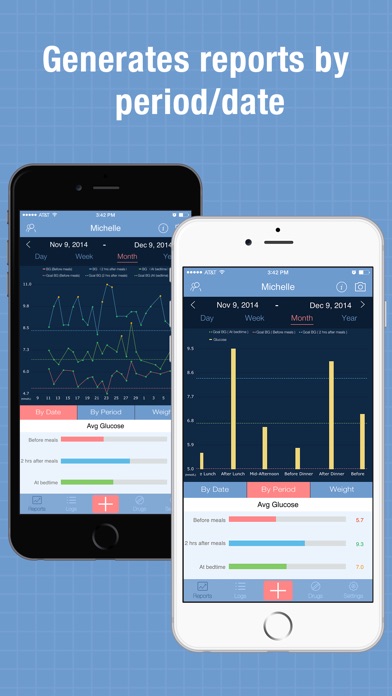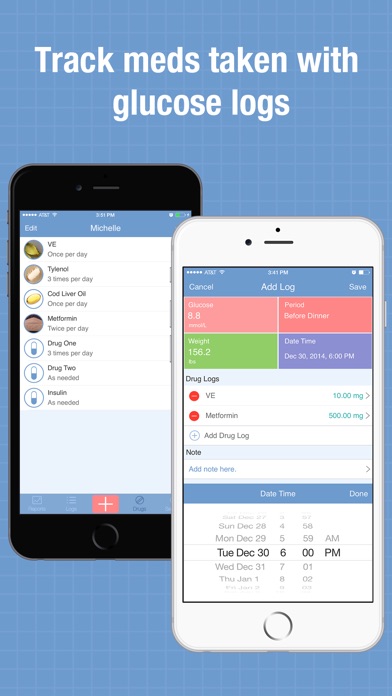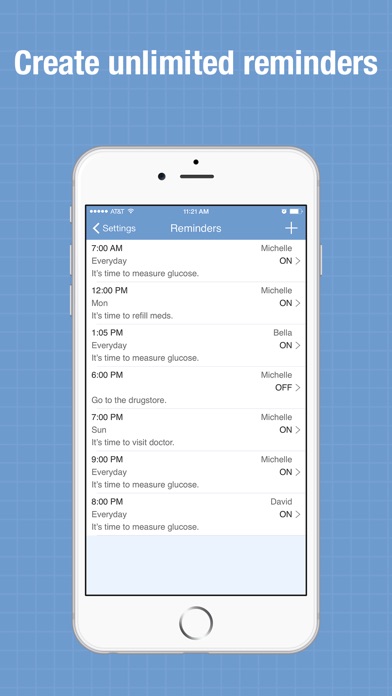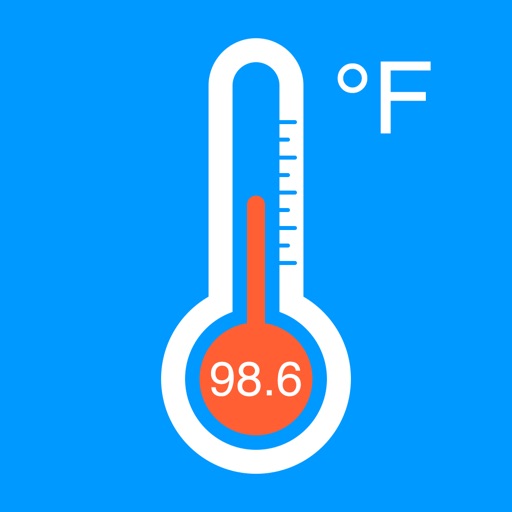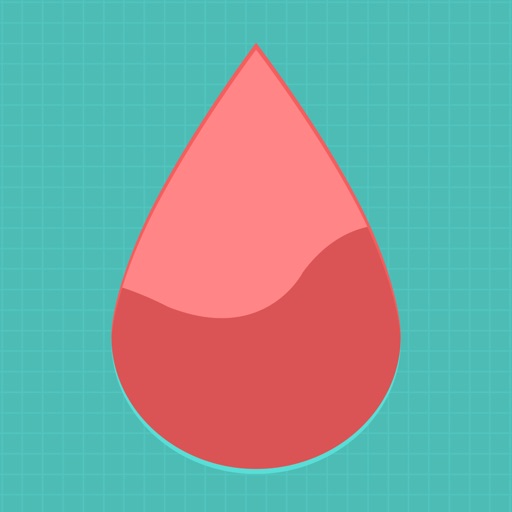
Glucose Wiz - Blood Sugar Log & Medication Tracker
| Category | Price | Seller | Device |
|---|---|---|---|
| Medical | Free | LINKLINKS LTD | iPhone, iPad, iPod |
Just add your glucose readings here, you can check your readings anywhere and anytime, export the readings in format of PDF, CSV,HTML by email to anyone, and print the logs directly from this app. You can add multiple profiles and track their info separately, iCloud auto sync is available, you can track and monitor your family members’ readings.
Glucose Wiz provides an easy, convenient and professional way to monitor your glucose readings, when you take the print logs to your doctor or send the logs to her/him directly by email, your doctor will be very satisfied with you and amazed by this app.
Key Features:
⁃ Track glucose/blood sugar readings together with date, weight, period, meds taken, and note text.
⁃ Send logs out by email in form of PDF, CSV and HTML.
⁃ Send logs our by date group or by period group.
⁃ Share single log by message, Twitter, or Facebook.
⁃ Generates glucose chart view by daily, weekly, monthly or yearly.
⁃ Generates histogram to show average glucose of each period.
⁃ Generates chart view to show weight tendency.
⁃ Generates beautiful PDF file with logs, chart view and statistics.
⁃ Snap reports page to Photos.
⁃ Create unlimited reminders to take meds, visit doctor or measure glucose etc.
⁃ Manage pills need to be taken.
⁃ Supports Air Print.
⁃ Supports multiple profiles and track their readings separately.
⁃ Supports integrating glucose level and weight info with the Health app.
⁃ Supports Dropbox backup & restore.
⁃ Supports iCloud auto sync.
⁃ Supports iCloud backup & restore.
⁃ Supports US and SI unit.
⁃ Supports mg/dL and mmol/L unit.
⁃ Supports iPhone and iPad version.
⁃ Passcode protection.
⁃ Supports Touch ID as passcode.
If you have any question or suggestion, please email to [email protected].
Reviews
BP& Glucose
MISTYPC
I like that I can manually enter all data, & can choose what categories I do NOT want to enter.
Pretty good app
Crinabear1
I really like this app, I can input all my info but ONE. I’d like a specific tab to enter what I eat. It goes hand in hand with controlling blood glucose. For now I just put it notes, but it’s not ideal. I don’t care about my weight and don’t use that tab at all. It’s worth $5 for sure.
Needs work
rachelgh
Please see my recent email to your support. I have a number of difficulties with this app and have detailed them in the support email. Biggest on is the graphics and colors. I find the graphs difficult to make sense of and see due to the colors.
Great App
Teressa Heath
This app allows me to track and provide a report of my vitals to my doctor. I am still learning the app and what it offers. I wished it was a way for me to email my results to my medical provider.
Wishful thinking
Teabagger011
Excelente. I wish they would add a prompt to look for directions on how to navigate on the app. easy and how to get info. on the A1C currently. Thanks
Great for easy scroll BP and Glucose and HgA1C and weight
waryof
Like that numbers can be printed exported... Would more info about developers and privacy.
Need instructions for how to use as taking readings
stop your lifes story
I have no idea how to use and can not find directions so far this site is useless for me
Working Good - few Quirks
CNerdahl
Been using this for 5 years and entry is easy and straight forward. Tags or categories are easy add and use. Notes are easy to add; but, the medical portion tag is a little confusion. Mainly because I don't take meds every time I test the BG level. So use this infrequently. As for backup, I send a YTD CSV file to myself via email. There are pros and cons to the report. Pro side is the PDF generated output; nicely detailed. The con is the grouping of data in the graph. It groups by category and the line charts seem disorganized; although their intended purpose is to derive trends; which it does nicely. One last catch; there does not seem to be an easy way to clear out old data; wanted to clear out 2016-2019 and had to delete each log entry one at a time; very time consuming. Otherwise pretty good. Now wish I had a bluetooth check to automatically upload the data.
Life Saver
NoChair4Me
This APP is one of the best around. Easy to use, accurate snapshot of different time periods abs easy to calculate probable AIC.
Colors
JnL T
Needs a lighter back. Can’t read the before bed. The color is too dark and with the dark background. You can’t read it.