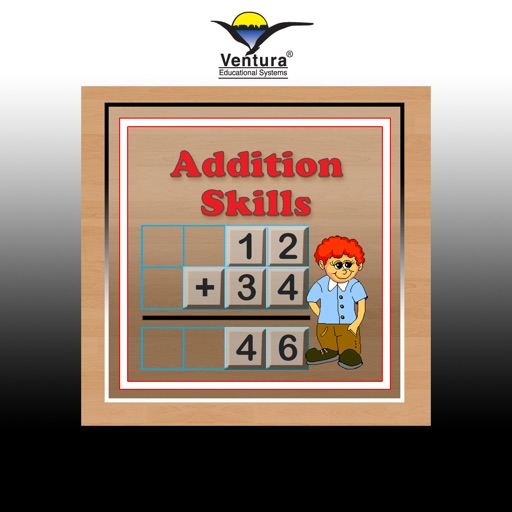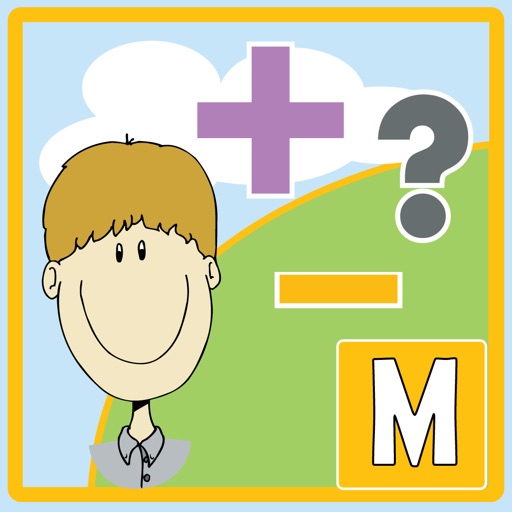Globe & Maps
| Category | Price | Seller | Device |
|---|---|---|---|
| Education | $2.99 | Azure Iceberg Inc. | iPhone, iPad, iPod |
You will be placing these areas interactively on the 3D globe or on a selection of 2D maps.
Globe & Maps will help you understand why the 3D globe can be represented by such different 2D maps and why some areas appear so different in them.
Tasks
• Continents of the world.
• Regions of the world.
• Countries and territories of the world.
• You can focus on the countries and territories of individual continents or regions before you tackle the entire world.
• States / provinces / regions / territories of a selection of countries: the 8 largest countries + another 8 countries.
Areas
• You can place an area at its location either by rotating the 3D globe / panning a 2D map or, once close enough to its location, by dragging the area itself.
• To allow manipulation, small islands and small island groups are shown inside a shaded area of the ocean, while very small land areas are shown inside a larger circular area.
• When you really don’t know its location, Globe & Maps can place an area for you. An animation will help you learn it.
3D Globe / 2D Maps
• Terrain information — both on land and at the bottom of the oceans — encourages you to learn by association to geological features.
• You can zoom in or out at any time. The 3D globe and all 2D maps are always shown at a level of detail appropriate for the chosen zoom level.
• You can switch between the 3D globe and any of the 2D maps at any time while you complete your task. The transitions are fully animated to help you understand the meaning of the different 2D maps.
Colours
• Areas that have already been placed are shown in their own individual colours for clarity.
• An alternative colour scheme that matches your score — green if placed correctly / orange if placed with help — will help you identify the regions you are having difficulty with.
Languages
• Currently, only English is supported.
• Upcoming versions will add support for other languages.
Notes:
• While all interactions and animations are shown in real-time, some may appear slightly less fluid on some of the older iOS devices supported.
Reviews
Somethings wrong with this app
theisland89
This won’t let me navigate through the score button options it turns to a grey screen. It will also not let me do anything b sides place 24 continents/regions. I wanted to us the u.s. map placement part and it is not letting me choose to do anything. The picture from the App Store shows a task area where you can choose different regions but it won’t do it in the app. I feel like I was scammed into buying a useless app even though it looked awesome.
Fresh concept with excellent execution
Hello, I am V.
I love the idea of matching up silhouettes of countries with their positions on the globe. It is really great for this of us learning geography at home. It's a shame this app hasn't gotten much attention on iTunes because its quality is really great. I can tell you guys put a lot of work into it. I was especially impressed with animated transitions between the 3D globe and the 2D projections; this was some pretty stellar work from a math/coding perspective. You should add some payed DLC for things like: States in the US; natural areas (deserts, rainforests, taiga, etc); and approximate city locations. In combination with the awesome framework you already have in place in this app, these would add for some great educational value. Also, it would give people like me a chance to fund your development a little. ? ~ ~ ~ On the topic of suggestions, I have a few call outs for some inconveniences I noticed while using the app: (Don't get me wrong, the below isn't trying to be nitpicky. I only bother to write this review because I really like your app and want you guys to get some good user feedback on the UI mechanics.) - First, it seems on iOS 10.3.2 the Play menu and the Scores menu are not displaying properly. They are just coming as blank. I'm not sure it this is just a font color issue or if something isn't rendering right. I am using an iPad Air 2. - I cant seems to find a way to toggle between silhouettes of regions and countries. It would be nice to have a mode with just countries and a separate mode for regions. - The click and drag controls on the silhouettes are a little clunky because you have to hold down the silhouette for half-a-second before you can drag it. This interferes with truly smooth gameplay, and I would recommend reducing the hold time by *a lot*, or removing it all together. - The globe rotation controls are also a little uncomfortable because your rotation gets locked into a single axis when you move your finger. What I mean by this is that once you start rotating left/right, you cannot rotate up/down until you lift you finger and start again. This makes the UI feel like it's getting "stuck" even though it's really not. You should allow for any-direction scrolling. (Otherwise it's a really big inconvenience.) - The globe rotation area is located only in the center of the screen. I know this is done to make it feel like you're physically rotating the globe, but combined with the issue of locked-axis rotation (mentioned above) it feels really uncomfortable. It would be nice to be able to control the globe from anywhere on the screen. But maybe this isn't so important; the locked axis thing is a bigger issue. - When placing the Antartica silhouette, your view is sometimes upside down because of how you rotated the globe. This isn't really a an issue, but it would be nice if Antartica got matched even when you place it upside down so you don't have move your view around. Thank you for making this app! --- PS. You *really* need to change your app icon. I know it's supposed to showcase you globe unwrapping feature, but it looks like the globe is just melting. Also to someone scrolling thought the app store, the icon is making the app look like a cheap indy where the dev just screen shotted his UI. You need to have something slick and modern like Apple's Pages app or FaceTime, Messages, Mail, etc. *I cannot state this enough: your icon really needs an upgrade.* I imaging you are probably loosing clicks in the App Store because people causally scrolling through app list aren't hooked enough to check it out. Also, same goes for you app name, ...but I guess this is ok because at least this might help it come up in the search results. (Thats how I happened to stumble across it.)