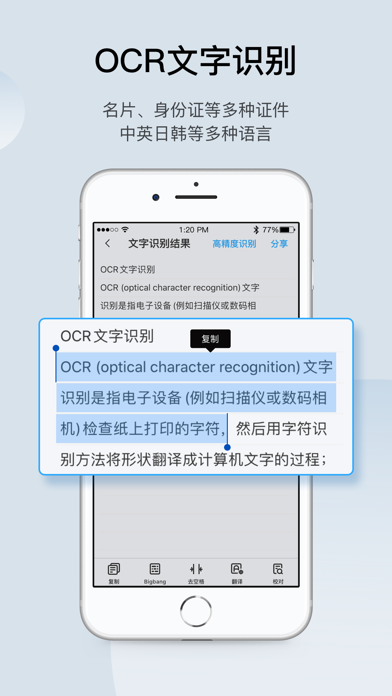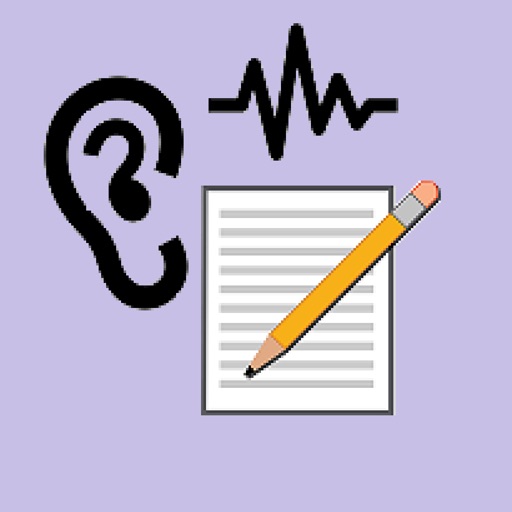GK Photo Scan-PDF Cam Scanner
| Category | Price | Seller | Device |
|---|---|---|---|
| Productivity | Free | Beijing FangHeZi Turing Excellent visual Technology Co., Ltd | iPhone, iPad, iPod |
The new mobile phone scanner, document management tool and unique image processing technology make the document clearer, which can cut off the document background, generate high-definition PDF, JPG files, scan contracts, documents, passports, driver's licenses, books, articles, and convert identification texts. Besides, real-time email sharing is a very powerful office software.
The phone can take documents with accurate scanning, simple editing and sharing, and generates high-definition JPG images or PDF files.
Scan content can be shared directly without watermark, logo and restriction.
Intelligent OCR text recognition with unlimited editing, copying, saving and sharing of text!
Identify 56 languages, including Chinese, English, French, Russian, and Spanish, and translate without restriction. Besides, translated content can be edited and shared!
Protect your files with Touch ID, Face ID, and password.
Scan hand-written signatures and cache up to 9 signatures for quick and easy signing of documents.
Many payment products such as mail sharing, photo-taking, puzzles, document management, label categorization, OCR text search, AirPrint printing and recognition accuracy, etc.
Scan and print any written, printed or graphic material right away using your iPhone or iPad, including:
— a contract or business card for your partner or customer;
— paper receipts - electronic documents;
— paper notes and to save the best ideas for future reference;
— book pages and articles for future reading and analysis;
— files that cannot be copied or are not available for electronic documents;
— or other multi-page documents for different purposes.
On working:
Scan contracts etc. that are saved in electronic format, and the file data can be stored, backed up and shared with colleagues;
OCR intelligent text recognition, photo scan recognition, and convert images into editable text.
In school:
Collect wrong questions, and the test set and test paper cab be quickly generated;
View class notes scan, review data scan and graduation paper scan at any time, edit it by extracting text.
On the journey:
Record precious travel notes, posters and menus at any time to make travel more comfortable, and document file scanning can be scanned for peace of mind.