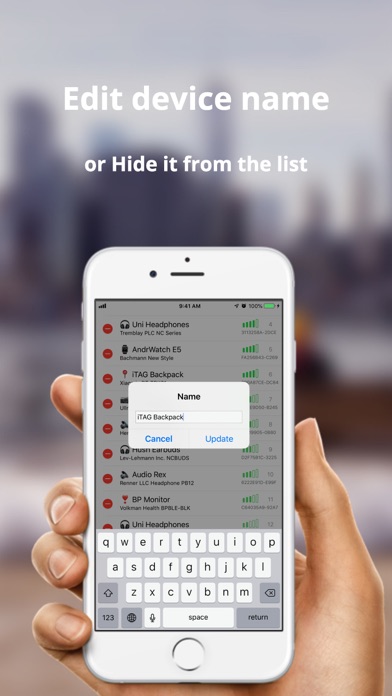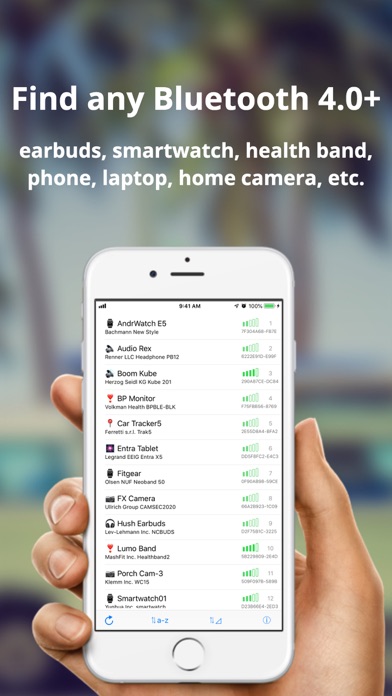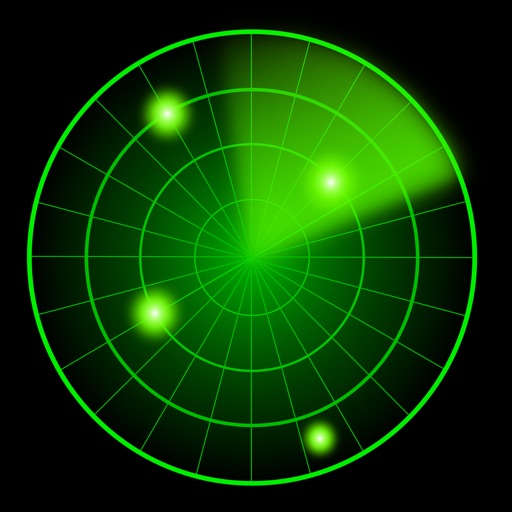
Gizmo Finder: find lost gadget
| Category | Price | Seller | Device |
|---|---|---|---|
| Utilities | $3.99 | Asher L. Poretz | iPhone, iPad, iPod |
◆ Apple Devices: iPhone, iPad, AirPods, Watch, Pencil, Macbook
◆ Headphones, health bands, smartwatches, phones, trackers, home cameras and other gadgets from any platform or company like:
Android Wear, Beats, Bose, Fitbit, Garmin, Google, GoPro, Huawei, Jabra, Jawbone, JBL, Kindle, Kobo, LG, Microsoft, Misfit, Motorola, Polar, Samsung, Sony, Tizen, TomTom, Xiaomi, and many more other brands
INSTRUCTIONS:
1. Open the app and see the list of in-range actively broadcasting devices. If you cannot find your gadget it might either be configured to not broadcast, already paired, low battery, blocked by case, or in sleep mode. Smartwatches or bands if moved or rattled tend to wake up and begin broadcasting.
2. Tap the device you're interested in to start scanning. You can even see the battery info if available.
3. Move around slowly adjusting your direction based on the signal strength until you find your device.
It's that simple. Enjoy!
Reviews
Works as Advertised!
s3thro
Lost a Fitbit and this awesome app helped me locate the device hiding within a coat pocket in a room that I would never guessed!!!
Amazing!
ZippoBobby
Just found my lost apple pencil with this under my car's floor mat! Not sure how long it would have taken me to find it without the app...