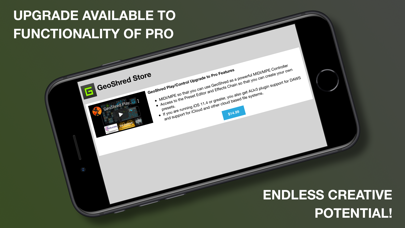GeoShred Control
| Category | Price | Seller | Device |
|---|---|---|---|
| Music | Free | Wizdom Music LLC | iPhone, iPad, iPod |
GeoShred Control is highly expressive when controlling instruments that use the upcoming “MPE” MIDI specification (MIDI Polyphonic Expression). It’s a formidable iPad/iPhone based MIDI/MPE controller!
GeoShred Control has an arpeggiator, support for temperaments/world scales, backing tracks and 3D touch (on devices that support 3D touch) and you can upgrade to Geoshred Pro with it's powerful physical model of stringed instruments.
GeoShred is a Winner of the 2017 Electronic Musician Editor's Choice Award as "one of the most innovative, groundbreaking products to emerge in the past twelve months".
GeoShred Control Version 2.6 Features Include:
• A fluidly expressive playing surface
• Intelligent pitch rounding
• A diatonic keyboard where every key on the screen is in the scale.
• MIDI and MPE
• MIDI control using Wi-Fi, Bluetooth, virtual MIDI and all digital interfaces
• MIDI configuration presets
• 3D touch on iPhones that support 3D touch
• Customizable control surface can be mapped to MIDI Controls
• Backing tracks from the iTunes library
• Built in Arpeggiator
• Alternative tunings
• Support for world scales and temperaments including Indian Ragas, Arabic and Balinese scales.
• Easily share presets with friends
Praise for the GeoShred Family of Apps
“GeoShred is brilliant- it’s a real instrument.” – Eddie Jobson
“A fantastic new invention which is going to revolutionize the way music is played, expressed and learned! “GeoShred” is one of the foremost best musical inventions I’ve had the pleasure to experience in recent years. Definitely 5 stars out of 5! GIGANTASTIVISSIMO…..R…A…Z !!!!!” – Patrick Moraz
“That’s just nuts. You’re [Jordan] the best-guitarist-without-a-guitar of all time” – Joe Satriani
“GeoShred is a breakthrough [musical instrument] for the iPad. Some might think it’s the best evidence yet that there has indeed been reverse engineering of alien technology, but if that’s the case, then aliens play guitar…and worship Jimi Hendrix.” – Craig Anderton Harmony Central
“Geoshred is a completely innovative music instrument that has become an essential tool for me in both worlds; on stage and in the studio. The quality, flexibility, expressibility and reliability of Geoshred have made it my go-to (and admittedly most used) iOS music app!” – Diego Tejeida, Haken
Though it’s not possible for us to respond to support issues posted in iTunes reviews, we are committed to a great support experience for our users. Please consider contacting us at [email protected] so that we may directly assist you.
While control is among the most powerful MIDI controllers on the market today, it does NOT come with onboard sounds.
GeoShred Control can be upgraded to include all the GeoShred Pro features via an in-app purchase.
Minimium Requirements: iPad2, iPhone 4s, iOS 9.3 or better.
Reviews
My other controllers will gather dust
Don0313
I just stayed up until almost 3AM playing around with this app. I have a few AU plugins (FxPansion’s Strobe and Cypher2, and Madrona Lab’s Aalto and Kaivo) that I was able to control in Logic Pro X. It wasn’t the most intuitive thing to get working (the videos focus more on the Pro version), and I’m still trying to figure out how to make custom assignments to certain AU parameters but, this little app is still super impressive! By the way, I found the best way to get this to interface with Logic Pro X is to connect via Bluetooth. I have both a 2018 iPad (7.5 inch) and MacBook Pro, and they connect flawlessly. It would be great to get more detailed instructions for Control, as they are just kind of the same ones from Pro but, it’s fine. I’ve been able to save myself at least $300 not having to buy a Seaboard
The AppStore just deleted my review so here it goes again...
Enrique Raphaël Page Pérez
GeoShred is amazing - I simply cannot wait to play more with this little app. Just get it! Especially if you’re only looking for the MIDI controls, 10 dollars is quite a bargain (25 hurt a little bit more). I especially mostly cared about the MIDI aspect of it (I want it to control particularly this really cool app called Spacecraft). I know I will find tons of uses for it now that I can actually use it instead of just watching videos though. Only two suggestions: 1) make the interface vector based - tbh I think the UI could use some work, it looks childish and not serious at all. Unfortunately, it resizes terribly as an AUv3 and really needs to occupy the full screen to be usable. I hope this can be addressed with a Vector based interface so that resizing is a possibility (huge for iPhone). That being said, this isn’t that bad, and I bought this for the music not the looks so about the UI being “childish” and toy-like, I don’t mind too much. 2) and this one would be major: please offer a GeoShred bundle - realistically once one gets GeoShred Pro, there’s no need for either control or play. It would be far nicer for your customers to be able to “upgrade” to the actual Pro app as opposed to having an IAP that turns Control into Pro. The prices could stay the same but one could “complete the bundle” to get all the apps (completing the bundle from Play or Control to Pro for 15 extra bucks would make it all equivalent to the IAP option, but this way we wouldn’t have to remember that we “don’t own PRO” but we own Control with “Pro upgrade”). Things would be far simpler and very appreciated, as realistically if one buys control or play and then upgrades to pro, there’s no need to buy the third app (Control if one bought Play, or the other way around). Both Control and Play are “limited functionality” Pro versions, it would be nice to be able to own the three of them once we buy the bundle. PRO owners could complete their bundle for 0 dollars, and that way everyone wins.
Cost effective MPE controller, supports 3D Touch
gpscc
I’m using GeoShred Control on my iPhone as a low cost MPE controller. This is probable one of the best apps to show how powerful 3D Touch is. I use it to Control the SWAM Sax on my Mac. I love that pressing into the screen is so expressive
Can’t find a way to connect my dm48 midi wind in the help files.
fidelsticks
No sound from my instrument . Boo
Bought wrong app. Where’s the option to refund?
I'm A Winston
Can’t find the refund option and didn’t receive an email about my purchase. Need a refund please!
A-Mazing
davidlinn
Even though I own Geoshred, I had to buy this just... because. I'll buy anything from developers I want to support and Jordan et al have come up with one brilliant app after another. Geoshred is amazing, and after the loss of a finger that curtailed my guitar career, a very welcome addition to my sonic quiver.
Powerful app, well priced as tryout for Pro, great support
Makingmark
I bought GeoShred Control primarily to check out full GeoShred and what I wanted to be my primary use case (to start): recording MIDI tracks into Garage Band on the same iPad (using a third party app called Midiflow to create virtual ports). Control definitely shows you the performance and operation of the app, you just have to use a synthesizer with it to get sounds out. As it turns out, control of GB iOS looks a bit buggy - but not the fault of GeoShred. I have contacted support about 3 times pre and post purchase and it is extremely responsive. One of the developers actually recorded a video showing him testing out my bug case and showing it's a bug in how GarageBand is handling MPE. I went ahead and upgraded to GeoShred Pro so I could get the built in sounds and guitar modeling to play around with and build my interest in learning the isometric layout (I know a bit of keyboard but little of guitar). I think GeoShred Play might be a better intro to the app than Control unless you have a very specific use case in mind (as I did), but you can get to Pro from either. Appreciate their offering both, I wasn't gonna spring for a $25 app without getting a hands-on sense of whether I'd like using it.
Works great as an MIDI MPE controller!
gpscc
I’m using GeoShred as a MIDI MPE controller. I have an on my iPhone 6, and it looks like they’re using 3D Touch for the Z dimension of expression. It’s pretty amazing that I can press into the screen to express filter cut off in a virtual analog synth!