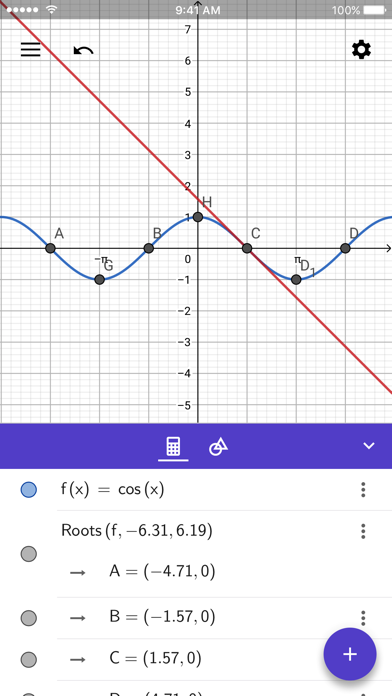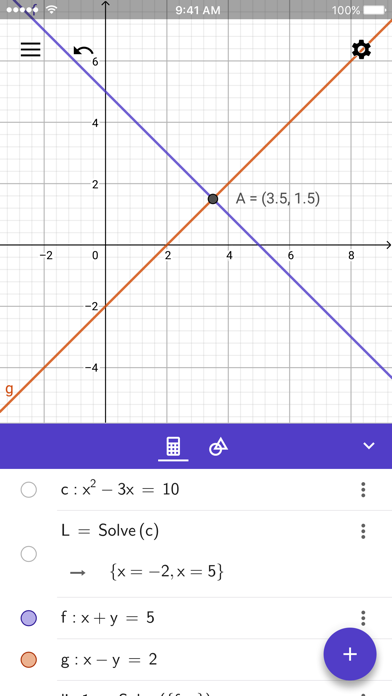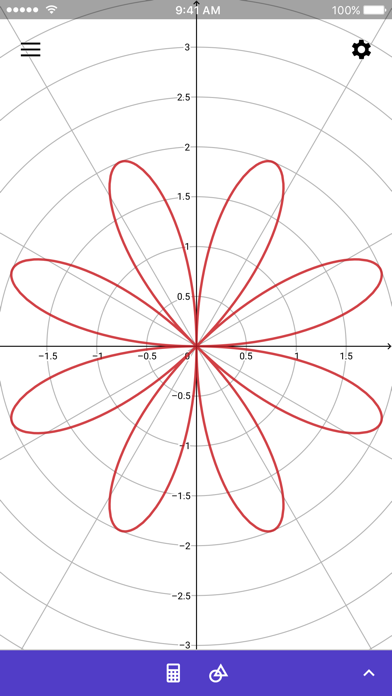GeoGebra Graphing Calculator
| Category | Price | Seller | Device |
|---|---|---|---|
| Education | Free | Internationales GeoGebra Institut, "IGI" | iPhone, iPad, iPod |
• Plot functions, polar and parametric curves
• Solve equations with our powerful math engine
• Experience transformations with sliders
• Get special points of functions: roots, min, max, intersections
• Find derivatives and integrals
• Do regression with best-fit lines
• Search for free learning activities directly from our app
• Save and share your results with friends and teachers
Visit www.geogebra.org to learn more and find all our free GeoGebra apps. We’d love to hear from you: send us your questions or feedback via Twitter @geogebra or to [email protected]
Reviews
No option to rotate the area 90*, 180, etc.
Added gunning
I want to use the app in school but theres no option for rotation.
Just works
Visual_Arc
I was tutoring a student about circles, and the student was finding it hard to visualize central angles vs inscribed angles. In less than a minute I made a diagram: "1000 words" and a much clearer understanding.
Disappointing
Concerned Geometer
I'm a great fan of Geogebra, and use it frequently to draw geometry diagrams. So naturally, I found myself disappointed with the excessive glitchiness of this application. Here's one particular instance. I wanted to intersect two lines, but when I tapped on the point I wanted, Geogebra gave me some random point far away... so I zoomed in to clarify. But then it became impossible to zoom out! I tried exiting the application and restarting, but then my work was lost. What a shame. It's incredibly annoying to rename points. Unlike the desktop version, there is no options menu for objects. Or I'm missing something, in which case Geogebra should make that menu more accessible. TL;DR: Horribly glitchy. Remember to save. Annoying to use. 2 stars.
I want to pay
tjCquOFkiMEDuy471
Please charge a modest ( 2 dollars a year) fee of 10 dollar for life for this app. Quality software development deserves money.
I love this calculator
ywDQmToZGNRudn7877
This calculator works great. While everyone else in my class struggled with there actual calculators, I had no problems. Best free graphing calculator. I am not sure you can buy one better
Amazing!!
PwEWWeNhve9381
We used the website in math class but when I came home I decided to try the app, it's just as amazing as the website.