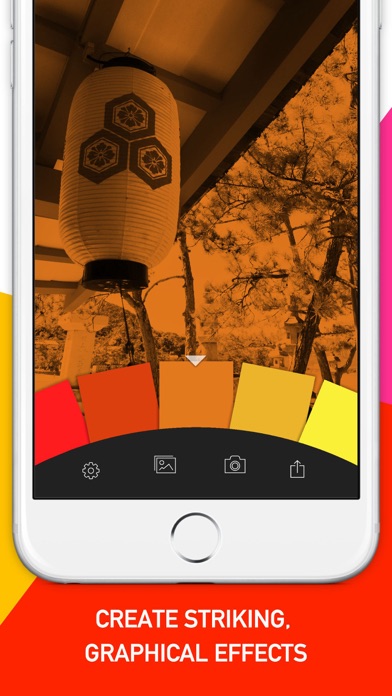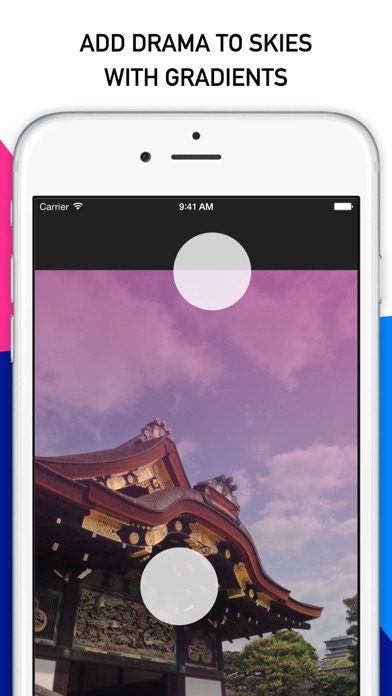Geló | Add color with gels, shapes and gradients
| Category | Price | Seller | Device |
|---|---|---|---|
| Photo & Video | Free | James Moore | iPhone, iPad, iPod |
Work with solid color, strong geometric shapes and gradients in a variety of blend modes to enhance color or add design impact to your images.
Save your favourite settings and tones with a fully customisable 32-color swatch palette.
Use pinch, rotate and pan gestures to get the overlay for your image just right.
Subtly enhance tones, or use gradients to add atmosphere to skies. Shapes pull out sections of images and solid colors make for something a bit different.
Built in camera, full resolution, supports geolocation and EXIF/IPTC metadata.
The ideal one-touch tool to add design impact to your images.
Need help getting started? We've got tutorials at http://www.fotosyn.com/tutorials/
If you experience any problems saving etc perform a hard reset of the device and restart the app.
Any comments, thoughts we'd love to hear from you [email protected]
Reviews
Pretty cool app to add color.
Bking10
Although this app is fairly intuitive, a 'help' file, or basic instructions, would help first time users. Just playing with the various controls gives you an idea what to do, but it would be nice to have a little help knowing what's what. The gradient feature is very cool on sky images (used in moderation, of course).
I like it alot
Skareview
I like the over effect. That's pretty cool. The gradients are nice to make things pop, when you need it. Great interface too...well worth it...
Not too shabby!
EATatMAXS
Nice set of gel overlays and gradients. It'd be nice to see the addition of more design elements such as lines, etc.
interesting concept
arebours
the ability to add colored shapes (circle, square, and triangle) of any size and color is pretty cool. would love the ability to add layers without having to save image, then start new with same image. nicely done. different affect than all other photo app. would really love to add these layers in REAL TIME.
Crashes
dmb6743
Everytime I've tried to save a photo the app has crashed. It also seems impossible to add more than one shape to a photo as depicted in the preview (unless of course you save the photo then open it back up in the app, which I can't do because I can't even save a photo). 5 stars easily if these issues are fixed.
Like it a lot!
Thisboyreggie83
Good app. Would love more blending modes, more precise shape-moving controls (maybe ability to zoom in closer and move at smaller increments?) and a custom shape or shape-altering feature – like having the ability to move anchor points on a square like Adobe Illustrator. Otherwise, nice job!
Needs work.
Chem_student
This sounds like a great concept. I'd like to be able to add color-tinted shapes to my photos, but I can't seem to be able to do that without changing the overall color of the image. The interface is clunky and unintuitive, and there are no instructions available.
solid addition to workflow
rainyeswindno
love this muscular little app. flexible effects, great color set, excellent clean interface. for each color you can choose to overlay it, tint with it or "add" light with it, resulting in different moods. in addition, click the chip open and choose to treat your shot as though it were a b/w or color image - changes all three effects effectively doubling the choices for each color. you can then also change the direction of the gradient and there are sliders for intensity, etc. this one is a keeper - many thanks to the developer!
Great capabilities and control
Yoshiyahu262
So, I use most of the big do-it-all editing apps. But I also like Fotosyn's apps that do one sort of thing and do it well. With Geló, you can add tints to your photos or gradients and control the gradient angle. You can also add shapes to your photos. For me, this works like Fotosyn's BleachBypass. For some pics this app won't be needed. But other pics are a good fit for this sort of treatment. It is a rather robust app, and the one thing I think is needed is a help/tutorial section to make it more obvious how the controls work. You'll figure it out, as long as you set aside some time to play.