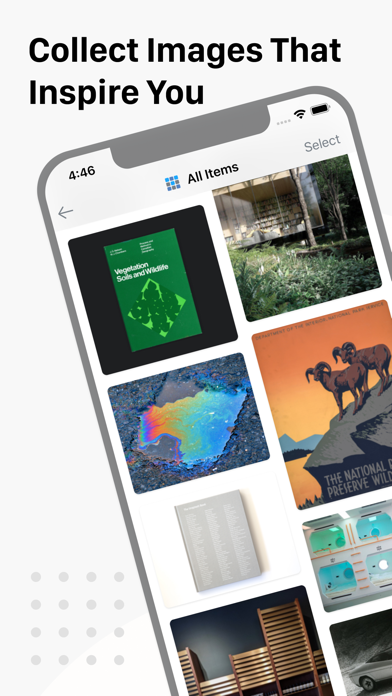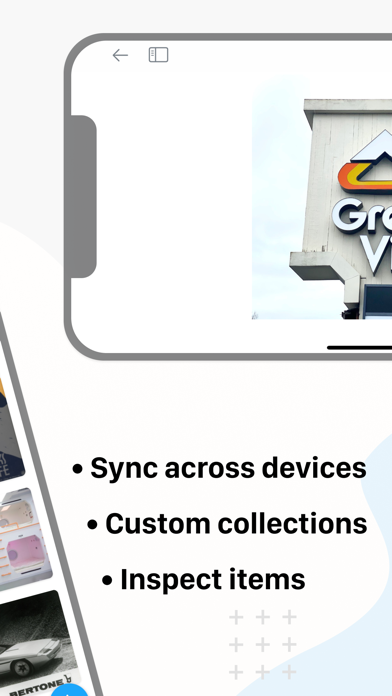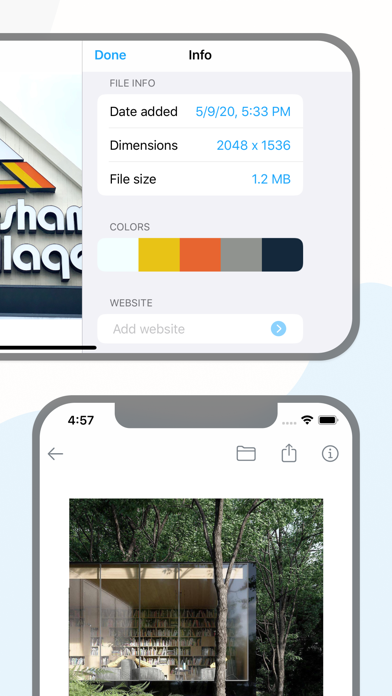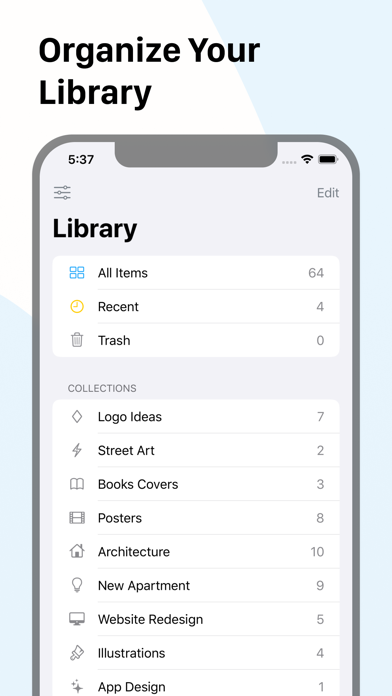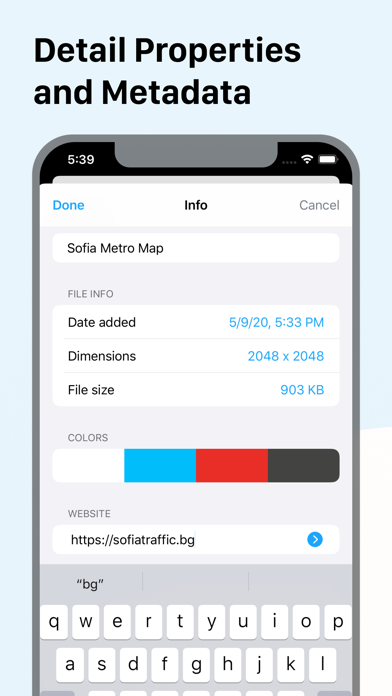Gathered - Collect Inspiration
| Category | Price | Seller | Device |
|---|---|---|---|
| Graphics & Design | Free | Nikola Kirev | iPhone, iPad, iPod |
Gathered is an app built to help you curate a personal library of pictures and images that serve as reference for your creative projects.
There are many ways to grow your digital collection - snap a photo, import from your camera roll, choose from the Files app or copy it from the clipboard. You can also use the Gathered share extension to add items from other apps.
Gathered is optimized for all screen sizes, so you can quickly import images with iPhone and browse your collections in detail on the larger screen of the iPad.
Gathered can store your library in iCloud Drive and have it synced automatically across all of your devices.
The app offers a variety of useful features like:
• Defining and managing custom collections of items
• Color Palette extraction from images
• Add, move or reorder items with Drag & Drop
• Edit name and have notes for each image
• Keep Geolocation data from images you take with your camera
Try out Gathered by creating a library of up to 20 images and 3 collections. To remove this limit, you need to purchase a subscription.
GATHERED SUBSCRIPTION
Monthly subscription removes any limits on your library and you will be able to take full advantage of the features of the app for a month.
Yearly subscription removes any limits on your library and you will be able to take full advantage of the features of the app for a year.
After the free trial, payment will be charged to your Apple ID account at the confirmation of purchase.
Your iTunes Account will be charged for renewal 24 hours prior to the end of the current subscription period at the current price for the billing period selected.
The subscription will automatically renew unless turned off in your iTunes account settings at least 24 hours before the current period ends. You can go to your iTunes Account settings to manage your subscription and turn off auto-renew.
Any unused portion of a free trial period will be forfeited when the user purchases a subscription to that publication.
Privacy Policy & Terms of Use
http://nikolakirev.com/gathered/policy
I hope you enjoy using Gathered and it helps you on your creative journey.
Reviews
Was expecting more
Notthebeez
Doesn’t really do much. Was pretty surprised to see such a basic app have a monthly subscription built into it.. i’d much rather something this simple allow me tonuse all the features for a one time fee.
Amazing app
mikel⚡️
Have to say this app is one of my favorites, it’s invaluable for keeping track of assets and inspiration for graphics and design work. It’s like a personal pinterest. I like that the app interface is super polished and instantly intuitive to anyone familiar with iOS. It’s especially great how the native markup tool is integrated right into the app as well. If I had a critique, I wish the markup annotations would show all the time, not just when the full image is viewed. But it’s not a huge deal. Awesome that it’s a single purchase for the iPad, iPhone, AND the Mac versions.. Since most apps would charge a separate fee for each, it’s a steal for something that flawlessly syncs between all my devices.
A bit buggy on Desktop
ooztaskiran
I haven't a use case for mobile but desktop only and the app is pretty troubling sometimes as a mac app.
Mass import needed
TheGreenCrayon
It looks a lot like pinterest and it’s pretty attractive scrolling through completed album. Free version only allows you 20 photos though which is basically nothing. Suggestions: •You can only add one by one which isnt very effective. •You should be able to add tags to better organize. •When clicking an image you should be able to swipe left and right based on sequential upload. •When holding image and dragging you should be able to re-arrange location/change sequence
Almost there!
frtne
I use Dropmark and a few other methods to organize images, inspiration etc. This is really close to being a replacement since it’s native and minimal. Only thing I’d Ivone is the ability to save reference websites along with images. I currently screenshot sites and add them into the info, but it’s not super efficient. I do web design so saving inspiration sites etc would be super cool along with my general reference/mood images.
Almost Perfect
Alex Rivera 47
Part of being a creative is being inspired and I have alot of images ive saved up over the years that I would rather keep into organized tabs and this app does it perfectly. Ive wanted something like this since forever. The only thing i would suggest is letting us share our tabs with other people because right now you cant send your stuff to any other app or person currently on ios. Overall good job And super affordable subscription
Great Concept but Lacking Features
HellooooNur5
Overall this app concept was exactly what I was looking for and purchased a month trial on my MacBook. Unfortunately I’ve already canceled my subscription because of the app lacking some important features. 1. Not being able to share your boards is the main missing feature that made me switch to another app. This feature is extremely important for anyone collaborating on a group project. 2. There were also a few bugs within the app that were beyond annoying. Anytime I’d try to save one of the images to my photos folder, it wouldn’t let me save another image until the program was closed and reopened. 3. My account wouldn’t sync to the app on my iphone which is feature that’s a must for busy on the go people who aren’t able to take their laptops with them.