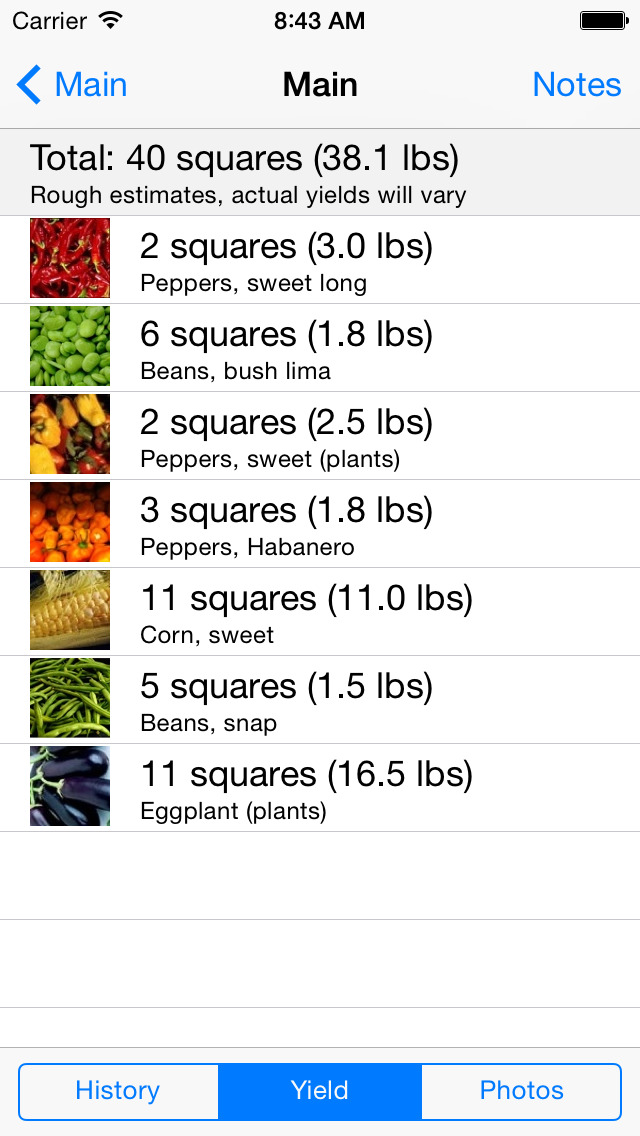Garden Tracker - Bumper Crop
| Category | Price | Seller | Device |
|---|---|---|---|
| Lifestyle | $3.99 | Portable Databases | iPhone, iPad, iPod |
Garden Tracker was featured in the April 2013 issue of Wired magazine!
Also included in the Best Gardening Apps of a major national newspaper!
http://on.wsj.com/OiCGqN
Read the recent glowing review by the NY Times!
http://nyti.ms/YVtApd
See this video review on a national news site!
http://fxn.ws/16nI0Tg
This app now has the same features as Garden Tracker for iOS.
Create garden grids up to 50 rows and 50 columns! Use two fingers to pan around large gardens.
* Create garden: Choose the number of rows and columns in your garden. The dimensions are up to you. Create and track as many gardens as you want !
* Fill in your grid by choosing from the available, pre-loaded vegetables.
* Garden Tracker comes pre-loaded with over 40 common vegetables and general planting information including spacing, water needs, ideal soil temperature, recommended planting season, and recommended planting depth. Any of this information can be edited.
* Add your own vegetable, herbs, or even flowers! Add an unlimited number of plants that you can then add to and track in your garden.
* Track planting date and harvest date. It tracks progress of your garden by calculating estimated days to harvest based on planting date.
* Keep notes on your gardens, email garden details, log actual harvest date, and update your garden through the season.
* Take photos of your gardens so you can see how they change over time
* Handy reference tools useful for any gardener:
- Sunset/Sunrise calculator by your location and day.
- Lunar calendar for lunar cycle gardeners
- Garden Zone map with first and last frost dates for your USDA planting zone.
- Visual pest database with common pests and a focus on organic solutions to help tackle intruders in the field.
Reviews
Great app
Urbangarden
The first thing I did was put my two beds in. Intuitive interface, lots of info about my veggies, but best of all, I was able to plan my fall plantings and have all the info together. Worth the purchase...
App is not a Planner!!!
fabe2012
For $5 I expected something useful. It's not able to set the size of each garden, select the spacing between plants either in rows nor columns. Cannot calculate how many plants you will need. Useless as a planning tool. Only value is in it's pest database,and solutions, and some basic plant info as reference. moon phase is good. It's basically only a log to enter things AFTER you have already done all of the hard work, and it's a limited log at that. Definitely not worth the money.
Fabulous app, where are the reviews??
Futureparadox
I love this app. I have 7 raised veggie beds and 5 large in-ground beds using a mix of row gardening and square foot gardening. This app has what I need and then some. The features I like most are the grid bed planning with picture icons AND the planting/harvesting date calculator. I wish I had the time to type a longer review full of all the great attributes. 'Try it, you'll like it' sounds trite but is so true. Nothing else has come close!
Excellent gardening app
Mckalav
This surpassed my expectations in term of ease of use and features. I used it to setup and track multiple beds in summer and fall and just started again now to keep tabs on my seedlings for 2011...which is REALLY helpful because I always loose track where I planted what!
Great for square-foot gardeners!
MomPolo
Great app! I really like the ablity to create any number of individual beds of different sizes and to add plants to each square foot; the ability to add new plants (including the number per square foot); the ability to add a plant by duplicating a variety that's already in the database; and recording notes on each plant -- I'm just copying and pasting additional info about each variety from the seed supply websites right now, but look forward to tracking progress through the growing season. Some suggestions for future updates: *Scrollable notes display that doesn't require you to go into editing mode to see long notes *Auto-calculation of planting and transplanting dates based on a growing zone *Ability to change your mind about whether to allow it to access your location or not -- I told it not to, because my primary garden is in another zone from where I am now, but now I can't find a way to reset and use that feature. *Allow users to upload info to a website to back up data. Keep up the great work!
Not all I'd hoped
MITM
This is fine for laying out a square foot garden, and tracking its care. However, it's unable to pre-plan anything, and has a sparse database of plants.
Garden king
Farmer in tenn.
Awesome app.Love the new tracking ability.I always forget when I last fertilized the veggies.I can now duplicate the stock tomato plant and tweak it's info to match my heirlooms.I strongly recommend this app.John from Knoxville,Tn.
Needs more
gmc1015
Why do the layouts only use part of the screen? You should be able to expand the photos to use up the screen. Would also be better if included more varieties of the vegetables, there are at least 20 common tomato and pepper varieties.
Good but not great
Dwfit12
I initially thought this would be a great app for planning my raised beds. But unfortunately after installing I realized that many of the fruits and veggies I plant were not available. It seemed to have an odd mix of plants and you aren't able to see the list prior to purchase. Maybe an upgrade with more plants will be coming soon. Until then it's mostly unusable for me.
need customizable entries
lm4242
This application would be more useful if I could add plants that are not on the plant list (e.g., dill, nasturtiums, shallots). How about adding a custom entry, where details about the plant could be added by the user?