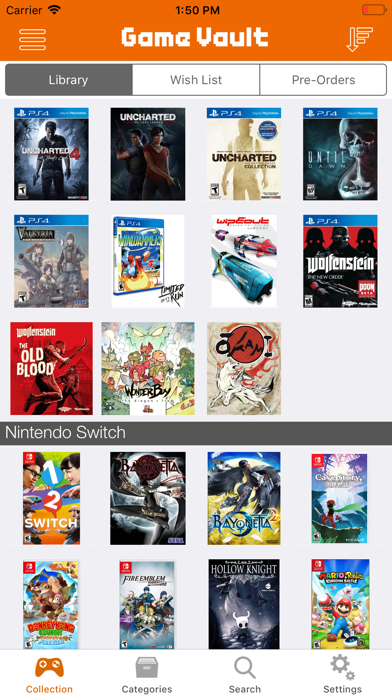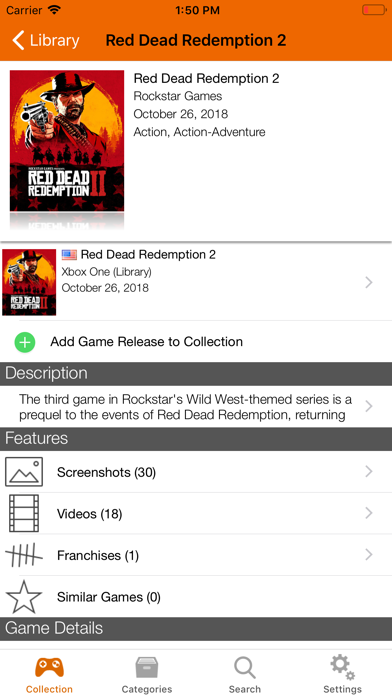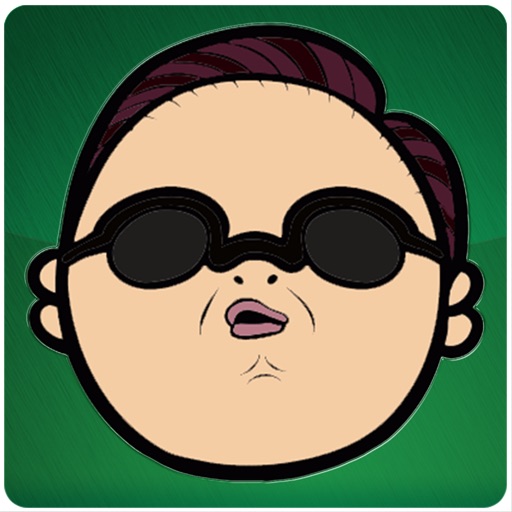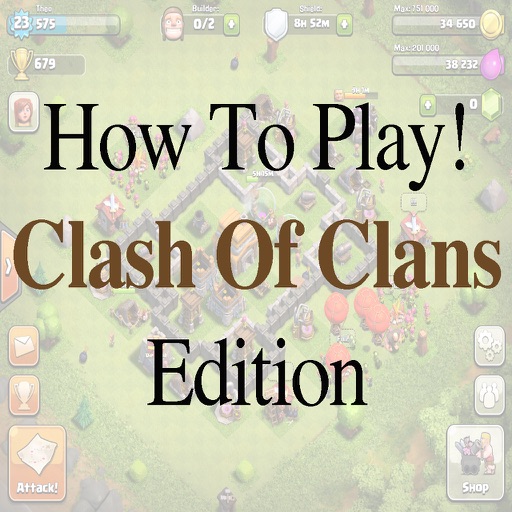Game Vault
| Category | Price | Seller | Device |
|---|---|---|---|
| Entertainment | Free | Kevin Gudgeirsson | iPhone, iPad, iPod |
Build your gaming collection with Game Vault using GiantBomb’s expansive database (www.giantbomb.com). Using this database provides you with a massive amount of information for each game, including
- Game summary
- High quality screenshots
- High quality videos
- Region specific release information
- Similar games
- And more than you can shake a stick at!
Manage multiple collections: library, wish list, and pre-ordered games. Browse your games in a variety of different ways: title, platform, genre, publisher, and more! Game Vault offers other features such as
- Rating your games
- Keeping track of games you lend to friends from your contact list
- Mark games that you have completed or are currently playing
- And a plethora of mind-blowing possibilities!
Warning: Game Vault assumes no responsibility for the heightened value of your device after downloading this app.
Reviews
Most useful app !!!!!
Handsomensome
Love it. I have a ton of games. Helps me keep track of all my games. As a collector the last thing you want is to buy games you already have. Would give a five if it had barcode scanning technology in order to speed up the process. Remember it is free !!! None the less very happy with it.
Awesome App!
NSANiTYx
This is an excellent app to store a list of your game collection. Every search I've made has found the game I was looked for. Easy to search and add every game in your collection. Great way to keep track of every game you own.
Amazing. Just one thing...
MatthewLeif
This is a great app to use if you want to keep track of your games or make a wish list. Every aspect is pretty much perfect, except for one. The crashing. Now, I don't know if anyone else has this problem, but I'm counting it anyway. (I use an iPhone 5). Every so often, when I click a certain button somewhere in the app, it crashes. It just seems to happen randomly. For example, I was trying to add Citizens of Earth to my library, but when I clicked the button to do that, the app crashed. Again, I don't know if this is just me, but I would really appreciate it if the developers could look the app over for possible reasons for crashing. Thanks in advance.
One of the best, but still flawed
DamnableNook
One of the best apps for keeping track of your game collection (I use it for choosing a game across my different platforms, physical games, and downloads), but its flaws make it less than great. I really like how this app uses a relatively complete source database (Giant Bomb). When I search for a game to add to my collection, I usually find an accurate, complete listing. Unfortunately, if the listing isn't actually accurate or complete (or is missing entirely), there's no way to edit or add the listing; you're stuck with whatever Giant Bomb has in its database. While the interface is easy to use, it hasn't been updated for iPhone 6, meaning it runs at a lower resolution and is blown up by iOS to fit the iPhone 6 screen, and everything looks a bit pixelated and clunky. It also seems to cut off the cover images shown in the "thumbnail" view (at least with PS4 images).
Good app, but only as ad-supported
Redeagle2000
This is a good app, but is a little too buggy and bland to justify even $0.99. Adding games was a little counter-intuitive (using the Search item in the toolbar) at first, and I wish I could add more specifics about the game (condition, quantity, box and manual included, etc.). As for the positives, I do like that I can add separate internal releases of games to my collection and the app has a decent design, however it looks a little fuzzy on my iPhone 6s, due to not being optimized for larger screens (that should have been fixed a year ago). All in all, this is a good app for managing a small collection of video games across platforms, but it leaves a lot to be desired. Would I currently pay money for it? No. However, being 100% free (no in-app-purchases), instead being ad-supported, this app is pretty good. Eventually, if these features aren't implemented, I'll probably go into another, more complex game manager app, but for now, for free, this app does the job.
Very Good!
iMustang91
A great organization app, especially to view your entire collection at once! There's a glitch that stops certain images from appearing in your library, so I hope that's fixed!
Great App, but has its flaws
Drrrttty
First the good - very clean, good looking and easy to read UI. Uses a very good database for tracking purposes with Giant Bomb, which makes it easy to keep up with local releases and imports alike. The database isn't perfect, though, and there's no way to fix mistakes in the database from the user's end. The loading times to the server can also be slow at times, making it a bit of a chore when you're first adding your collection or adding a lot of games at once. Regardless, this is still a great app to keep track of your collection, and I love being able to see my games at a glance.
Greatest of its kind
Flippers McCuddlebuddy
Works, only problem is some games released platforms can be delayed on updating.
Great app
Joshuarpoole
I own over 10 consoles and have hundreds of games; as you assume, it's difficult to remember all I have. This app is great for that purpose. Only downfall causing 4 stars is several of the games I have aren't in the database, some games have randomly been removed from their library, and it's past time for an update. Just an update would warrant 5 stars
Would pay $5 for this app!!!
Scruby_Gamer
Love how clean this app is! Very easy to keep inventory of games and user friendly. The developer of this app has true talent :D