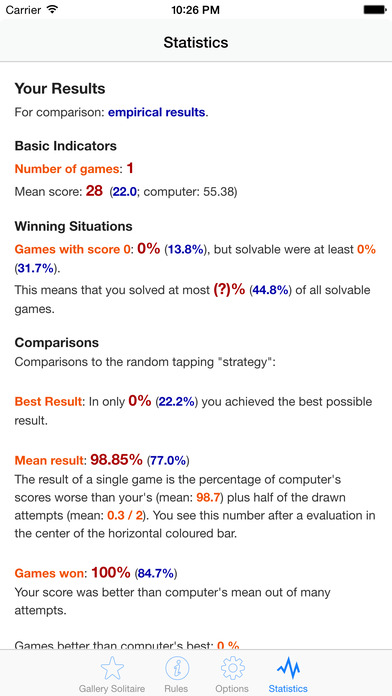Gallery Solitaire
| Category | Price | Seller | Device |
|---|---|---|---|
| Games | Free | Adrian Herzog | iPhone, iPad, iPod |
Special features:
• You can compare your efforts with the results of strategy-less play: the program just taps randomly on playable cards. It does this many times, starting with the exact same starting situation as yours.
• Gallery introduces “computer-aided-play” (CAP):
- You don’t have to spend time on obvious moves; the computer will make those for you.
- At every moment, the program shows you all playable cards.
- Just tap on a playable card: it finds its correct position automatically.
You concentrate on selecting the playable cards in optimal order to avoid blocking situations and to achieve an excellent score.
The program saves all results (including the comparison results) and does statistical evaluations on this data.
Reviews
Plays great!
&Grins
App plays as well as Gallery played on Mac Dashboard. I can agree with another reviewer about not being able to turn off the guide to the plays available, but was always that way. I have contacted designer on this. Overall, makes me wish I had an iPad to play it on. Recommend using on iOS 7. Tried on iOS 6 & 5. Works but slow so speed depends on iOS using. Runs great on iPhone 5.
Excellent implementation of a classic game
yngemar
I had been hoping someone would develop this for iOS for years. In my opinion, this is the most complex, satisfying solitaire card game in existence, and perfectly suited for iOS. The implementation here is quite solid, and includes the stats that have always made the game especially fun for me. To my mind, complaints about the "computer-aided play" are misplaced. It simply highlights legal moves; but the entire point of the game, and what sets it apart from most other solitaire games (as evidenced by the fairly hefty statistical analysis tools comparing your performance to a brute force "randomly try different legal moves" strategy), is that mindlessly clicking on every available legal move is almost never the best strategy. So it's not as if having the computer highlight possible moves takes any of the challenge out. To the contrary, it helps me focus on the relevant parts of what is already a complicated game. That said, I don't suppose it would hurt to have the option to turn this "help" off for those who don't want it.
One on my favorite solitaire games!
Cardinals9560
I've been playing this game for more than 15 years and still like it. It's a change of pace from regular solitaire games and now that I can play it on my iPad, I'm very happy!
So glad this game is still available
Didgeridork
I’ve just started playing this again and am reminded of how much I love it, and this app. I love that the developer made the automatic play optional, which was my biggest issue years ago when I first downloaded it. My only other request would be for a full screen option when playing on iPad. The game looks great on iPhone, but on iPad the playable area is still shrunk down and not utilizing the entire screen. I hope the developers are still around and reading these reviews and that there’s maybe a chance full screen could be implemented in the future. But either way I do love this game and am so glad it’s still available.