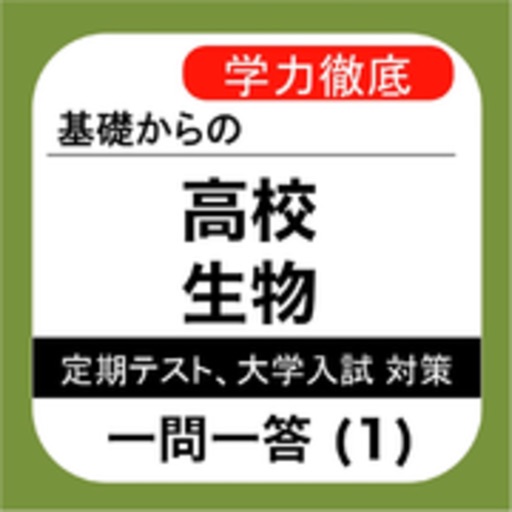Futaba Classroom Games for Kids
| Category | Price | Seller | Device |
|---|---|---|---|
| Education | $6.99 | INKids Education LLC | iPad |
* Featured on Wired.com "apps that best meet the needs of children”
* Winner of the Children's Technology Review “Editor’s Choice Award"
* Recommended by TCEA Texas Computer Education
* Tennessee Board of Regents iPad App of the Month
* Named one of Teacher with Apps "12 Best Children’s Educational iPad Apps"
* "A powerful concept for the iPad" - Teachers with Apps
* Top 10 Multiplayer Games for Kids - Smart Apps for Kids
* Featured Multiple Times as an Apple "New & Noteworthy App"
Are you a teacher looking to promote good fun academic competition in your classroom? Take a tour of Futaba CG: http://www.inkids.com.au/futaba
Futaba Classroom Games is the only multi-player game of its kind on the iTunes App Store!
Up to 4 students can cooperatively learn using just one iPad. Each child takes a seat around the iPad and taps in to start. The game begins as images and questions spin into the playing area. The first player to answer correctly scores a point. Win 3 rounds and earn a Futaba (a small ‘seedling’).
Futaba also includes a single player practice mode - a great way to study at home or in the classroom (see our screenshots below).
NEW - Futaba Cloud Service - it's now easier than ever to create and share games with other iPads in your classroom.
****INCREASE YOUR CHILDREN’S SCORES****
Containing a number of teacher recommended learning sets, Futaba is designed to give your children an engaging review by supporting curriculum standards. These include lower-case and upper-case Alphabet Matching, Dolch Sight Words for 1st through 3rd grades, Addition, Subtraction, Multiplication, Division, Telling the Time, Currency, Countries and Flags, Shapes, Animals, Foods and more.
As an immensely beneficial classroom learning tool for children 4-10 Futaba is ideal for supporting class room activities of all types. Create reviews, introduce learning topics for the first time in a fun way or even have students create their own learning sets to solidify a review.
**** DESIGN YOUR OWN GAMES AND USE YOUR OWN IMAGES & TEXT ****
Futaba is a versatile application and one of a kind in the app store. Parents, teachers and even students themselves can add their own content to Futaba by using either the built in camera, the camera roll by copying images to iTunes.
Teachers can also create a FREE Futaba Cloud Account, which allows you to easily share your games from iPad to many using a simple class code.
INKids Education will be updating this app constantly with new learning sets, and you can always CREATE your own games.... (send a list of words in a particular curriculum or any other requests and we'll do our best to have our artist draw them up and add them to the next update).
If you have any questions, or would like to let us know about how you are using Futaba in your school please email [email protected]
TAKE ADVANTAGE OF THE APP STORE VOLUME PURCHASE PROGRAM TODAY
If you’re an educational institution looking for iOS apps, please visit http://www.apple.com/itunes/education/faq/ for more information.
INKids GUARANTEE: We take pride in the loyalty and trust of our customers who purchase an INKids product, if you're not 100% satisfied with your purchase, please email us right away.
Reviews
Fabulous Educational Tool
TeachersWithApps_Jayne
Futaba Classroom Games for Kids is a wonderful addition to the educational category! This app has many options for kids from preschool to 3rd or 4th grade. The multiplayer design is ingenious and gets kids "playing" together. This is a must buy for parents, teachers, and schools. You even have the option to create your own game using your own content!
Awesome app for elementary aged children
Mark Kayser
I teach 2nd grade and I'm always looking for apps that I can use in the classroom with just one iPad. This app allows four students to engage in a fun and interactive way while testing their skills on everything from phonological awareness to multiplication. With the option to add your own material and future updates coming, I'm very excited to see how this app grows.
Won't get past title screen
ItsAWonderfulLife
I bought this app on my computer and synced it to my iPad. It wouldn't load. I closed out all my other apps and restarted the iPad and it still wouldn't load. I deleted the app and tried to download again directly to the iPad over wifi. Still doesn't work. This is on an iPad 2
Great, fun, intuitive learning app
ComradeJosh
Pros: superior graphics and images Intuitive interface Customizable Reeeeeeally addictive (maybe that's a con?) Cons: I don't really have any cons, just things I'd like to see in a future update that would make my life easier. Combine the Flashcards app and Classroom Games app so teachers can pre-teach vocab and then play the game. A super all inclusive app. I've been teaching English as a second language to children 3 and up for several months in Inner Mongolia China. While there are many great materials such as flash cards provided by my school, I was recently looking for a way to pump some enthusiasm into my kids and give them a new learning experience. I also wanted to incorporate the iPad since its more interactive. I spent an evening downloading dozens of free apps and when I downloaded Futuba I knew right away that I should purchase the full version as well as Classroom Games (CG). The reason I'm excited about the app is because the graphics and layout are so clear and easy to understand. Furthermore, the afoul copies four kids at one time, which as a teacher is awesome! If I only had more iPads. I played the game with my 4 year olds - they went bananas. A bit too young I think. They understood the game concept and some of them could read and match the vocab words, but they were touching everything that moved. My six year olds really loved it and were much more patient. Another point I'd like to mention is because our school requires us to teach certain vocabulary specific only to this franchise, the CG app allows users to take pictures or load pictures so you can tailor the game for each specific case. Of course there is a ton of material already provided but having that option was a real selling point for me.
Not working
Quil of LightingBlade
When I first downloaded this app it was great. It ran a total of 2 times. Now, it will not open past the title screen. If they cannot get it fixed, don't waste your money!
Great improvements made
EddieYew
I love the new features of this app. Just wondering if you could provide the option of not having the pictures or questions in the middle spin around. This can be distracting to some students and is unnecessary when there is only one student in the activity. Thanks!
Futaba fan
Morepad
Used this game as a center at summer school for kids entering Kindergarten this fall. They loved the game! Great way to differentiate practice and review for kids with varying needs and skill levels. Look forward to using with First Grade during the school year for vocabulary review, math facts and many other ideas. Great purchase for the classroom!
The Best App Ever
Gr3md
I wanted to buy a Smart Table, but $6,000 was not in my budget. This app saved me a lot of money. It does not do all that the Smart Table can do, but at $5.00 I don't need the table. I wanted the table so that four students could pay a game together. This app does just that. I was able to save all of my files with your Internet backup. Then I transferred everything to my classroom iPad. It worked perfectly! Thanks a million! FPS
Terrific for differentiating instruction
Reading Buddies
I had the original Futaba and thought it was a terrific concept. The Classroom Games version had some growing pains with crashes at the beginning but the developers are very responsive. I love that you can now enter text for the questions. I just spent 20 minutes creating a money game and a sight words game geared to my Summer School students levels. Thanks for a wonderful app!
Fabulous!
TeachinFirst
This app is amazing! Once you get the hang of creating your own games it's so easy to use! My first graders love the games I have created that are customized to Common Core curriculum. I created a game with their pictures where the students have to match student names to their fence and they love it.