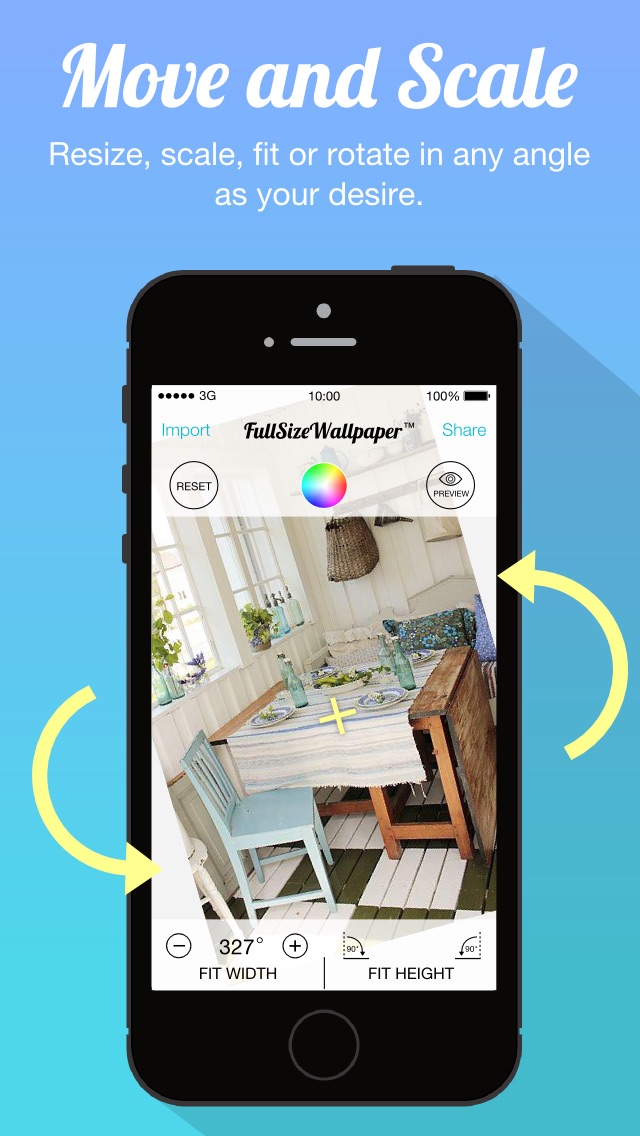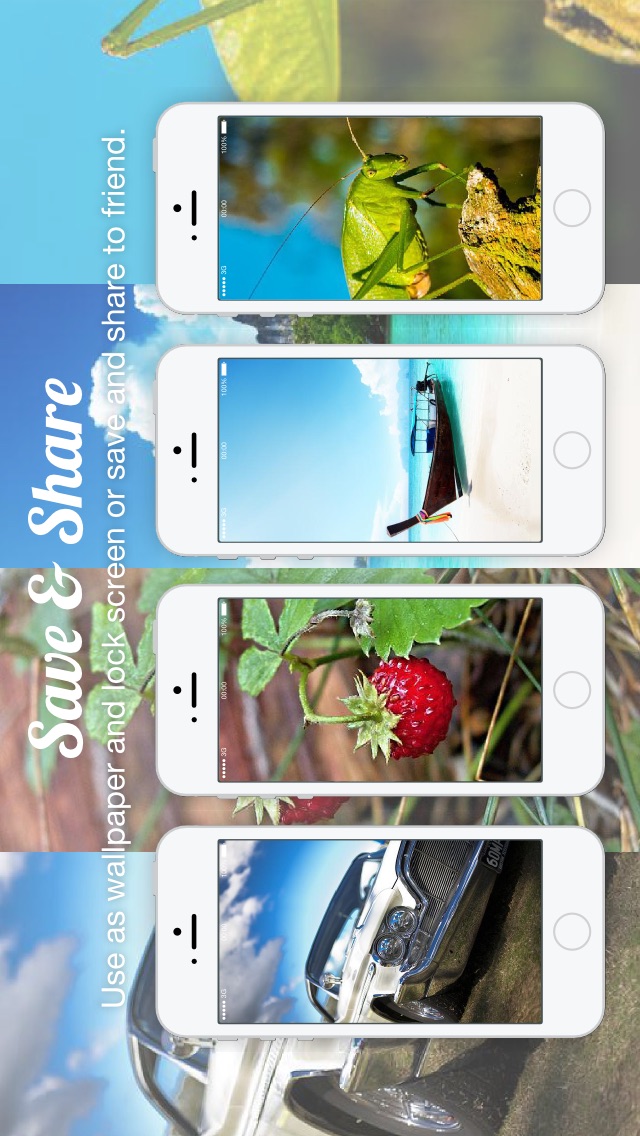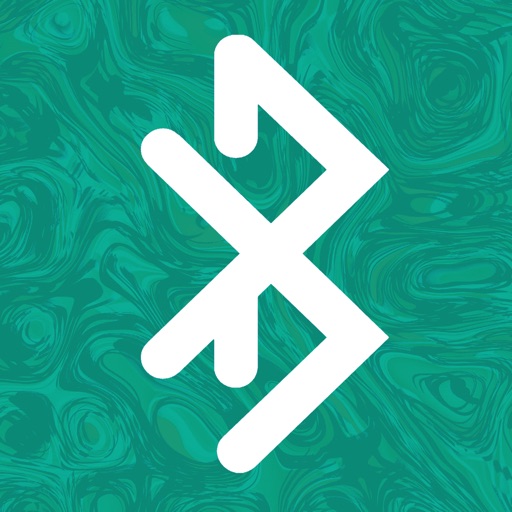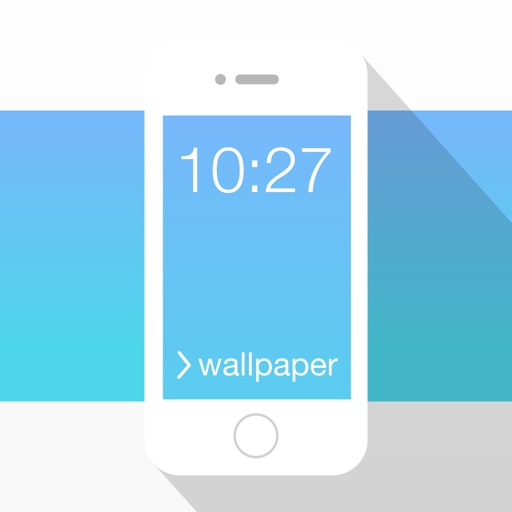
Full Size Wallpaper - Wallpaper Editor to Fix Resize Rotate or Scale Your Photo Picture and Image for iOS 7
| Category | Price | Seller | Device |
|---|---|---|---|
| Utilities | $0.99 | Nitisa Jetmongkhonrat | iPhone, iPad, iPod |
Full Size Wallpaper™ is your new tool to make your entire photo, picture or image as beautiful fullscreen wallpaper, lock screen and home screen. All done in a few minutes.
WHAT OUR USERS SAID
"I have so many images that I want to use as wallpaper and up till now I have not been able to do it with my iPad or iPhone because they limit the size and shape of the images. I tried 5 different programs and this is the only one that allowed me to creat the wallpaper I wanted without loosing too much of the original image. I save them smaller than the ratio in the program and then resize in the wallpaper selection and they fit. Thanks"
Easily resize, rotate, zoome or scale as your desire with your fingers. Full Size Wallpaper™ also let you to fill any color on empty space to glow your dock and status bar!
With live preview feature, you can preview and test your edited wallpaper in simulator home screen and icons within the app.
KEY FEATURES
- Import photo from camera roll.
- Take a photo within the app.
- Rotate, Scale, Resize, Zoom your picture.
- Rotate in any angle!
- Fill background color with any colors.
- Save to camera roll.
- Save and share on any forums.
- Share via E-mail and iTunes file sharing.
- Share to friends on Facebook and Twitter.
- Compatible with iPhone, iPad and iPod touch.
- Optimize for iPhone 5, 5c and 5s.
Notice
- In order to use color wallpaper to colorize your status bar and dock, the user have to enable ‘Reduce Motion’ to turn off parallex for the best result. To enable reduce motion, Go to iOS settings -> General -> Accessibility -> enable Reduce Motion.
- If you cannot save wallpaper to camera roll, please check iOS setting -> privacy -> photos -> look for Full Size Wallpaper icon -> enable on.
Reviews
Did what I wanted!
firetroll13
I have so many images that I want to use as wallpaper and up till now I have not been able to do it with my iPad or iPhone because they limit the size and shape of the images. I tried 5 different programs and this is the only one that allowed me to creat the wallpaper I wanted without loosing too much of the original image. I save them smaller than the ratio in the program and then resize in the wallpaper selection and they fit. Thanks
I totally agree with you:)
???
Yeah this is so worth getting like there are so many pics I want as my wallpaper and now that I have this app it's been a big help lately. I think anyone who doesn't have this app you get now it is so worth it?
Yes yes yes
FilthyPhil408
Finally someone got it right!! No hassle no Issues, it does exactly what it said it would do. Great work!!
Wow!
Holden657
Great app. Very simple premise but does it well. I like that you can leave the strip at the top & bottom for your clock & dock. Thanks to the devs.
Love this app! Works exactly as advertised! 5 Stars!
VKStarfox
I love this app. There were a lot of creative photos in my gallery that I always wanted to use as wallpapers but couldn't because of the parallax effect iOS 8 has on photos, causing them to never come out quite right. This app seems to have alleviated that issue completely. It's fairly straight forward and one dimensional, but that's a good thing, as it probes to be utterly reliable and efficient at resizing photos to the desired dimensions. And it's very intuitive as well! I recommend this app to anyone looking to turn many of their own photos into wallpapers. Matter of fact, just get this app anyway.
Just Learning Now
steveofsd
First impressions. My first wallpaper was a hair short on top. But otherwise intuitive to use. Next time I shall look to see how adjustments can be made.
ITS GREEEEEEAT!??????
Please heed this message
I love it! It's perfect, convenient, and the best one like it! (I think the only one like it...)????????