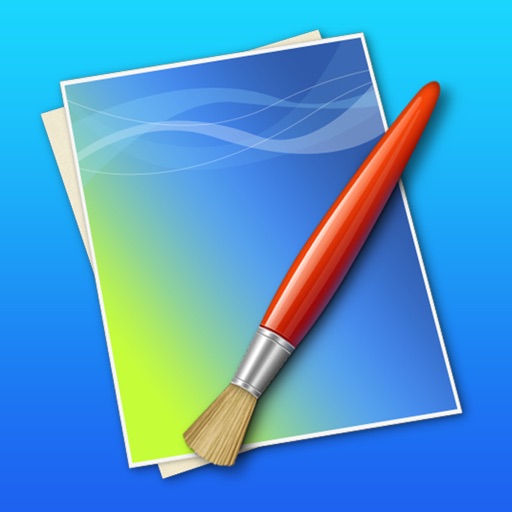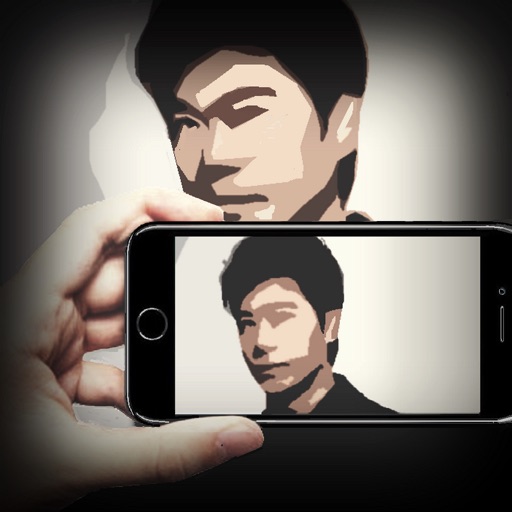
Full Screen Cast
This app is made for the live production and live streaming using mobile's camera devices with a multi-camera-input all-in-one webcast system. Through "AirPlay" or "Lightening adapter" techniques to transmit any video from a camera of mobile into the all-in-one webcast system to become one video input. This app also provide a video recording function in case any unexpected situation happens to lose the important video data in the all-in-one system. It is efficiently to replace heavy camcorder with light weight mobile. If your all-in-one webcast system support more than 1 live video input channel, you can use multiple mobile phones with all-in-one webcast system to finish video switching, program production, and live streaming job in any important live event through the help from this free app. If you don't have this kind of all-in-one
| Category | Price | Seller | Device |
|---|---|---|---|
| Photo & Video | Free | JU-SOFT CO LTD | iPhone, iPad, iPod |
system and you want to do something like this, please contact with JU-SOFT Taiwan to buy one.
The easy way to hide or show "Record" button on the screen is to press/touch the screen for at least 3 seconds. The result video clip recorded in the system photo album folder.
Reviews
Great app & 2 requests
travisham
I looked for quite a while before finding this app to get a clean feed from my phone as a video source into OBS. It simply works great for this! 2 request that would make it even better: •ability to zoom •ability to simultaneously pull audio from iPhone into OBS Thanks for making a great free app!
Read if you want to know how to make it a fullscreen
Otaatilttwdljglejlwj
Its very simple, all you got to do is tap and hold to make it appear/disappear