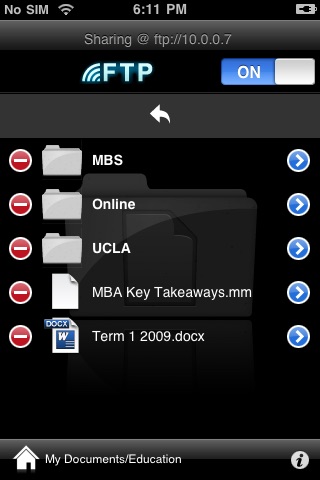FTP Server
| Category | Price | Seller | Device |
|---|---|---|---|
| Utilities | Free | Savy Soda Pty Ltd | iPhone, iPad, iPod |
by SavySoda
★★★ The Free Version of WiFi FTP with Ad Support ★★★
From the makers of the critically acclaimed WiFi Hard Drive and the #1 Business App on iTunes - Documents. Comes WiFi FTP.
WiFi FTP Turns your iPhone and iPod into a Wireless FTP Server. You can now copy multiple files, folders, or entire hard drives to your iPhone and access this information anywhere. Leave your USB keys behind, your iPhone and IPT can do all that and MORE!
WiFi FTP is:
- SUPER RELIABLE (unlike other FTP apps)
- EASY TO USE (single button click)
- SUPER FAST (copies GIGS of data in minutes)
WiFi FTP is the ultimate FTP Server for your iPhone. It's not only reliable and easy to use but it even lets you view files straight on your iPhone after uploading. Its compatible with all FTP clients including standard OSX Finder and Windows Explorer. Copy files immediately.
WiFi FTP lets you:
- COPY Files
- VIEW Files
- BACKUP Files
- EVEN EDIT *some* Files (txt,csv)
All you need to do is:
1. start WiFi FTP on your iPod or iPhone.
2. Click the ON button
3. connect to supplied IP using ANY ftp client (inc Explorer / Finder)
That's it. Now you have all your documents, movies, music, homework, ANYTHING on your phone!
And best of all it's only 99c permanently.
Utility apps:
http:/www.savysoda.com/WiFiFTP
Reviews
Works Like an External Hard Drive...
yyy888
...but through FTP. As a free FTP server, it works great! People have to understand what an FTP SERVER does. An plain FTP server just allows uploading and downloading of files. Period. It may have limited file browsing for text files but that's it. That's exactly what this app does. A couple problems: 1) Sometimes when turning ON the FTP server, app gets stuck in "Starting FTP Server" and doesn't actually start. This is probably why people here complain they can't connect. Turning it off and on fixes this. 2) When selecting a non-text file, the app crashes. It shouldn't do this. It should act more gracefully and not crash. Again this is probably the other source of complaints. Other than that, the FTP server works fast and is reliable. For transporting files around on an iDevice, this app would be very useful.
Useless!
howie2g
After downloading the free version for my iPad it says to upgrade to unlock features. The only problem is you never get to they anything free because nothing works! Piece of garbage app. Don't waste your time.
Works great
dewman13790
iPhone 4 downloaded turned on and worked perfect. Great simple FTP server. Connected with filezilla client and windows FTP no problem port 2121 is the default though
UI issues, but otherwise great app
ied134e
The interface on the iPad needs work. UI elements are not always in the correct place, and you sometimes need to rotate the iPad to make the FTP on/off button work. Also, file viewing sometimes shows only the left half of say a word document. Switching to portrait mode and/or ending the application and reopening it again seems to work. When in landscape mode viewing a file, the main control bar is part way down the page. You'll need to touch under this UI element to be able to scroll. That said, file transfer seems to work perfectly. If the UI was fixed, this would be a 5 star app.
Doesn't work
Techno-nut
Downloaded the free version but could not get the off switch to move to on. Deleted the app after several attempts.
Dump
Maple_Jarvi
Downloaded it and it doesn't work.I can't visit the FTP site which the app showed me.