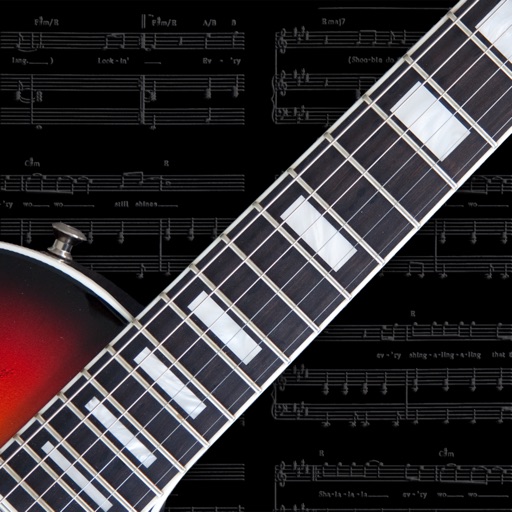
FretMaster
| Category | Price | Seller | Device |
|---|---|---|---|
| Music | Free | IQuium Pty Ltd | iPad |
FretMaster is an iPad tool for learning the fretboard of a range of instruments and tunings. With its high resolution graphics, FretMaster has been fully optimized for the iPad Retina Display, and also works with the iPad 2. Note that FretMaster is an iPad Only application and is not supported on the iPhone.
FretMaster is a stand-alone version of the fretboard learning tool included in the StringMaster application.
Supports the following Instruments:
* Guitar
* Electric Guitar
* Bass
* Banjo
* Mandolin
* Ukulele
Rates as a "Super App" by apps4iDevices:
http://apps4idevices.com/read/fretmaster.html
See FretMaster in action at:
Reviews
Almost perfect
Downwitheyes
Great way to learn the notes on the guitar (other instruments I have not tried)! It can show as much (or as little) of the neck as you wish, which is important for really visualizing the notes. If you play piano you will be able to see the keyboard superimposed on the fingerboard if you turn on "show sharps/flats" because they will be on the frets where the black keys would be on the piano. You will see the familiar pattern of 2 and 3 alternating up the neck on each string! The interface is not very intuitive, but it is not difficult to use, especially if you take the time to read the help. The big FLAW/BUG (which I assume will be corrected) is that some of the key selections (if you only want to be tested on notes in the key) do not include the 7th scale degree! That fixed, would definitely make this a five star review!
Great App
Greenvetter
Excellent app with plenty of features to keep you learning. Perfect for beginners and experienced musicians. You set your personal levels.
Almost perfect - Capo feature broken
Gooby B.
Very parametrizable on scale to pick. Nice looking interface. Unfortunately cannot set minimum fret by using capo. Game apparently selects a note less than the minimum fret and you don't see which note the app is expecting. Also how to set the capo is not described in the help and you have to play around with the interface to get the capo.



