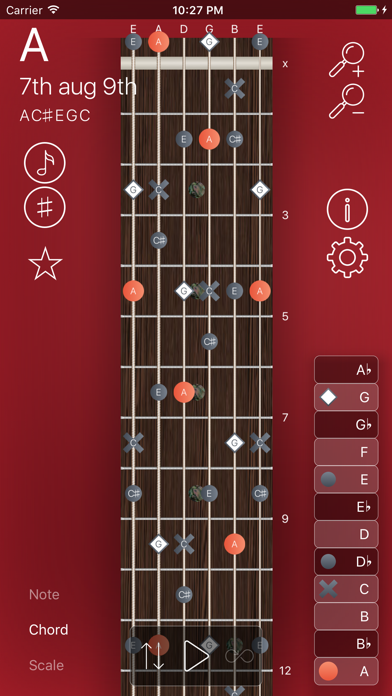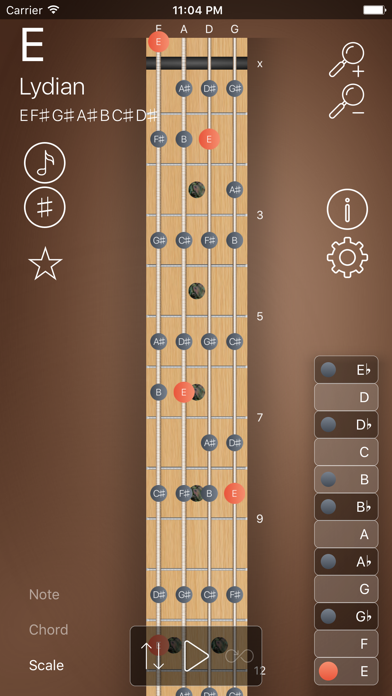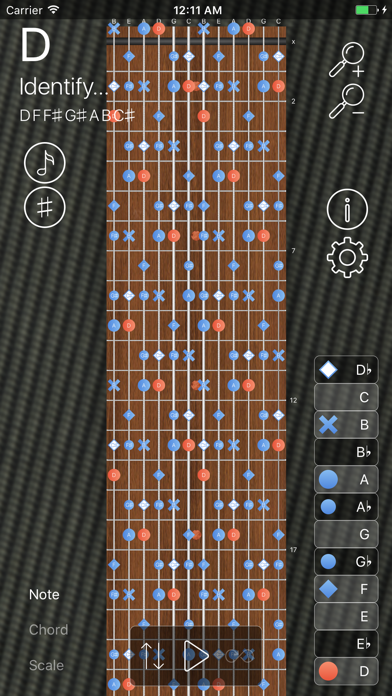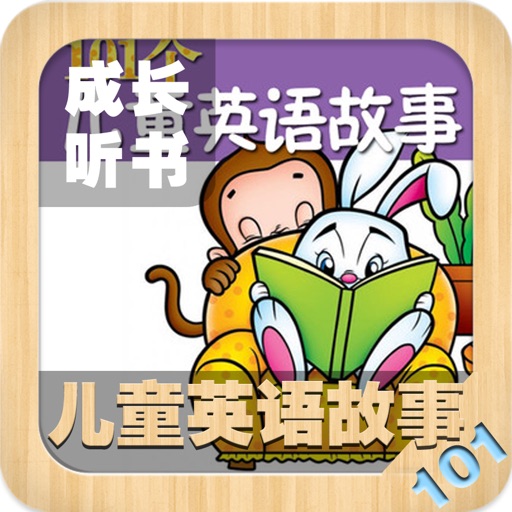FretBoard - Chords & Scales
| Category | Price | Seller | Device |
|---|---|---|---|
| Music | $4.99 | Marc Mennigmann | iPhone, iPad, iPod |
Display the position of notes, chords and scales on the fretboard of virtually any stringed instrument.
Everything else is a copy! FretBoard started it's life in 1998 as an application for Palm devices. Over the years there were many improvements and additions. And here we are with the largest database of chords and scales, and the most supported instruments and tunings in the AppStore. FretBoard - the real thing.
FretBoard is a reference tool for players of the stringed instruments supporting Guitar, Banjo, Bouzouki, Bass (4, 5 and 6 string), Mandolin (4 and 5 course), Violin, Viola, Cello, Lute, Viola da gamba, Baroque Lute, Ukulele, Dobro, Charango, Lap Steel Guitar, Pedal Steel, Dulcimer, all Chapman Sticks, all guitars and bass guitars tuned and set up for two-handed tapping, alternative guitar tunings and many other exotic instruments like Timple Canario, Huapanguera, Cuatro Puertoriqueño, Jarana Jarocha or Cavaquinho.
Currently FretBoard holds a collection of 170 instrument tunings in 15 instrument groups, and can visualize 68 chords and 83 scales on these instruments. FretBoard has an immense amount of music theory packed in a simple and intuitive interface guaranteeing fast access and easy understanding.
Features of FretBoard:
* Display the position of notes on the fretboard of virtually any stringed instrument (currently FretBoard sports 167 different tunings for instruments from 3 to 14 strings).
* Display chords in every key (68 chords are in the database).
* Display scales and modes in every key (83 scales, including church modes, Jazz, Blues, Bebop, geometrical and world music scales in the database).
* Two informative and detailed landscape views – one to display notenames – one to display intervals.
* Add or delete notes of scales or chords with a simple tap.
* The only app calculating the correct enharmonic spelling for notes in scales and chords.
* Orient the neck in whichever direction you prefer – right hand and left hand orientation included.
* Optional display of fretmarkers (inlays). The instruments database now holds fretmarkers positions for most of the instruments.
* Skin support. You can choose from several woods, strings and inlays to personalize the look of the landscape view.
* When you quit the current view is saved as the new default.
FretBoard is the best tool to enhance your knowledge about chords and scales making it easy to look them up in seconds and play them on your instrument. FretBoard offers you the most complete set of chords and scales and is currently the only software on the iPhone and iPod touch to calculate correct enharmonic spellings!
###
Please be informed, that this app is not iPad native! Maybe we will add iPad support with a later release, but for now this one is iPhone/iPod Touch only. This is why we still do not sell it as an iPad app... ;-)
Reviews
Unbelievable Customization Options
DNAcathedral
What I love about this app the most is the ability to make your own fretboard, with as many strings and tunings as you need. This is helpful both for finding notes quickly and memorizing scale patterns (also 100% customizable). Both beginners and advanced musicians will find this app useful.
Best reference out there
BigE676
This app is perfect for any polytonic instrument player looking for new chords to incorporate into a song. I like how this app gives you presets of modes but also add other notes to it. I also like how you can represent any certain note with any variety of symbols. One thing I would love to see is to have the ability to custom make an instrument, I have several strange instruments lying around the house and this feature would complete it in every way. For 5 bucks this app is amazing.
Great app
D-Moose
This is a great reference for Stick players. My only suggestion would be to make the fretboard in landscape mode interactive (playabale), so you can play the chords/scales that are displayed with the icons so you can hear how they sound.
Excellent App!
BrotherZ
Fretboard is a fantasic app and a great resource for any stringed instrument player.
Play Music? Get this.
dmbangkok
I've got 9 screens of apps on my ipod touch. This is the first one I've written a review on. Can I give 6 stars? 10 stars? I play regular guitar, slide guitar, and mandolin. With a couple flicks of the finger I've got every possible scale, chord, and note for all three instruments. Banjo player coming over to jam, and you need to find a scale for him? Got it. Dobro player joining as well? Got it. If this were a book, it would probably be 3000 pages long for all the info included. Don't want to hunch over your iPod/iPhone to read the scale? Take a screen-shot, send it to your iPhoto. Bam, full screen fretboard. $5.99? Are you kidding me? I'd pay $30 for this. Warning: You will never again be able to say "Sorry, I don't know that chord/scale."
GREAT!
Aldon Baker
As a professional guitarist and composer, it would seem that FretBoard is a must have for a practicing guitarist. I believe it is very good for other stringed instruments as well. For the next update i would want there to be a Charango instrument added. For now, Bravo this is a well made app and I am seriously looking forward to more apps from TheMM to be released.
Awesome Tool!
Monsieur Obscure
Love the app, it is excellent and I hope it only continues to get better. Keep up the great work.
Best guitar scale app out.
Billbasslaw
The support is great, emailed me back twice in minutes from Germany after hours. This is the best app for scales, it lets you make your own scales too and you can use different dot markers for the fretboard to signify different scale tones. If wont save your scale you made and you cannot rename it. But a work around is to hold down the iPhone power button and home button and it takes a jpeg and puts in camera role, which you can email to yourself and friends. And, if you want to rename the scale, save the jpeg as a bitmap and edit it in the Microsoft Paint program. For instance, say you took Ionian like I did and turned it into Ionian flat 5, just go rename your jpeg scale after you change it to a bitmap. ONE IMPROVEMENT NEEDED is that it needs to be able to give us something to make our own chords on the fretboard and name them. Awesome, please upgrade this baby.
Great application
timindanger
Finding Fretboard was a pleasent surprise. This application displays complex information with a simple elegance that you don't see often enough in software. I particularly like finished or landscrape views displaying notes or scale steps, adding or subtracting notes from the standard scales and chords provided, and that FretBoard provides tunings for even the more obscure instruments. One of the problems with an application like this is that you can think of lots of additions (overlaying scales with chords, ability to save off user defined creations, defined area views of the fretboard for focused study, defining you own tunings etc etc). But, in the end it's most important to not dilute the usability or clutter the core functionality with new features not added with care. There has obviously been a lot of thought and effort put in by the developers. It seems they have made a tool to help with your music be about the music. I look forward to future releases.
Try scale wizard might be easier
The Next Rap Prez
I think that this app is a bit overpriced. It has a lot of info but it it kind of hard to distinguish which shape you are looking for. I just purchased Planet Waves' Scale Wizard an it seems to be better for a beginner/intermediate guitarist. One thing that fretboard has is the ability to use it for a bunch of stringed instruments. Good but a bit confusing.