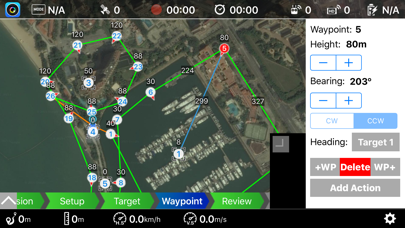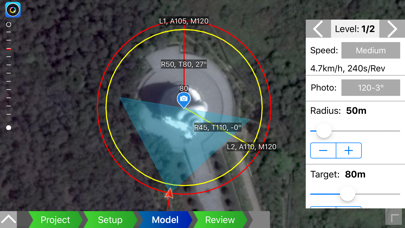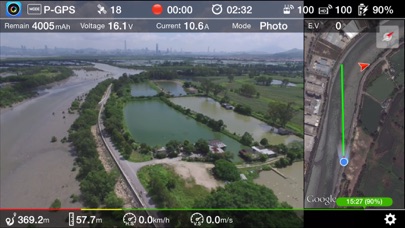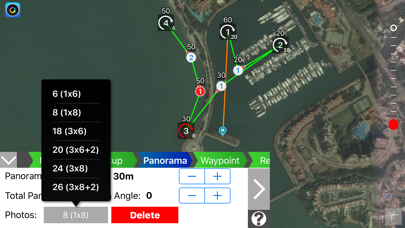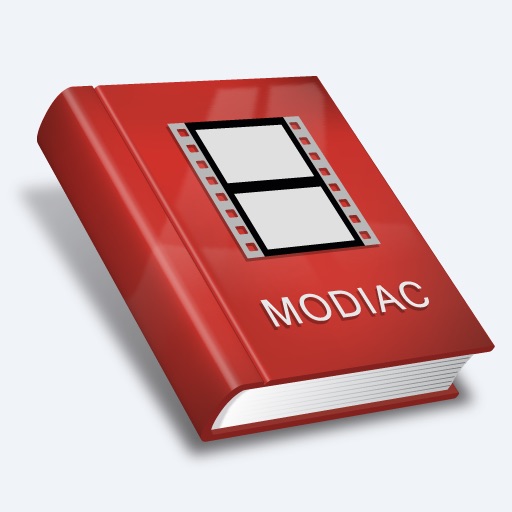FPV Camera for DJI
| Category | Price | Seller | Device |
|---|---|---|---|
| Entertainment | $17.99 | Solomon Mobile Technology Limited | iPhone, iPad, iPod |
Complete new flying and shooting dimension for DJI drones with innovative features. New 3D MODEL let you scan any object from the sky for generating 3D model.
• Compatible platform: DJI Phantom 4, Phantom 3 (Pro/Adv/Std/4K), Inspire 1 (X3/X5/X5R), Matrice 100, Matrice 600
• Compatible iOS devices: iPad Air/Air 2/Pro, iPad mini 2/3/4, iPhone 5s/6/6+/6s/6s+/SE
• Required DJI firmware: 1.4.10 or above
• Both app and support are in English only
--3D Model & Camera (included in base app)--
• New 3D MODEL turns DJI drone to aerial 3D scanner to scan basically anything (like a house, building or any landmark) from the sky for generating 3D model
• 3D MODEL includes planning mission offline, terrain elevation, Auto-Tilt gimbal control, preliminary flight estimation, iCloud Sync 3D model project
• Navigation Map consists of accurate G.Map and Pilot Wand
• Full camera settings without requiring DJI GO
• Up-to 12 custom telemetry data with either vertical or horizontal layout
• Unique and creative "Touchless UI" allows pilots to change camera settings and control the app without touching screen
• Real-time battery consumption meter - mAh/km or mAh/mi
• Custom Warning
• Screen Recorder
--Mission Planner (In-App Purchase)--
Mission Planner is an intelligent ground station with unique TERRAIN ELEVATION to program & save autonomous WAYPOINT, ORBIT and PANORAMA flights for superior footage. With aid of powerful auto-focus gimbal control, it always keeps your targets right at the center of your footage.
Key Features
• Waypoint, Target-Waypoint (multi-POI), Pano-Waypoint (multi-panorama), Panorama (video & photo modes), Orbit
• Built-in terrain elevation from multiple DEM data sources
• Pre-plan mission offline without requiring connection to RC or aircraft
• Mission continuous even RC signal lost
• Guide you through mission setup by simple step-by-step procedures
• Define up-to 99 waypoints in a single mission
• Auto-Tilt gimbal control
• Preliminary flight estimation (longest WP, travel distance, time & battery)
• Toggle Navigation Map and FPV
• Synchronize missions to iCloud as backup and update across multiple devices automatically.
• Direct copy email attached mission files to Mission Planner
--FPV Goggles (In-App Purchase)--
FPV Goggles provides complete innovative features that every FPV enthusiast will enjoy flying. It turns your iPhone to FPV Goggles with immersive head tracking camera auto-tilt control. The app converts live video feed to side-by-side format in conjunction with Navigation Map for flying with VR headset.
Features and Benefits
• Creative and unique "Touchless UI" allows pilots to control the app without touching screen. There is almost impossible to touch iPhone screen when it's sitting inside the headset.
• Immersive and flexible Head Tracking controls camera tilt based on your head movement.
• Redesign UI to fit better of side-by-side goggles screen layout, such as Navigation Map and Custom Telemetry.
• Flexible adjustment for different size iPhone, headset and pilots' eyes
• Unlike DJI HDMI OSD output, FPV Goggles provides Navigation Map, full telemetry, warning messages and camera settings in the app.
• Toggle iPhone camera (to view surrounding) and live video feed in FPV Goggles mode
--Flight Log (In-App Purchase)--
Flight Log offers innovative custom telemetry and other statistics data. It allows pilots to review their flight records and playback flight path with custom telemetry data right after landing on your iDevice without internet connection. You can delete, import and export flights logs to CSV file for third-party application (such as DashWare) for further manipulation.
Reviews
Still very reliable...
naicnepenthe
Amazing they haven’t updated in a year, yet this app never lets me down.
Useless, no maintenance
jacksheep365
This app is totally useless. All the features were already implemented by Litchi, and this app has no maintenance.
What a joke!
Crabbier than most
Don't buy this app if you have a Phantom 3 Pro, it is not compatible with that device. Save your $ and frustration!
Great app
Jimschuler3
WOW GREAT APP!!!! Well worth the money. Works great with dashware Goggles app works great better quality then my fatsharks And the flight logger is awesome Can't beat the signal wand Flew my farthest flight with it You won't be disappointed
Good app (if you've got the cash)
Varmint007
the basic $9 camera view is basically no better than DJI's GO, and perhaps a bit less intuitive. You give all all social features, streaming, access to playback and more, so there's virtually no point in pirchasing it just for "camera." Where the app becomes useful is after you shell out more for the ground station and logging functions. Here is where this app stands apart from e others. It allows all the waypoints you need as well as nice smooth target locking, which can focus the camera on anything no matter what direction it's flying. The resulting shots are unobtainable (or simply not worth setting up) with the clunky and virtually useless DJI "waypoints" which cant even be defined without manually flying the route, and can't even be saved and recalled. If you want a ground station for P3 or I1, you NEED this app (plus the additional $13 for the in-app shakedown). It's the closest thing to Litchi for iOS. I would have felt much better just paying $20 up front for GS than having to discover how useless "camera" is for $9 and then having to pay more for GS. Maybe the app should be Free with "camera" and $20 for GS. At least that way I wouldn't have felt ripped off having to pay for camera - a GO clone that isn't even as feature rich as what it's intended to mimic.
Best App Yet for the P3
TX-Xced
Initial purchased FPV Camera when I was having issues with the DJI Go App. FPV Camera not only worked great my iPad didn't seem to be working has hard as well. So well worth the money to me, not to mention there's a lot of info the app will display that the DJI won't if your into all the telemetry stuff. Recently I was able to take part in the Mission Planner beta add-on. The developer is great to work with, they are very fast to reply to questions and just as fast to code in changes. I have purchase this app and about every other P3 app out thereFPV Camera beats them all.
Mission Planner
1rick1
As soon as this app was released I knew this is what I had been wanting for a long time. As a Volunteer Firefighter I wanted to use a quadcopter to film training videos and after wild land fires to learn the characteristics of how the fire traveled. I really like how you can set different targets and assign each waypoint a target. So far I've flown about six missions to test the app with good success. Transitions between targets is a bit jerky but I'm sure this will be addressed with updates. I'm flying a Phantom 3 Pro with and IPad 3 mini. So far I'm very happy.
Mission Planner is Fantastic
OlofEkbergh
The great thing is you plan your mission off line before even going on location. Then fly it, and this is what I think is great, you spend your whole time looking at the MR. Not the screen, this makes it very safe to do complex shoots single handed. Normally you would need two people, a spotter for safety, I only ever fly with at least one set of eyes on the MR at all times, and the pilot/camera operator. To me this is the only safe and legal way to fly an MR. I will be using this often. So this is a great app that will help keep you safe.
Waypoint Mission Planner
Like to read WSJ
The waypoint mission planner is the best part of this app. The DJI Go app doesn't even come close to the sophistication and ease of use of this app. There is a bit of a learning curve which is to be expected because of the capabilities found in the waypoint mission planner. But, it's intuitive and makes sense. Planning a mission is easy; the best part is that is done offline where you can take time to do it right. It's even easier flying the mission. Just press start and watch it go.
Great Phantom 3 FPV App!
KobyBrown
By far, my favorite app for flying my Phantom 3. Mission Planner is easy to use and works beautifully. Very solid and lag-free FPV camera app with a cool option to split the screen for use with Google Cardboard type FPV goggles. The ability to customize the telemetry displayed is a really great feature.