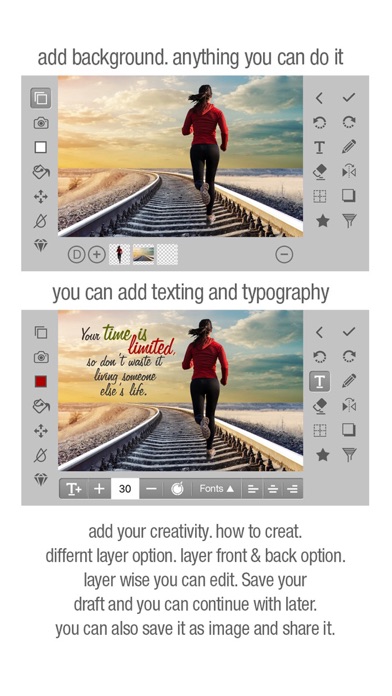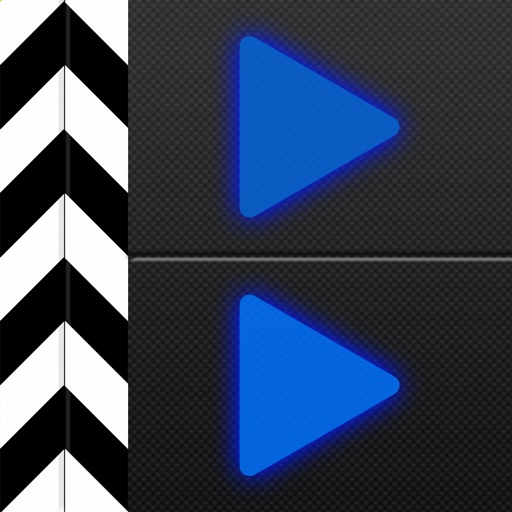FotoShop Editor- Combine photo
| Category | Price | Seller | Device |
|---|---|---|---|
| Photo & Video | Free | Alpesh Prajapati | iPhone, iPad, iPod |
Save your edited work as Draft and you can continue with that whenever you want.
***********Key Features*************
• Layer wise Editing.
• Add as many pictures you want to add to canvas.
• Texting , Drawing ,Eraser , Filter , stroke , shadow , Flip functionality is also available.
• Different types of filters available to make your creativity more beautiful.
• Save your work as draft and you you can continue with it later.
• You can also save it as image and share it with your family and friends
***********How To Use Different Functionality*************
Layer -> You can create unlimited layers.
->By clicking “+” Button, you can add blank layer.in Blank layer you can draw/erase.
-> on clicking “-“ Button, you can delete layer
-> on clicking “D” button , you can create duplicate layer of selected layer.
Camara -> Select Image from gallery.create new image layer.
Color -> Select color of your choice. There is option to choose color by HashColor or RGBColor.
Fill Color -> Fill color to blank layer or image layer.Change color of shapes(apply on image or shape).
Blur -> set image with blur by choosing blur strength(apply on image or shape).
Opacity -> change opacity of each layer separately.
Undo/Redo -> Undo/redo to get your previous work.
Text->Create new text layer.You can change font style/size , Font Color , Text alignment etc.
Draw/Erase ->You can draw/erase anything on blank/image layer.(apply on blank or image layer).
Flip -> You can flip shape or image horizontal or Vertical.(apply on images or shapes).
Border/shadow ->Give border/shadow to image,text or shapes.
Shape ->Choose different types shapes.you can change color of the shapes.give border or shadow to it.
Filters ->Filters are also available to change effects for your image.Adjustment,sketch or distort filters are available.(apply on images).
Reviews
Too many ads!!!!!???????????
outer space Wolfie
OK to start off there’s a way way too many ads like seriously like every 15 seconds I’m trying to do a picture and then it just pops up and it makes me angry!!!!!!??????So please fix your little bug or something but, other than that it’s perfectly fine!
THE ADS ARE AGGRAVATING!!!
Mainland856
Literally every time you tap on something you get an ad. It seems like a great app to use but the ads are ridiculous????
To many adds!!!
cupcakestarADISON
To start off THErE is to many adds! I mean the app is amazing but the adds is way to much not a complaint but plz make it like 5 adds a hour
Not working
Lizzy0129
I am making t-shirts, and I use this app to see how they will look. And it is not allowing me put the picture.
Way too many ads
ovalsnowdragon
Literally every THREE CLICKS to select something and I get an ad, I also couldn’t even do what I wanted, terrible app.
App estresante
jugador123456780
Amigos amigos amigos. Entiendo que tienen que ganar lo invertido a la app pero que es lo que piensan ustedes demasiados pero demasiados anuncios y son tantos que la verdad irritan y no usarla es la solucion arreglen eso pongan menos anuncios.
Ads are too much
Sobolslam
I use this app a lot but the ads are WAAAAAY TO MUCH and they also sometimes even mess up my work
Make it a peaceful app
Noob comments
It’s just like Spotify but EVEN worse , I get an ad every 10 seconds and I BARELY ENJOY THE APP those ads invade the whole app making it super interruptive and not enjoyable, if you really want billions of enjoying users make sure to not put a such thing as “premium” because you just worry about money , if nothing changes , I’m suing this app