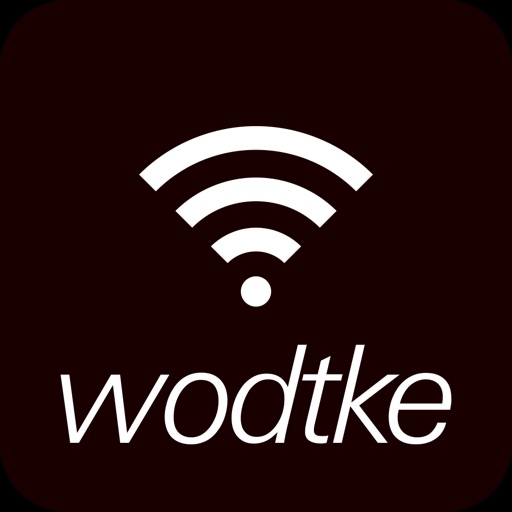FOSCAM IP Control (iCloud Sync)
| Category | Price | Seller | Device |
|---|---|---|---|
| Utilities | $3.99 | Red Piston | iPhone, iPad, iPod |
******* This app is only for people who already have their foscam working 100% from outside their home network and are accessible from anywhere on the internet. If you do not know how to set it up please refer to the manual that came with your foscam and set it up with a service like dyndns.org or static ip with proper ports open on your router. *******
This Universal app is a full mobile surveillance command centre for the foscam cameras. Allows you to control a foscam pan & tilt WIFI & Ethernet camera from your iPhone, iPod touch or iPad.
Check up on your house, office, or babysitter from anywhere in the world!.
You can set up multiple cameras, and view up to 4 at one time on iPad.
HOW TO USE:
The app is so simple to use, just go into the settings to configure it for your IP camera.
- Use the joystick to move the camera around.
- On the iPad version, select the camera view by tapping it (white outline will show the selected camera) which you will be able to control using the joystick.
- iCloud syncs between iPad and iPhone versions.
Depending on your connection speed you have to press and hold the arrows until the camera tilts. If your connection is fast the camera will be responsive, otherwise give it few seconds to kick in when you press it.
Full-screen mode is also available on the iPhone / iPod touch.
----------------------
NOTE
----------------------
This app was tested with FI8908W but other foscam ip cameras should also work.
Reviews
Works well!
Kickin'it!
2 things, can you add reversing for the cam control so that when the cam is hung upside the controls make more sense. Second, it would be awesome if you could add audio!
works great, thanks
hogsbreath2
Great app, I am using it on my 2 foscam cameras, I like the fact this app is universal and works both on iphone and ipad.
Updated Review
First Responder
Works. Does not work in 3G. A few more enhancements and this app could be 4.5 stars.
App crashed
Robdelaredo
I downloaded this app twice and couldn't get it to work. It would just crash and now I want a refund.
do not waste your money
does not work....
this app does not work, worse it is difficult to get your money back, I have tried,, trust me, do not waste your money here......
Will Not Connect, No Developer Support Email
BobTedFrank
Cameras added to app, returns error message "That Camera Name/Description Already Exists. Please Try Again." However, no cameras are ever displayed. I own two FI8908W cameras and neither properly connects. At this point, app is unusable. I am hopeful an update will resolve these issues. Until then, steer clear... Developer also doesn't have support address posted on their site - just a form for work requests.
Missing Key Features
jeepguy_1980
No IR support, no audio support, and no PTZ support. There are no contrast adjustments, and brightness can only be controlled through the setup menu. There is also no option to invert the pan or tilt.
Problem solved, apps works well.
Slarph
Make sure you use https:// before your ip address, and also include your port number. Works well if its configured correctly.
Good app
Airtyme
This is the best one I've found for viewing and controlling the cameras I've installed. Most others won't pan and tilt the cameras, this one does. It connected with no problems. No more using the web page to move my cams.
Great app for iPad and iPhone
jefflopezphotography
I have no complaints except of course the "no audio" issue. Also could you please add the ability to turn on and off the "night vision" from the app, and the option to go the preset views from the app. Thanks!