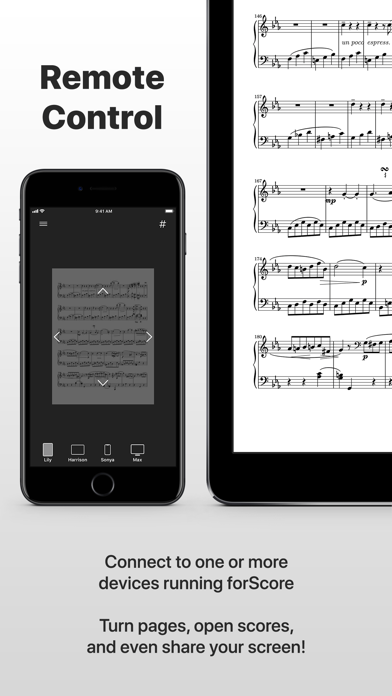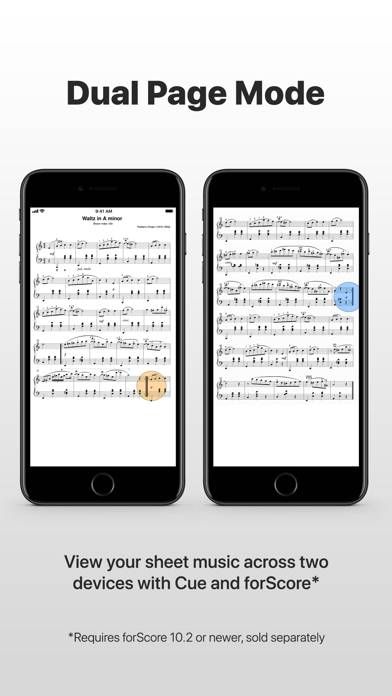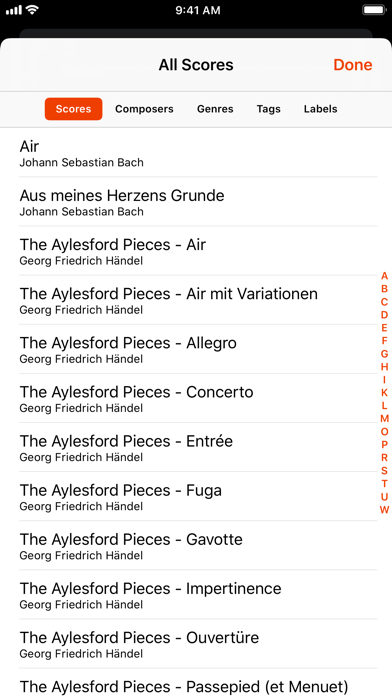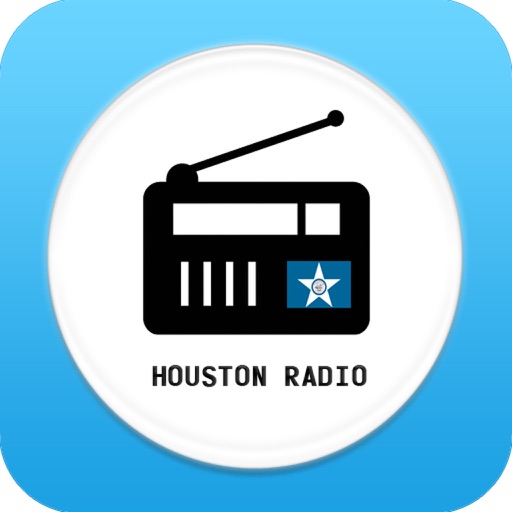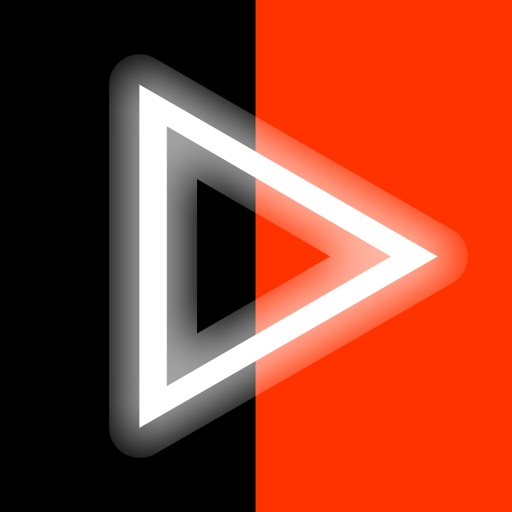forScore Cue
| Category | Price | Seller | Device |
|---|---|---|---|
| Music | $4.99 | forScore, LLC | iPhone, iPad, iPod |
New in version 1.4: Dual Page mode lets you use forScore on one device and Cue on another device to display two full-sized pages simultaneously. Your page and its annotations are sent wirelessly, and tapping or swiping on either device turns two pages at a time—just like a book. Dual Page mode even supports links and buttons, so you can tap on them no matter which side they’re on and they’ll work just like you expect. Visit forScore.co/cue to learn more!
*Performance can vary greatly based on environmental factors and network availability. A wi-fi connection is strongly recommended.
Reviews
Doesn’t seem to support iOS 14 yet
Charlton Heston
ForScore doesn’t find any available iOS devices after updating..
Great product
Zyxn
This is great in pairing with the Forscore app. It connects to Bluetooth, so sometimes there's a delay. I do wish that the complete edges of the screen activate the page turns because it is difficult to take your eyes off the music and find where to place your fingers.
Good but could be better
high5ths
It would be great if there were a mode where the whole screen turned the page so you could use the phone as a simple switch -- right now you always have to look at the phone to press the right button.
Nice Concept, but Lots of Bugs
duGly13
I'm hoping the next release will fix some issues. If so, it will be a great app. Until then, I consider it unusable and will continue using a single iPad for my purposes. First, the image quality on the slave monitor is quite fuzzy. It needs to be identical to the original in resolution and is currently far from it. Second, the app (on both the master and the slave) gets confused when I reach the last page of a song and try to either swipe or use my pedal to advance to the next song on my playlist. The only solution is to manually select the next song from the menu, which resets both iPads. This is a show-stopper for me. Hoping they can fix these issues quickly because the app has a lot to offer.
Dual-page mode with forScore works great
Adrian & Rebecca
I just used the dual-page mode syncing this app with forScore and was so impressed by the speed of both syncing the iPads and also turning pages. There is a slight loss in resolution which was helped by adjusting the settings of Cue in the Settings app, but the resolution was still good enough to play piano four-hand music together with a friend. Thanks for this great feature at such a great price!
2-Up Dual Page Mode is here
SolidBodySound
I have been using ForScore for sometime now hoping for a way to get a 2-up display thing happening. Now with 2 new iPad Pros, Cue 1.4, and ForScore this two page at a time setup is happening. The Dual page mode needs a little work to essentially advance the pages on each device without repeating the right side page on the left when the pages are turned. I am keeping my fingers crossed that this can be addressed and solve quickly!! ****Also I am getting much better results with out Any WIFI or Bluetooth but with the necessary Apple adapters for a wired Ethernet connection between the two Ipad Pros! Thanks, Al
Has potential - but is lackluster right now
Schnautz07
I bought the Cue app specifically for Dual Page Mode with ForScore. The interface in Dual Page Mode is self-explanatory and functions as I'd hope it would. The system doesn't handle rapid page turns in succession. It locks up for a bit while it processes every page. Eventually it catches up. Overall, I’m not sold on this app. A GUI overhaul might help make this app more appealing.