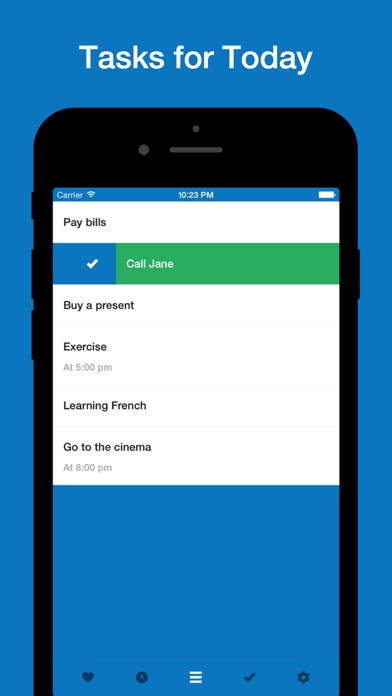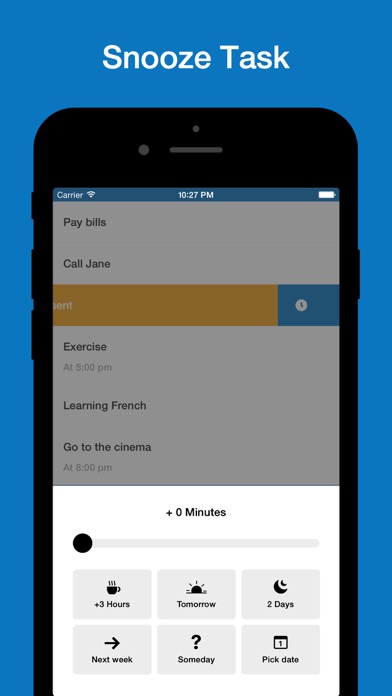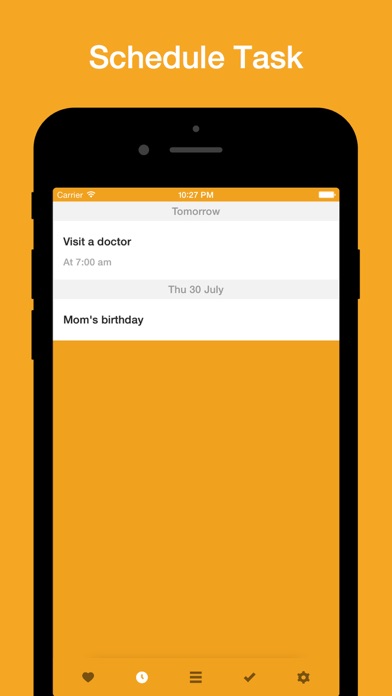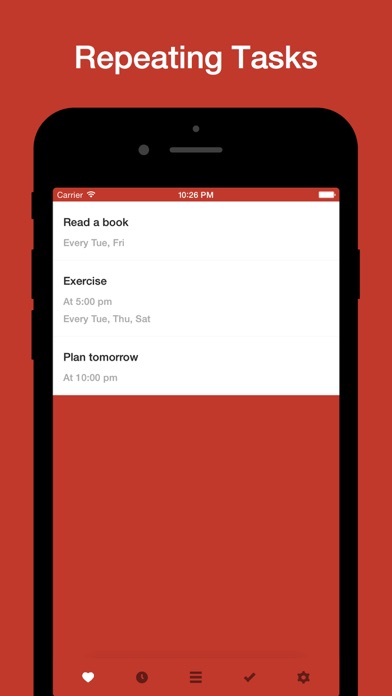Focus - To-Do, Task & Habit List
| Category | Price | Seller | Device |
|---|---|---|---|
| Productivity | Free | Petr Le | iPhone, iPad, iPod |
Everyone has dreams. To achieve your dreams you need two things: A goal and a plan. And you need to decide which steps to take today. Focus helps you to concentrate on what is next!
TASKS FOR TODAY:
The center piece of the app is a list of tasks for today. You can easily create new tasks and reorder existing tasks with a few simple swipes. Focus is smart. It will detect reminders while you type stuff like "Do laundry at 5 pm" or "Get a new bike next week". You can also manually add reminders.
SNOOZE AND SCHEDULE:
In order to concentrate on whats next its important to get the things out of your mind which are for later. But you want to be sure you will get reminded when they are due. In Focus you can set reminders right away but Focus also has great snooze options. With a swipe to the left you will be able to postpone tasks to whenever its the right time … 5 minutes, 3 hours, next week … This way you can be sure you won't forget those items and you can concentrate on whats next.
HABITS:
There are things you have to do regularly to achieve your goals … like e.g. exercise. You can also create repeated tasks/ habits in Focus. Just like scheduled or snoozed tasks they will be automatically added to your list of task when they are due.
HOW TO GET STARTED:
Here is a good way to start using focus. You can create these two habits for every day:
1. In the morning open Focus to see tasks for today
2. In the evening review finished tasks and create new for tomorrow
THE STORY BEHIND THE APP
I have started to learn about productivity, procrastination and time management since 2013. I have read books about procrastination, downloaded many apps and I have been looking for the best planning system. I need this for my education, school, watching courses, reading books, making apps and for basic tasks like buying grocery.
After months using different apps and paper versions of planning systems I decided to combine my programming experience with what I learned about taskmanagement to create an app: Focus. When I started I was unsure if I could have my own app on the App Store. But here it is … after months of hard work I have own app on the App Store!
My goal was to create todo app that is beautiful and easy-to-use, an app that really helps me and you to save time, achieve my and your goals and never forget important tasks.
By Downloading this app you support my development and my education. Every person who downloads this app makes me happy and enables me to continue working on this app. Thank you!
If you want to contact me send me message on linkedIn https://cz.linkedin.com/in/petrle
Website: www.iosfocusapp.com
Facebook: https://www.facebook.com/iosfocusapp/
Twitter: https://twitter.com/iosfocusapp
HINTS AND TIPPS:
Supported natural language phrases:
On Monday, on Tue, on 20 August on 20.8.2015, on August 20th (US), on 8/20/15 (US)
Next week, next Monday, next month
At 7, at 7 pm, at seven, at 7:43
In 2 hours, in 2 days, in 2 weeks
Someday
Tomorrow
Today
Now
Reviews
Nice app, but needs updates
Thewimpykid22
Works well for its purpose. The main issue is that the app crashes if you move items around for more than a second. If the bugs could be fixed, I would for sure give this 5 stars!
Simple and Easy
Steve 2 of 3
Nice colorful app. Doesn't contain every single option in a reminder app but that what makes it great. So simple to just drop a note in or schedule something. Hope this developer creates more apps
Nice first effort
RandomMark64
It would be nice if app would sync with Google tasks or other email clients. Nice interface however, sometimes interactions are a little glitchy.
Great Low Overhead Todo App
robin4286
Great app! Central focus is on a simple priority queue style todo list like Clear. But it also lets you snooze tasks, and create recurring ones. The workflow is fantastic for me, and I love the structure and flow of the app. Probably the only todo app I've found that can match Clear in terms of being easy to use for the most part. My only complaint is that it is pretty finicky in terms of checking off tasks compared to other "slide to complete" apps. It locks to a vertical scroll way too easily - horizontal gestures have to be very precise to get them to register. Compare with the default Mail app, which is so forgiving you can almost drag diagonally left or right and still have it register as a horizontal drag.