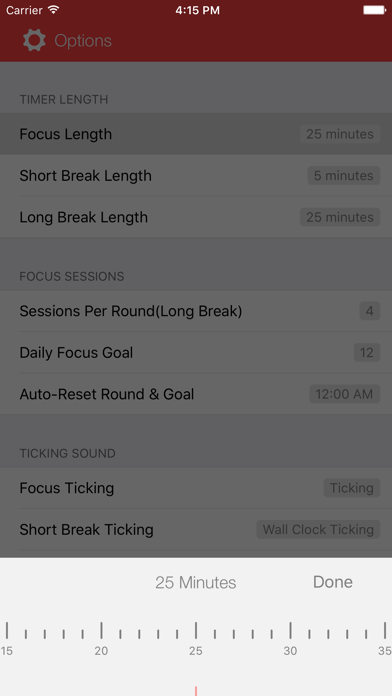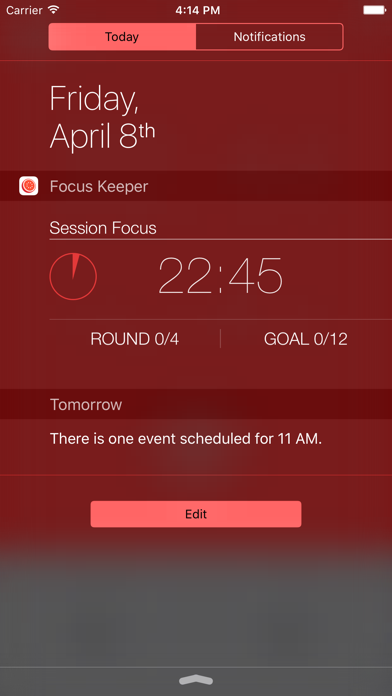Focus Keeper Pro - Manage Time
| Category | Price | Seller | Device |
|---|---|---|---|
| Productivity | Free | PIXO Incorporation | iPhone, iPad, iPod |
* Featured by Product Hunt
* Check out the review article by Brighthand for more detail: http://bit.ly/1i5zmv0
Here is what this app offers:
• Simple, beautiful and intuitive interface.
• Customize Pomodoro sessions, goals, colors and sounds.
• Track your productivity with insightful charts.
• Universal(iPhone/iPad) app with iCloud support.
About basic Pomodoro steps - It’s all about focusing your work efforts in timed 25 minute chunks, with a 5 minute break in between each burst of activity.
1) Choose a task to be done.
2) Set the timer for 25 minutes.
3) Focus on the task until the timer rings
4) Take a short break (just do something relaxing for 5 minutes)
5) Once you’ve completed 4 Pomodoros, take a longer break. (20~30 minutes)
Features:
• Adjust the timer with your fingers just like you do with real egg-timer.
• Next session starts automatically when the current session ends.
• Track your progress with two different charts (14 days and 30 days)
• Set your daily goal (number of Pomodoros per day)
• Set how many pomodoros you want to finish before taking a long break(number of Pomodoros per round)
• Customize the length of Pomodoro, short break, and long break.
• Choose your ticking from 10 different ticking sounds and your own music library.
• Choose your alarm from 14 different ring sounds.
• Set any sounds separately for short break, long break and Pomodoro session.
• Set any colors separately for short break, long break and Pomodoro session.
• Receive alarm notifications even when the app is running in the background.
• Today Widget for Pomodoro sessions
• Icon Badge shows how much time you left to finish the current session in the home screen Pomodoro Keeper icon when the timer is ticking.
• Pomodoro Reminder: If you're struggling to make a habit of using Pomodoro Technique, this could come in hand. You can set when you want to be notified to use Pomodoro through weekdays and weekends.
• Option for resetting the Pomodoro Count at midnight automatically. Now you can set your own reset time.
• Set different volume sounds for each ticking and alarm sound.
*** LEGAL NOTICE ***
Pomodoro™ and The Pomodoro Technique™ are trademarks of Francesco Cirillo. This application is not affiliated or associated with or endorsed by Pomodoro™, The Pomodoro Technique™ or Francesco Cirillo.
Attribution:
- "Phase IV" by lo-fi is sci-fi (http://lofiisscifi.com)
Reviews
I loved this app but atm it’s broken to the point of uselessness
Hallows eevee
I loved this app and I religiously used the free version, I wanted to upgrade to support the developers but I’ll probably end up going back to the free because when the phone goes to sleep or the window is running in the background the timer pauses and it defeats the point of the app
Auto reset function does work
V. R. Maryol
I like the timing structure of the app. The app is also very customizable! However, I am having a problems with the app not auto resetting each morning. This is becoming very frustrating. I do not want to go into the chart feature to see how many rounds I have completed each day. When the whole point of this app is to help me focus on tasks.
Does not run in background
AllieMayDay
I really liked the free version and never had any issues with it, so I bought the pro. I’m disappointed because the timer suddenly stops when I’m using other apps on my phone or even just when an alarm on my phone goes off. If not for this issue, I would have given it 5/5 stars.
Working Again!
Jarovize
Edit: I didn’t heed my own warning I updated and now it stops what I’m listening to and doesn’t restart it following each already and cycle change I have to figure out how to make what was playing play again not so great for my easily distracted brain. For me this renders the app almost useless please fix ASAP, Thanks! OP: This is a great app and I’ve used it for a long time In a variety of settings. Easy to learn and use while still giving you options to customize for your specific needs. I love that you can choose your own color for each cycle, I am very color motivated. Be wary of updates there have been some bad ones in the past that at times rendered the app almost useless. However, in its current form all is well and this little app can be quite helpful in keeping you on task.
So buggy...aaaarrrrrhhhhhh
a;lskdjflasj
Daily experience with this app: start the timer, go to some other apps, then an hour later find out the timer stopped in the middle for no reasons...didn’t the developers use the app themselves? Edit: okay, so the app stops counting when you leave it or lock screen now, making it pretty much useless to me. I didn’t see any option that might change this and I definitely will not keep my screen on all time for this app.
My favorite focus timer app
AstroGirlBunny
I have tried several but this has been the first one that works for me and provides me, and my writing, what it needs. Thank you for a fantastic app!
Big issues with the new update
Rami_MD
I have been using the app for years and my experience was nothing but great. This new update changes everything! The timer doesn’t work if the app is off screen which turns the app useless for tracking time. The charts new design isn’t as neat as before. In short the the app was great until this update came along.
Small but Vital Improvements Needed
Operative.Me
So, the app is largely good, but a few small issues really detract from the overall effectiveness and quality of the app. First, the inability to quickly restart a “group” of pomodoro timers. For example, if you have a lunch in the middle of one group, and want to start fresh when you get back, you have to manually pretend you did the rest of the first group. So if I do 3 rounds before a long break, and I’ve done 1, to start fresh at zero, I have to set timers for 2 and 3 to zero to get back to 1. This is really bad design. Second...the volume controls do nothing. I like the idea of ticking on my short breaks. But, you know, not loud. So I set the volume for those to 0.9. Except that doesn’t work. If it is ticking at that moment, it lowers. But when the next short break hits, it’s back to whatever my phone volume is. This makes that feature useless. The same is true for alarms. I don’t want to have to pick up my phone to change it every time, so I have to choose between turning off ticking or remembering to set my phone volume where I want it for this app, change it for other apps, then come back and change it for this app. The core is good. The errors render it a frustratingly incomplete app.
Doesn’t work anymore
MDHWI
Used to love this app and have used it for a long time. Since most recent update, it doesn’t keep the time anymore, which makes it kind of useless as a Pomodoro timer. Can you fix this?? Update: After waiting a month, finally gave up and am deleting this app from my phone. Doesn’t keep the time anymore when screen locks. I found another app that actually works. Too bad, it was a great app until the developer stopped supporting it. I had gotten the pro version to get the “customizability”. Oh well, nothing lasts forever.
Just bought the app. It does not work unless the phone is on and unlocked
Ultraman-cos
I would love to give 5 stars. It has to work first. Please update the app.