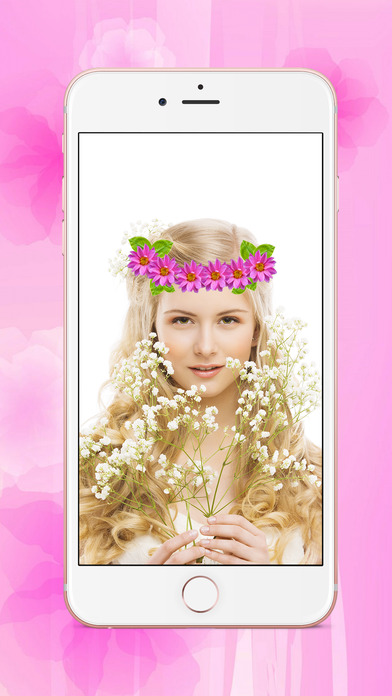Flower Crown Mania – Snap Photo Filter
| Category | Price | Seller | Device |
|---|---|---|---|
| Photo & Video | Free | Miroslav Cvetkovic | iPhone, iPad, iPod |
*-*-* Choose the best flower crown editor and have fun!
*-*-* Insert or take a cute selfie and edit your pic!
*-*-* Make beautiful and stylish photos by adding flower crown stickers!
*-*-* Share your awesome new look with everyone!
*-*-* Awesome hair crown editor for exciting pics! *-*-*
Flower Crown Mania – Snap Photo Filter is a flower photo editor pro with the most beautiful flower crown photo stickers for you! Embellish your photos easily by just adding and adjusting photo stickers! Everyone will love your new style! Feel like you've just come out of a beauty salon, with perfect hair and hair accessories! With snap photo filters and stickers, you can make your photos memorable! Share your selfie hairstyle montage online and show everyone how much you love wearing beautiful flower crowns!
*-*-* Become popular with awesome flower crowns! *-*-*
Get a high quality photo editor with a collection of beautiful flower crowns! Add your photo to this pic editing app and simply apply any flower crown that you like. You can create a beautiful flower crown photo montage any day! Try it now, download and install Flower Crown Mania – Snap Photo Filter and start changing your appearance! You will be in the center of attention when you post your new selfie online!
Flower Crown Mania – Snap Photo Filter is completely free to download and use, but removing ads requires payment. It is only accessible through In-App Purchase. If you don't want to use this feature, please disable in-app purchases in your device's settings.