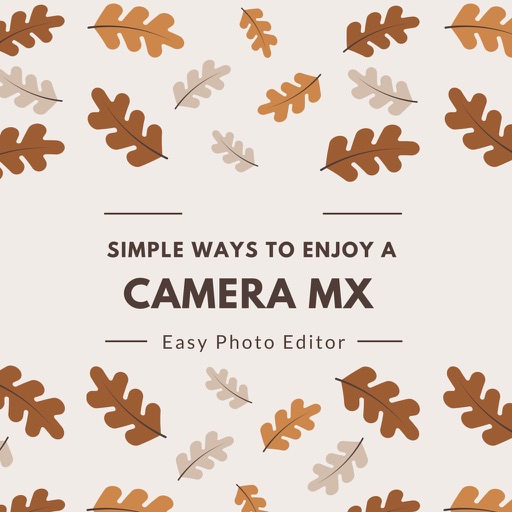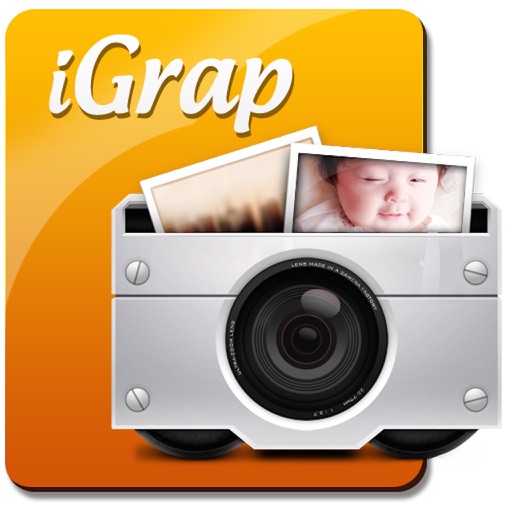Flow Speed Control
| Category | Price | Seller | Device |
|---|---|---|---|
| Photo & Video | Free | INTERACTIVE UNIVERSE CREATIVE SOFTWARES EIRELI | iPhone, iPad, iPod |
Combining high speed and slow motion techniques you will be able to create stunning videos.
Flow is intuitive and super easy to use, just add and move control points up and down so the video will go gradually faster or slower it's recorded speed.
FEATURES
• Capture amazing videos combining different speeds on-the-fly and perfect it later with innovative time remapping options.
• Import videos from your library or from from external sources like a GoPro or other action cameras.
• You will be able to slow down or speed up any videos up to 24x combining different speeds.
• Instant speed change, you can preview your production without any waiting time.
• Supports importing and exporting ultra high resolution "4K" videos.
• Videos created with Flow will play exact same way on every device, perfect for sharing.
• Flow includes a handy extension for videos within the Photos app.
• More than 40 Instagram like video effects to apply to your videos.
• Publish directly to social networks such as Facebook, Instagram, YouTube and others.
• You can even reverse your videos and play them backwards.
• The audio of the video will match the video speed creating a cool effect.
• Save pieces of your videos as images.
• Rotate videos you recorded in the wrong orientation.
• Crop videos to square format.
• Use your Apple Watch as a remote control when recording with Flow ( Available for Professional users )
Have any questions?
[email protected]
More information !
http://www.flowspeedcontrol.com
Follow our social pages
@flowspeedcontrol
Reviews
Love it
hottotrottots
I love this app. Can do so much to make Your videos any way you want. Easy to figure out.
Can't remove watermark
scrumpyi
It’s so upset that there is no way I can remove the watermark! I subscribed a 1 year pro membership and it’s supposed to have this feature unlocked? When I clicked the restore purchases, it said ”you’re currently subscribed to this” but why the watermark still here? Please help! I need to work on this app!
Flow pro not working
xoMeesh
I need help! I upgraded to flow pro (paid the $9.99 subscription) and I am not able to use the features that come along with unlocking. I tried accessing the flow pro website and it isn’t working! UPDATE: I have sent an email for assistance over 2 weeks ago with no response!! I want this issue fixed or a refund.
Fabulous
Eve Severe
I have had this app for years. I bought the in app pro purchase and I am happy I did. This app is easy to use and all of the issues I have had before are resolved. I wish you could do a little more with the audio. It would be killer if you could change the speed of imported audio. All and all this is a stellar app and one I use a lot. Five stars all day long!
????? love it
Jnitta
I absolutely love this I just wish I could add text and links to video that would be dope. But so far so good ?????
Flow
Westway72Tn
Really like this app because it's simple and easy to use. Just mess with it for a bit and in a blink you'll know how it operates.