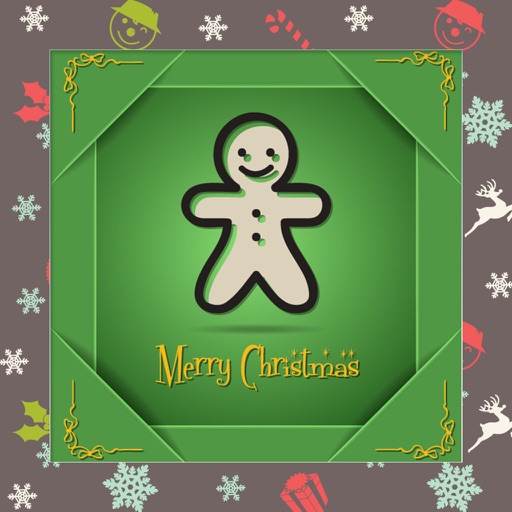Flight Plan for DJI Drones
| Category | Price | Seller | Device |
|---|---|---|---|
| Photo & Video | $13.99 | Brad Reid | iPhone, iPad, iPod |
Demo Videos:
https://www.youtube.com/watch?v=FbO_dfTj-PY&list=PLa6UXqRipoPoss6G69VPzQtf89GVg3jnM
Hardware:
* Matrice 600, RTK and Ronin MX
* Phantom 4
* Phantom 3 Standard, Advanced, 4K & Professional
* Inspire 1, Inspire 1 Pro & Inspire 1 RAW
* Matrice 100 with X3, X5 & X5R
Features:
Panoramic flight plans.
POI flight plans. Create complex POI cable cams, selfies, orbit paths.
Automated gimbal control for POI shots.
Manual POI flight mode, you fly while gimbal pitch is controlled.
Follow-me with auto gimbal control.
Full ground station
No ground station distance limits
Offline flight planning
Ground station finish actions
POI Orbit
Variable width FPV/map view
Gesture camera control
Camera control during automated flights and follow-me
Complete flight logs
Find my phantom feature
Load and view flight logs in app
Follow-me with adjustable bearing, distance, speed
Instructions:
http://flightplan.beyondthecube.ca/
Reviews
RTH issue
TrailmasterMike
Hello, in August I wrote to you about the RTH issue. You had responded to someone earlier in the year who had to fly away because the aircraft did not RTH. In your response to me you said it is you said you did not say that. I can show you a screenshot of your response to that person if you’d like. I know that our TH is an option when you reach the end of the flight route in the flight plan app, along with other things like land or return to start or some other things I cannot think of at the moment.
I lost my P3E using this app
jusahoo
I bought this app to fly a POI waypoint mission. The speed programmed was 54kph. 0 sec pause at each point. 80m. Altitude for the entire flight. Video starting at first point and ending at last point. The mission was supposed to last less than 14 minutes. The P3E didn’t return. After loosing the P3E I tried the app with my Mavic Pro with the same settings. After arriving to the first point the speed was changed to 16kph. Even I programmed the mission with 0sec pause at each point the drone spent several seconds in the transition to the next leg. Without maintaining the speed and wasting seconds at each transition the calculated time in the app is totally inaccurate. I kindly request a refund for the amount paid.
Worked great for virtual stick
flightfollowing
Just discovered my mavic air 2 doesn’t support waypoints for photo grid flying, but this app came to the rescue and worked great. Easy to use and basic functionality. I wasn’t able to resume a mission after a battery change yet, but was able to make another sub flight plan to continue on, worked really well.
Mavic air flight
Wsirguy19
About this app. I really like the app I wish it had a little bit more features before what it is it makes flying easy set the way points set the altitude and speed calibrate and pretty much you’re ready to go I find it to be very accurate and dependable. And again I wish I had a little bit more features like the Dji AirApp But for what it is if you want to send your drone on a mission it works great.
Mr. investigator
dochays
I’m rather to Drone flying. And so, I’m investigating every program available . FlightPlan Beyondthe cube, offers a great intuitive program that is easy for beginners to learn. I am pleased with how easy it is to actually use FlightPlan. Thanks for the hard work putting this together.
Doesn’t work with DJI Air 2S
SystemWorks IT Solutions
When I download the DJI fly app, this app was suggested, so I bought it. It doesn’t work with the DJI Air 2S too bad it was suggested to me, how do I get a refund.
Great app for Drone pilots
Raj20$7
To begin this is the app I was looking for. since I a novice flyer and still learning the tricks. I had few flights mapped and flown using this app for my dji mavic air. It works like a dream and very easy to plot the path and fly. I had flown 8 flights so far and it worked like a charm. Solid app. The reason for 4 star is regarding the instructions. Setting up POI heading , target POI etc. It could be explained in a More simpler way would be helpful. I wanted to use drone for aerial photography and for some reason I not able to get the required picture due to setting I am making (humble angle and yaw angle.). I think only other way is to experiment and learn it by hit and trial to find what works best. Any YouTube demo of a actual flight and camera settings with different examples would have been great. All said and done THIS IS A GREAT APP TO FLY DRONES. I love it .
Fly Away
dbstouder
Just lost my Spark thanks to this App. First test flight went well, except it would not record video. Second flight, it finished the waypoints, initiated RTH, then ascended and flew away until I lost the signal. Obviously, you should stay away from this unreliable app unless you want to lose your drone.
Gimbal/camera use
Erb the drone guy
The overall app is very good and easy to use with a very short learning curve. However, setting up drone direction, camera angle and selecting video or photo is a bit hard to do.
Great App if You’re on a Budget
Cb301
I got this app since I couldn’t afford drone deploy, and man has this app delivered. I have a P4Pro V2 and it works flawlessly. I love the split screen experience. I wish it were a bit easier to access and view data stored in the cloud, but for the price it’s totally worth it. Would highly recommend for anyone with a compatible DJI product.