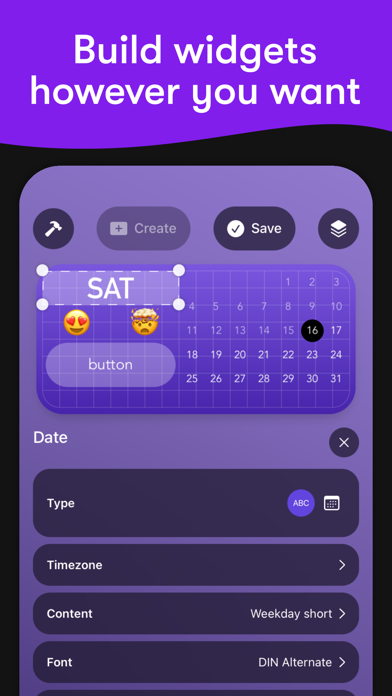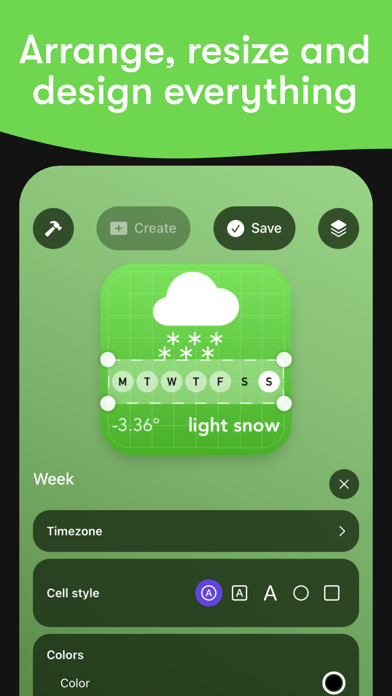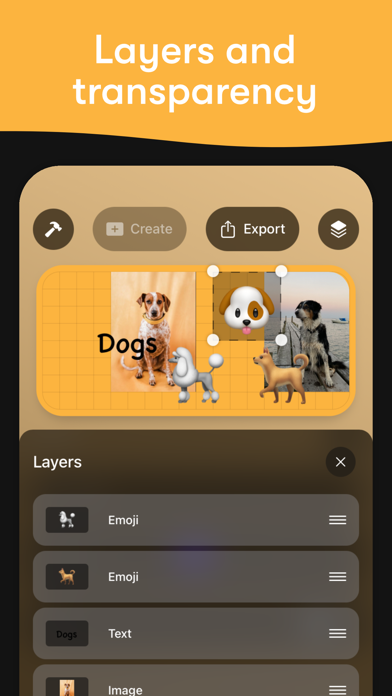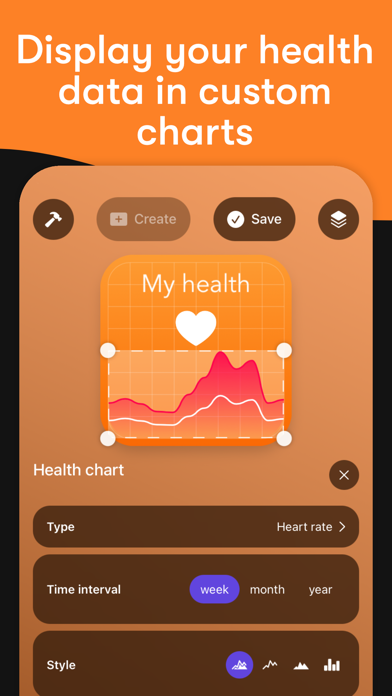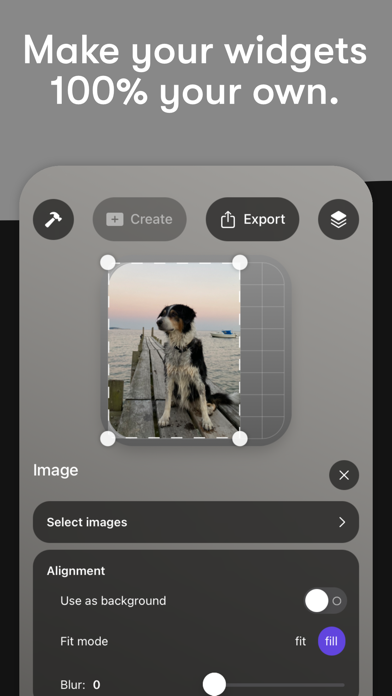Flex Widgets
| Category | Price | Seller | Device |
|---|---|---|---|
| Productivity | $2.99 | Yannik Schrade | iPhone, iPad, iPod |
You can place:
- texts, icons, emojis, shapes
- images, image slideshows
- health data like heart rate or steps count (Flex Widgets gets this data from your Health app)
- drawings, buttons, shortcuts buttons
- weather icons, weather text elements
- date elements, countdowns, countdown visuals, calendars, week overviews
- digital time elements, analog clocks
- border outlines
- and more elements in your widgets.
(If you want your health data like heart rate, steps count, exercise time to be displayed inside of your widgets you need to grant the Flex Widgets access to your Health app.)
With our widget editor you simply place elements on your widget, edit, move, resize and rotate them. Those elements can be placed on top of each other and you can edit them however you want. Everything is fully comstomisable. Change the text font, color your widgets, add outlines and place as many of the mentioned elements as you want.
Share widgets
The cool thing is: you don’t even need to be creative to enjoy our widget editor. You can use the widgets others have created or pick out of the widget gallery inside of Flex Widgets. Sharing widgets is super simple. Just press share and send your widget link to your friends!
Widget Themes
You can also give all your widgets the same look by creating widget themes. So every widget can have the same font, background color, outline border, etc.
Here are some more cool features:
- Add a drawing element to your widget and turn it into a sticky note. Tapping on it on your homescreen will let you draw on it!
- Add buttons to your widgets to open websites or run shortcuts.
- Add picture slideshows and have the pictures change every minute.
- Health charts: display your heart rate, activity, walk distance and many more health data points in our fully customisable health charts to see how your body is doing. (Flex Widgets gets this data from your Health app)
Reviews
Waste of money!!!
TomParker3150
This app is super limited to the types of widgets you can create. Don't waste your money on this app. There are so many more widgets apps in the app store that do more for free.
Good start but seems buggy
jiminwmbg
Tried this based upon a recommendation from Fernando Silva on YouTube. It is a nice lookin app however I find it frustrating to try to create widgets with it. On my 2020 iPad Pro 12.9 running iPadOS 14.3 it hangs and lags and becomes unresponsive. Two stars for making the effort however I find it unusable at this point.
Great app!
Morgan 8112
Amazing app! Gives me a level of customization that I'm not use to seeing on iPhone. Definitely recommend.
Completely unintuitive
geoffreyalanholliday
After fumbling and stumbling to create a widget, no clue how to put it on my iPhone screen. Frustrating. Then when I finally figured that out... Why can’t one set an app to be opened when touching the widget? Or no app at all? Having it just open the Flex Widgets app is useless. Why can’t a clock be set to open...the alarm clock for example? A calendar...wait for it...the Calendar?
Heath chart
joe dissappoint
Can’t change color because the chart to change won’t fit on iPhone screen
Great start. Room to improve.
Mycrow10
Great app. Love the customizations. Weather location doesn’t work correctly because location access is only “never” or “when using app”. It shows up correctly in app but not in the widget. Would be spectacular if you could add support for “clear” backgrounds. Current workaround is to export the proper space’s image from the app “clear spaces” and assign it as the background for this app. Keep improving. Great implementation with nice options to start.
Really good app!
CAC1969
Love the customization! It’s what I’ve been looking for except you can’t make the background clear. If you can add that I’d be glad to give it 5 stars!
Almost great
timlat
I like being able to put my weather, time and Calendar in one widget. I wish though that when I selected the date it would actually take me to my events for that day like the native calendar widget does.
Useless App
TawkinTrash
I’m coming from Android to iPhone so my apologies for the criticism. I bought this app thinking I could edit my Google widgets and make them smaller. This app lets you create custom widgets with very few options. No seconds on the clocks. Button widget only links to URLs and not apps. Probably have to do some Shortcuts menagerie for apps to work but I might as well just use the shortcuts widget. I mean this app looks cute but doesn’t do much. The calendar widget is nice. I’m gonna keep it cause I know some tryhard users and updates will make this better but for now I’m deleting it.
Created custom widgets can't be used
andrew1938465
The widgets you create don't actually show as options to add to the screen. The only available option regardless of how many you create is a default purple square customization options are very limited to calendar, times, and weather, asking with some personalized imagery. BUT again, your creations aren't actually usable. This app has a ton of potential but seems to have been released far too early, with far too few options, and major flaws referring the app useless.