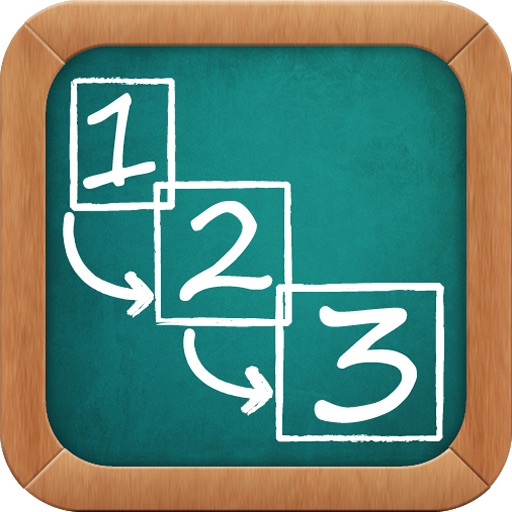First Then Visual Schedule Reviews
4/5 rating based on 38 reviews. Read all reviews for First Then Visual Schedule for iPhone.
First Then Visual Schedule is paid iOS app published by Good Karma Applications, Inc
IPad failure
CaryNCAuthority
I have a bought version that works on old iPad but does not work on my new iPad. They want me to pay again for the HD version. Not recommended.
First Then Visual Schedule
Lknepher
Very convenient easy to use scheulde got kids with autism! Love that I can use it on the go since I always have my phone with me!
Great App for Kids with Autism
AmyMunera
This app a great app for making visual schedules for kids with autism, or other kids with language delays or developmental issues. It is very easy to use and convenient, and can be modified to fit whatever your needs may be. Plus it it great to have something that is portable and easy to take with you wherever you go. Plus you can add things on the go which is a super bonus feature. And it's much less expensive that other similar apps. Looking forward to more great apps from this company!
good app
csvillars
The app is a good one. I do wish you had the option of moving things around and also a way to check off or remove as each step is done. I got this for my daughter who is special needs and the one thing that frustrates her is not being able to remove as she is finished.
Great app!
Skyler101
I originally downloaded this app to use in my classroom when I need to create a schedule on the fly. I teach a high school remedial reading class with a mix of special needs, EL, and underperforming kids. I took photos of all the different steps in each of three rotations and created a schedule for each group. That way when I have a new kid or one who needs extra reenforcement I can hand them my phone to help smooth the transitions since I am teaching a group the whole time and can't move with individual kids. I've also been using this app with my independent-minded toddler. I created a bedtime schedule for her to follow. She thinks it's cool that she can see each step and do it on her own. When I would try to direct her verbally she would scream at me to leave her alone. However, she will follow the visual schedule happily.
Want easier way of locating pictures
NOVAOTRL
The pictures start out in alphabetical order and then there's a few random ones at the end. I would like an easier way of searching for pictures other then scrolling thru all of them.
Won't Install on iPad
arwinin
Haven't played around with the program too much yet, but I'm disappointed that I can't install it on the iPad. I hope this is fixed soon.
Major meltdowns avoided, Yes!!
specialappssk
5 stars for enhancing communication and just plain making our lives easier, at a very reasonable price too! I just got this app and their other app, My Choice Board. I do agree with the need for a more intuitive way to jump through the pictures in the library but it is by no means a deal breaker at all. This app does what is supposed to and that is golden! The version I just got does have the check off feature, which fulfills my son's need for order. Done? Check! I have done my homework and I am thrilled at having found a reasonably priced tool for managing transitions and hectic times like getting ready for school in the morning. I have used this successfully with my 6 year old, who has high functioning autism, and my typical 3 year old. When school starts I plan to be using it often with my speech therapy students as well! Well done, and I look forward to seeing more apps from this company.
iPad - not compatible
M4Ava
Ugh, I bought this thinking it would work on our iPad...doesn't work and isn't compatible. Hope they fix it soon so we can use it! Such a bummer.
Good product
locopalooza
Very helpful. Would like to have a checklist feature so when my son completes the task, he can touch the screen and see a checkmark by the box in list view.