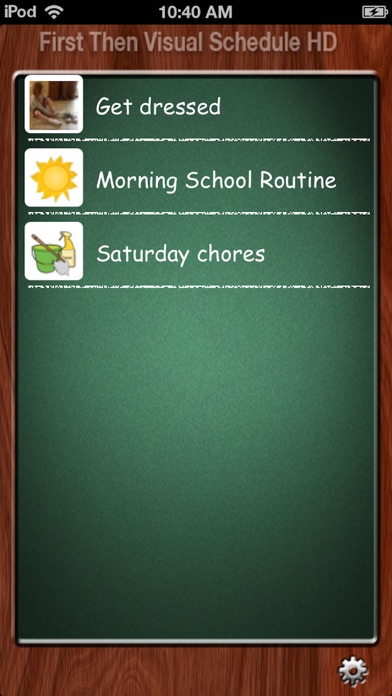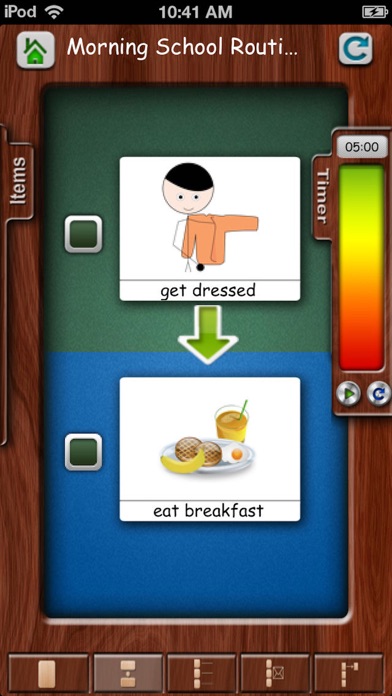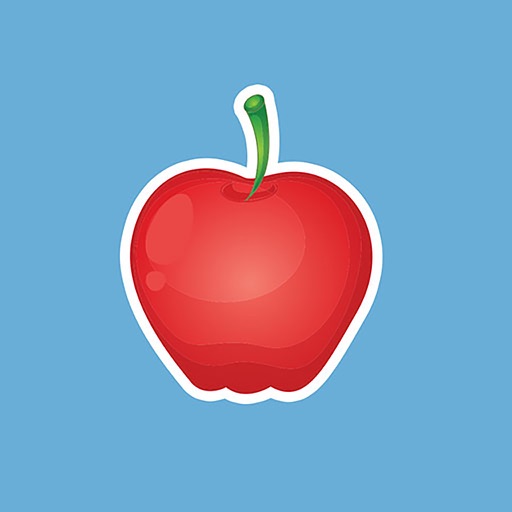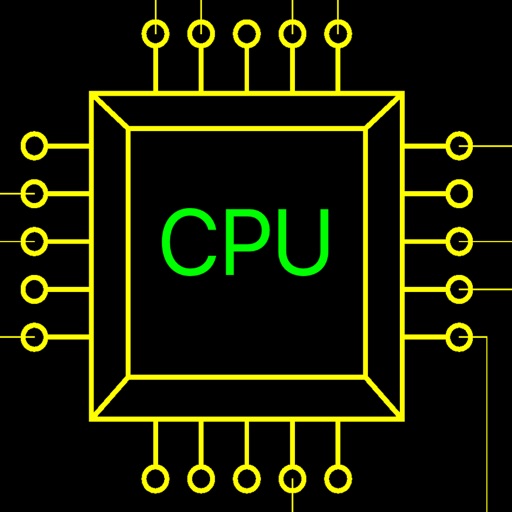First Then Visual Schedule HD
| Category | Price | Seller | Device |
|---|---|---|---|
| Education | $14.99 | Good Karma Applications, Inc | iPhone, iPad, iPod |
Typically developing children
Those learning English as a second language
People with developmental disabilities like Autism and Down Syndrome
Individuals with learning disabilities like dyslexia
People affected by anxiety or attention deficits
Anyone with language, hearing or auditory processing deficits
Individuals affected by aphasia after a stroke
And many more...
So, as a parent, teacher, therapist or adult who could benefit from visual supports you want to try them but may be frustrated by how many different apps you seem to need in order to do so?
FTVS HD lets you easily and quickly create and use ALL these visual supports in just one app:
First Then boards
Visual schedules
Task analyses
Social stories
Choice boards
Video models
FTVS HD is designed to be used anywhere and everywhere with everything you need easily accessible from within the app:
It's universal so it will work on any iDevice
FTVS HD gives you FIVE different options for adding images: take a picture using your device's camera or grab one from the camera roll, use the Internet search feature to look for an image, use one of the stock images in the app or access one of 10,000 Smarty Ears symbols. All the stock images and Smarty Ears symbols are searchable by name.
Set a timer for either an entire schedule or for individual steps within it.
Attach a choice board or video to any step.
There are FIVE different viewing options: Look at one single image at a time (great for the visually impaired), view two images in a First Then board format, scroll through a checklist, drag and drop an image to another column once a step is complete or drag and drop an image from a strip and put it in an envelope.
FTVS HD makes it easy to create, customize and share schedules.
You can copy the templates that come with the app or create your own from scratch.
Easily edit, move, delete or hide steps within schedules.
You can print your schedules and share them with other users via email. Due to size constraints you can currently only email one choice board and cannot email videos.
Good Karma Applications are dedicated to providing apps that are powerful, easy to use and affordable. If you have any feedback or questions in relation to any of our apps, please contact us at [email protected]
Reviews
Great app don’t like the changes in the Nd version
AutismDogGirl
I had the oriofonal first then and it was amazing I could swipe sidways and I had larger images I really dislike that I can’t have those anymore, I really hope they bring those back not having those is a major down side to this purchase and it’s going to be hard to adapt to this version but the original just isn’t around anymore .
Great for repeated daily activities
meingrid
Thank you! I have been using this very simple app for several months now to help me keep on course with doing repeated daily things. It helps me so much every day to focus and be less distracted when doing basic daily activities. As well it helps me recognize some of the patterns in my life and how to perhaps improve. Thank you so much for this fabulous yet simple app. I am so happy with it every day. It's so helpful to me. Thank you, thank you, thank you!!!!
Wasted $14.99!!!
Carly1015
I just spent $14.99 on this app and I don’t even know how to use it. There’s no explanation. Very poor quality. I’m very upset!! Want $$ back..
Great App, Ugly Interface
SomeBohemian
This app has been useful for me as an autistic adult who struggles with executive dysfunction. I do wish the interface wasn’t so ugly and outdated. Some visual customization would be nice for the older people making use of this thing, so it doesn’t feel so childish.
Really disappointed!
EricaDeets
This was one of my first picks for my daughter’s new iPad. I’m less than impressed especially with the amount of money I spent on it. A free version would have given me similar features. The ability to personalize may be there if I have time to spend hours taking my own pictures and creating my own schedules. You would think there would be more than get dressed, school routine, and Saturday chores available from the start.
I literally bought an iPad for this app
menelly1
I had been debating a Goally are after seeing them on Facebook for weeks, and a friend suggested this app and an iPad to me instead as a more cost effective and way more fun way to do the same thing and WOW was she right. I love everything (well almost) about this app. It's incredibly intuitive, I love the integration with Google Images so I'm not stuck using childish Images (I'm an autistic adult, so using baby pictures did not appeal to me), etc. A few minor tweaks and suggestions, if I may? I want to switch to landscape mode. Most cases stand up in landscape mode. This is a minor annoyance, but an annoyance nonetheless. When I print, I want the option of putting the pictures inside the box with the words. Again, not a deal breaker, but would be super nice. And last, but most importantly to me, can you make a way to hyper link the routines? Like, if you have a routine that says "morning routine" that includes 4 steps and one is "brush teeth" you should be able to click on "brush teeth" to take you to the embedded "brush teeth" routine. And when done with that routine, it takes you back to the morning routine, not the front page. Please?
Great App!!!!!
wenhoard
I am so happy that this company released another scheduling app as we have been using their original scheduling app with my severely autistic son for a couple years. The new features of this HD are amazing. The ability to make videos that play when you touch a step is so great! And the fact that I can email myself a copy of the schedule to save for later or upload to our other iPad is awesome since my son has figured out how to unlock the edit button and mess with the schedules I make. :) the customer service is also amazing when I wrote to them for help with an issue with the app. If I could give them 6 stars I would.
Best schedule app I have found!
Mom2Chancey
I have used a few other schedule apps with my son, but this is the best one by far. I was hesitant to buy it at first as there was not that many reviews. I never leave reviews myself, but decided to leave one as I love this app and didn't want the reason I was hesitant to influence anyone else. It has access to lots of pictures through the internet or you can download PECS into the image library directly. I made videos of him tying his shoes and put it into his morning schedule. It really has helped him be more independent and not have to rely on me so much in the morning to help him stay on task to get ready. LOVE it!!!
Great Versatile Scheduling App for Kids With Autism
AmyMunera
Just like the other apps from this amazing company founded by a mom of a child with autism, this one rocks! Its easy to use and easy to customize. It definitely is the most helpful visual schedule app I have every used. I reccomend it without reservations.
Amazing Scheduling App!!!
Normal is a Dryer Setting
I purchased this app for my young son who is diagnosed with autism and apraxia. I am a repeat "customer" I guess, since I've bought every app that GoodKarma has ever released, and this app has not disappointed me. The choice boards have particularly come in handy, as we are moving toward more independent play schedules and self help routines. They provide the opportunity for my child to have a level of input over his own schedule that I have not been able to provide using an AT device. Video modeling for certain steps is also a wonderful feature, and there are lots of guides on the website that helped me to get started with the app (I'm not very tech savvy, so it helped to have visuals and written guides to follow as I learned this app). We've since been using it in my child's ABA sessions with amazing success. I LOVE the multiple image sources (it takes a lot of the work out of creating the schedules from my own images when I can look up something otherwise difficult to find online and import it directly into the schedule) and the timer feature helps to eliminate the need for an external timer while maintaining structure in even open-ended tasks. I was amazed at the price of this app, considering all that it does, and have paid much more for apps in the past that do less than this app. The customer service has continued to be prompt and courteous whenever I have had questions - and I always have a lot, but the written guides available have eliminated much of my need to constantly email the developer and ask for assistance. All around, I continue to be impressed by GoodKarma, and would highly recommend this app to anyone who cares for or works with people who need extra assistance with communication or scheduling needs.