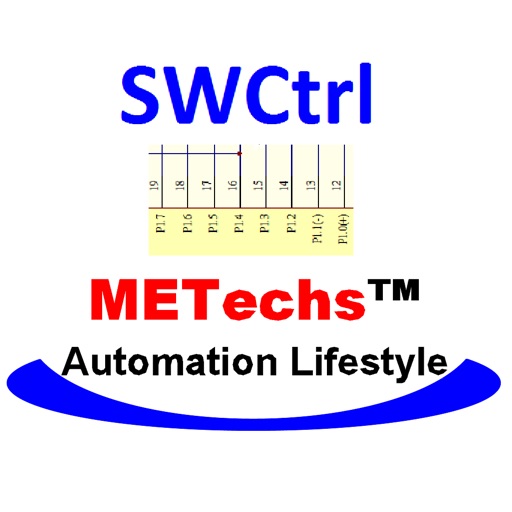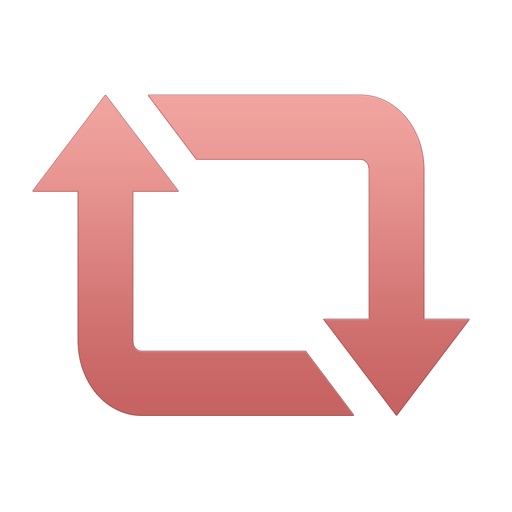Finger Timer Full
| Category | Price | Seller | Device |
|---|---|---|---|
| Utilities | $0.99 | Yu-Mao Feng | iPhone, iPad, iPod |
It's a simple and elegant timer app that you must have!
[HOW TO USE]
1. Put your fingers on the left and right pads, and hold.
2. When the red and green lights are both on, the timer is ready, and then you can release your fingers to start the timer.
3. When you want to stop the timer, put your fingers back on the left and right pads.
4. If you want to restart the timer, press "RESET" and do the steps 1 to 3.
[DISPLAY CONNECTION]
1. Connect your Timer device (with this app) and Display device (any computer or mobile device with a web browser) to the same Wi-Fi network. (Sometimes Internet also works.)
2. In Timer device, tap the top-right icon, and check "Allow display connection" checkbox.
3. In Display device, enter the Timer address into the address bar of your browser, and then press "START".
4. Enjoy it!
Full version:
> The maximum time is 60 minutes.
> Display connection. (max 60 mins)
> Scramble for cube 2x2x2, 3x3x3, 4x4x4, and 5x5x5.
> No ads, no distractions!
Like us on Facebook for the latest news:
https://facebook.com/omegastudiopage
Reviews
Great, but non full is good too!
Monkey crazy l girl
This app is amazing! Total best timer app out there. Only thing is, that the non full version is good too!
Pretty good and good price
fsyggy4fgvcghfgtftyf
I am into speed stacking and rubix cubing. This app is perfect for the both of those. The only complaint I have is that the screen share thing barely works. When o start the timer, the second timer doesn’t start for 5ish seconds and when I stop the timer, it does not stop for 10ish more seconds. Also, the second timer is only red and in a kind of bad font that you cannot change. Other than the second display, this app is perfect for what I need.
Inspection?
OptimusPrime388
This app works great. The timer and scrambles are amazing. The only problem is that the is no inspection. But other then that I recommend this app.
Great for speed cubing
Gg1235;3:$62?
Great for speed cubing, cool that you can show the display on your computer. This 99cent app replaces a 12 dollar timer. Really helpful.
The best timer available
theRHW
This is hands down the best timer out there. EXACTLY like a competition two-hand timer. The only three reasons I didn't give it that fifth star are: 1. It should have more Options for the scrambles, which should be available all in one easy menu opened by that touch button in the top left rather than the icons that it shows. 2. The stopwatch is digital, why make it stop at a 60 minute time cap. Especially for longer solves and larger puzzles, it seems a rather pointless limitation. 3. Due to this being digital, I can't see not improving upon the already established timer functions. I would really like this to have an option to calculate an average of solves. Obviously it would be desirable to allow users to choose the number of solves they are averaging. For example 3, 6 , 9, or twelve.
Wonderful
BooDude323
This app is amazing. As a speed cuber, I can say this is amazing. This is probably the closest you can get to the real thing- maybe better. The one thing that makes it unique from the others is the connected timer through your internet. Thanks for providing this wonderful app- I can speak for others.
Just Awsome
Bxjdndu
It's great for speed cubing but it is sort of hard to tap the timers compared to the real thing