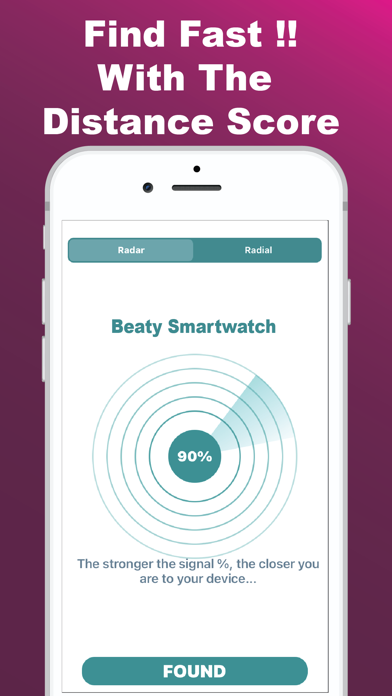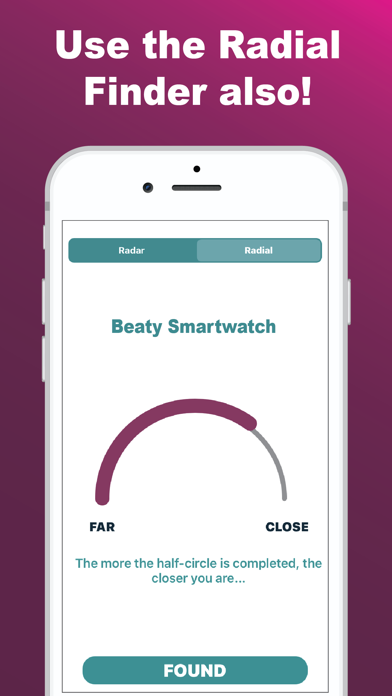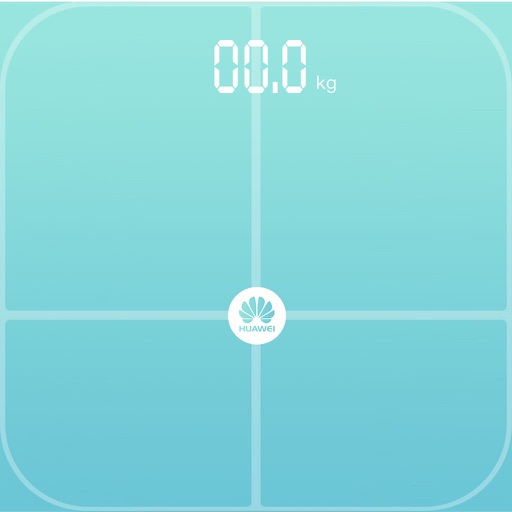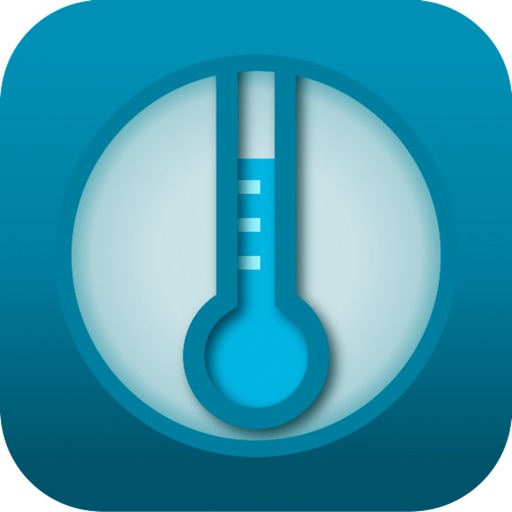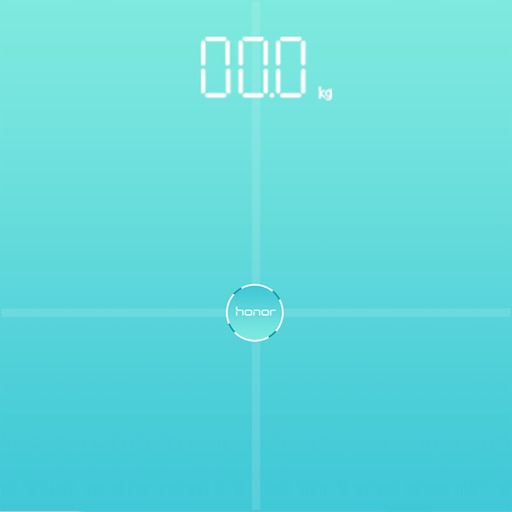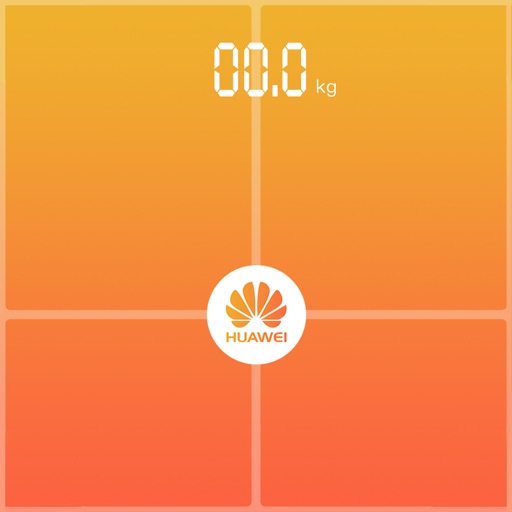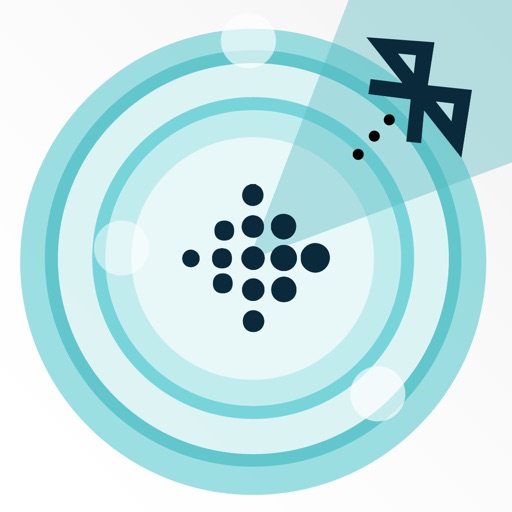
Finder for Fitbit Devices
| Category | Price | Seller | Device |
|---|---|---|---|
| Health & Fitness | Free | Khwanhathai Chailead | iPhone, iPad, iPod |
To locate your lost Fitbit or fitness band device this app has THREE APPS IN ONE to increase your chances of finding your missing device. How cool is that!?
FEATURES:
TWO BLUETOOTH PROXIMITY FINDERS:
There are two finder/radar functions to find your missing device using Bluetooth low energy proximity. These finder functions show hints, signal strength, and estimate the distance between you and your lost device to help find it for you quickly.
LAST KNOWN LOCATION FUNCTION:
The app also has a last known location (last seen/detected) function to show your missing device on a map.
=>> Simply use the finding features to find the proximity and location of your lost device!
NOTES:
BLUETOOTH LOW ENERGY:
The Signal Percentage Radar and Radial Finder work with any BLE (Bluetooth Low Energy 4.0 and up) device.
Your fitness band must be powered on and emitting BLE (Bluetooth Low Energy) to be found with these two features.
GPS AND BATTERY LIFE:
Regarding the Last Known Location function:
Continued use of GPS running in the background can dramatically decrease battery life.
SIGNAL PERCENTAGE RADAR:
The closer you are to your missing device, the higher the Bluetooth low energy signal percentage. Move around to increase the percentage and you will find your missing device very quickly!
RADIAL FINDER:
The closer you get to your missing device the further the radial indicator will move to the right. Once you can move around to get the radial indicator to move to the right the furthest as possible, then your device is very close, have a look and you will find it!
LAST KNOWN LOCATION OF DEVICE:
Firstly, be sure to accept location permissions “While in Use” and later “Always”, when arriving on this screen. This is to ensure that your device’s last known location can be recorded in case you lose your device. This feature can track your device’s last known location in case you lost it and it is outside reach of the Signal Percentage Radar or Radial Finder (these two features work by Bluetooth low energy proximity only).