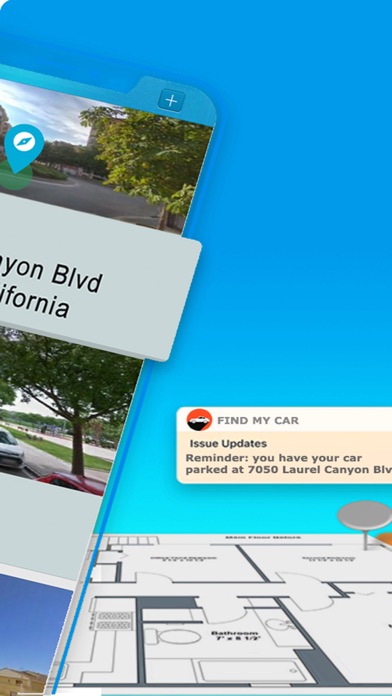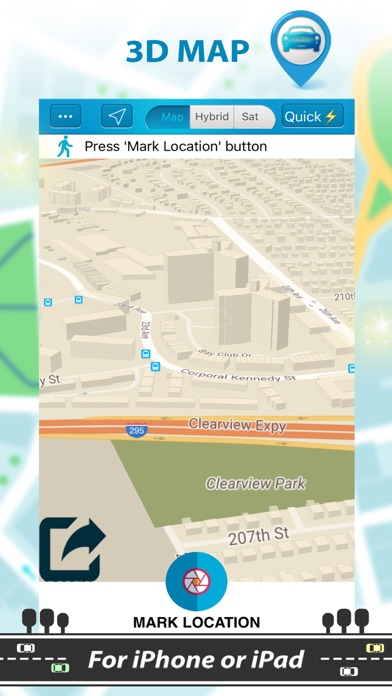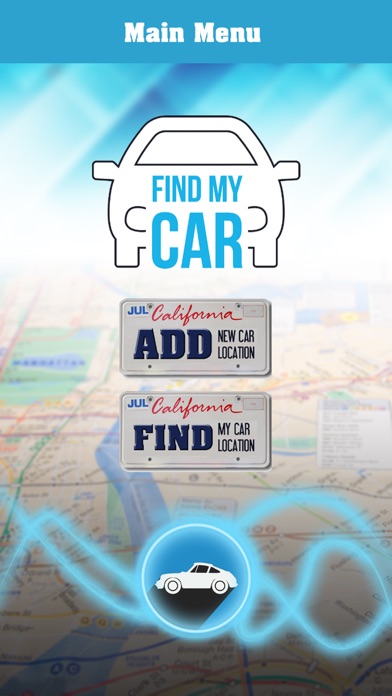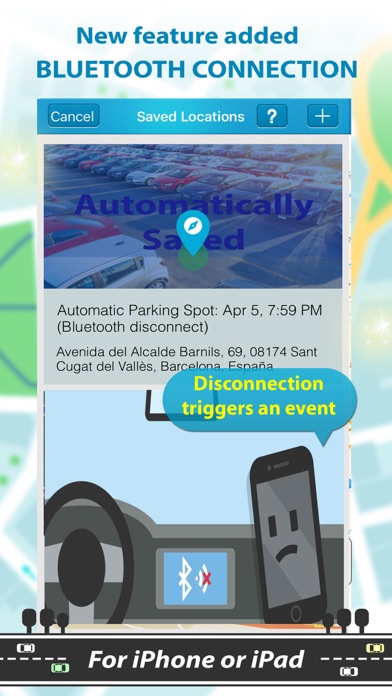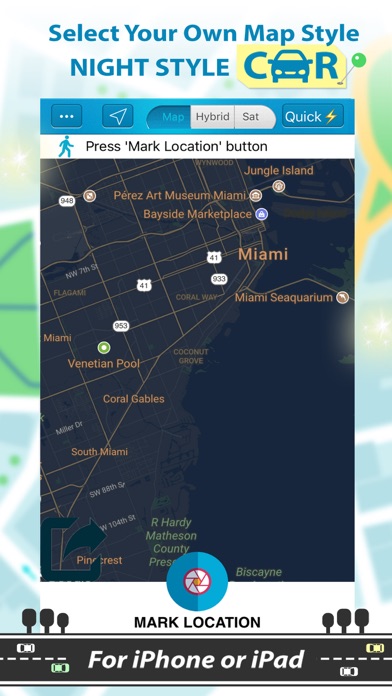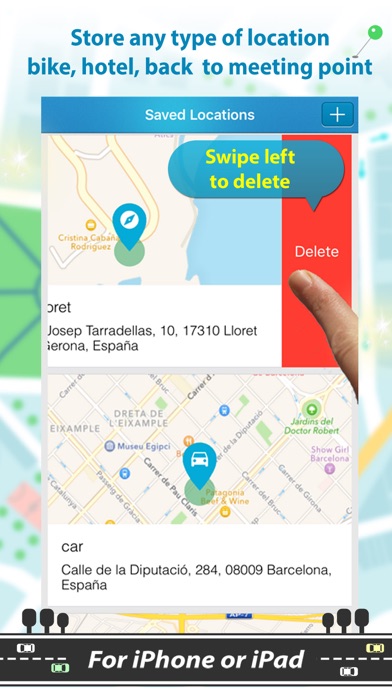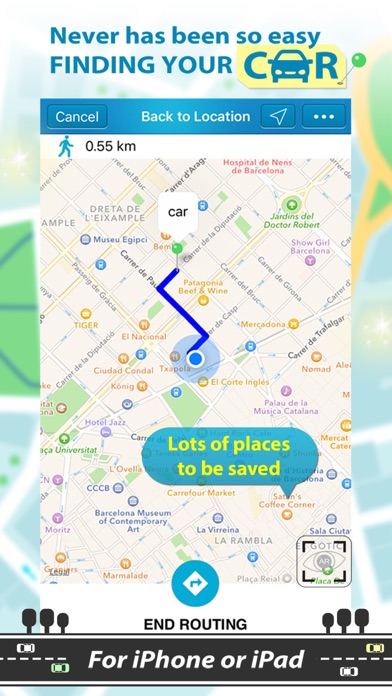Find My Car with AR Tracker
| Category | Price | Seller | Device |
|---|---|---|---|
| Navigation | Free | Jose Bello | iPhone, iPad, iPod |
Got your final destination? You only need to push the button and your current position got saved.
HOW TO USE
Open Find My Car application and save your car, hotel or other position on the map and associate a short description.
It will be much easier to find the place where you parked your car, or where is your hotel or whatever place you need to remember.
In a simple and intuitive way, the application offers accuracy and speed on your return to your original location.
When you stop the car, simply open the application and that it will identify your exact location using a GPS. With a simple touch on the "save" option, your position has already been saved.
You can also write some reference point or special feature of the site (the building in front of where you have parked, floor of the building, the exact number of the parking place...).
Thus, besides the geolocalisation you have additional references to remember details of where you parked your vehicle.
This application requires an active internet connection to retrieve data. You also need to turn on "Location services" option in the settings of your device.
App overview:
-Save parking position by means of GPS
-Save hotel position
-Save other type of locations
-Add memos to be able to assure parking level including parking position or other parking information in a multistory car-park.
STEP BY STEP INSTRUCTIONS
Use '...' sign to see the drop down menu list, then press "saved locations" to see the list of your saved locations, then press '+' to add a new one.
Use '+' to save your location and also pressing 'Mark Location' button, if desired, you can write down the name in the textbox and select 'car', 'hotel' or 'other' and finally on 'save location' button. Old locations are in the drop down as 'saved locations'. Swipe left on the address to delete from saved.
With the 'add reminder' option you can create a note and schedule an alarm to be fired when the parking ticket expires, for example.
Check the already written reviews:
***** Love it especially in the malls. (By EclipseGSX, 5 stars)
***** I've tried several. This is the best so far. (By Layed Back Fl, 5 stars)
***** Every drivers must have! (By Balateroid, 5 stars)
***** The best one in augmented reality. I can find where i parked my car. Very easy to use (By ryan.dobson, 5 stars).
Offline function
When you have set your parking position once, it is saved on the device and you can then completely close the app. Upon reopening the app, the saved parking position will be displayed again.
*** IMPORTANT NOTICE ***
Bello Studios is dedicated to updating their apps regularly to make sure they deliver the very best user experience. If you have any issues to report or suggestions to make, please email the device you’re using, iOS version, and a detailed description of the problem to [email protected]
If you enjoy this app, please support it by leaving rating it in the app store.
Reviews
Good but needs work
B-House
This is a good app but needs some work. I purchased to unlock all features but they’re all still locked. Tried paying twice and it still doesn’t work. It only allows three saved locations so I’m to go back and constantly delete old ones (auto-delete option)? Also, the interface is not as easy to use as in previous versions. Still good but not great.
Find my car
tampintan
First time using it n it’s accurate pinpointing the parked space. Excellent n strongly recommended to others who would like to find the car.
Ripoff. Paid and no upgrade.
aroon745
I payed for the premium pack and nothing changed. It still asks me to upgrade. I need my money back please.
Terrible App!
uselessinewr
I’ve tried several times using the app and at EWR airport it does not work.
Skip this app - doesn’t work
Atlanta's Best DJ
Tried to use it for the first time. Cold wet rainy night in an unfamiliar place. I NEEDED an app to find my car. This one let me down big time.
Was good - one time.
Neighbor hoodie
App completely useless last few times I tried to use it- location is marker- per app- but when I go to return to location I get a message that the operation cannot be performed. Uninstalled and re-Install- still no go.
Video Too Fast
nuts4Cats
I have not used the app yet because the instructional video is waaaaay too fast for me to learn how to use it. Is it written anywhere?