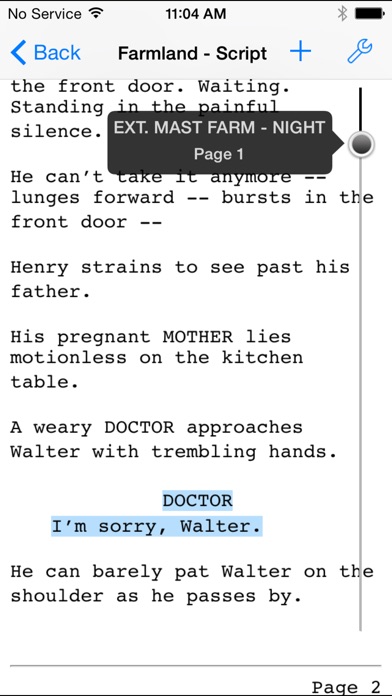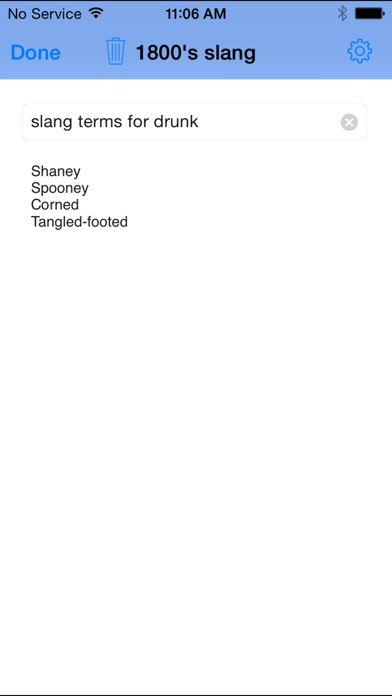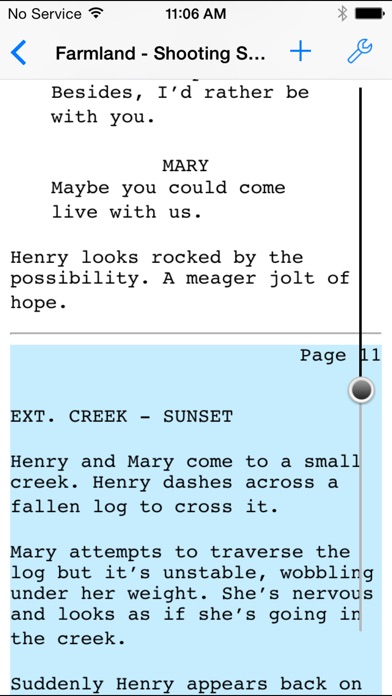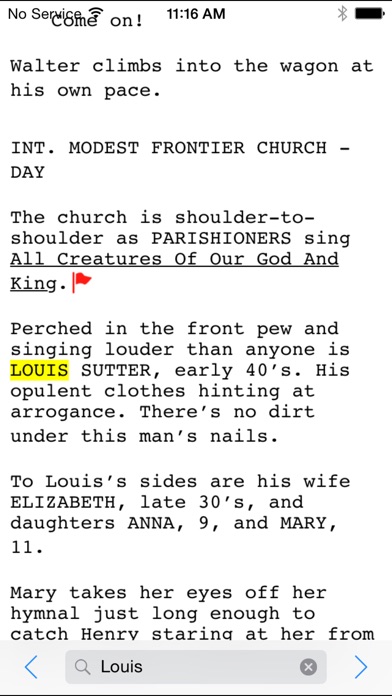Final Draft Reader
| Category | Price | Seller | Device |
|---|---|---|---|
| Productivity | Free | Cast & Crew Production Software, LLC | iPhone, iPad, iPod |
The makers of Final Draft - the #1-selling screenwriting software in the world - now bring you Final Draft Reader™ for the iPhone & iPad. The Final Draft Reader app is perfect for actors, agents, managers, and anyone who wants to read Final Draft scripts on their iPhone & iPad. Easily open your Final Draft 10 (FDX) scripts in the Final Draft Reader app to read and make notes on the go, anytime, anywhere.
If you want to write and edit on the go, then check out the Final Draft Writer app for the iPad.
FEATURES
*Perfectly paginates to US Letter and standard European (A4) page sizes
*Add, categorize, and edit ScriptNotes™
*Add, categorize, and edit General Notes™
*Export your notes with ScriptNote™ reports
*Search your entire script for characters, locations, or other script elements
*Automatic bookmarking feature ensures that you pick up right where you left off
*Character Highlighting - highlight Character's dialogue for tracking, table reads or auditions
*Precisely displays production scripts, including colored production pages, locked pages, scene numbering, and more!
*Multi-page Title Pages are supported for TV production scripts
*Import and export scripts using email and Dropbox
*Print wirelessly with AirPrint™
*Scripts written in 14 different languages appear exactly as they do in the desktop application
*iPhone Page View shows 100% accurate Final Draft pagination, formatting, and line breaking
*iPhone Reader View provides a convenient, reader-friendly view
*Prints Watermarks created in Final Draft 9
*Preserves new Final Draft 9 data such as Non-Speaking Characters, Cast List Options, Character Arc Beats, and more!
TESTIMONIALS:
“The Final Draft Reader app is a game changer. Now I can travel with just my iPad.”
Greg Coolidge – Writer / Director / Producer
Employee of the Month, The Troop…
Reviews
This is a great app
Erusi
I originally wrote a bad review for this which I'm hoping I forgot to submit. Proof that one should never write a review when stressed :) this app is brilliant and my initial problems with it were actually my fault. Highly recommended.
Insufficient
snoopymacgyver
How hard is it to make a word processor for the iPad? Dozens of other companies have accomplished this in far less time than it took for this crappy app to come out. The fact that you can only read documents makes this app next to useless for anybody except people on set. Also, the need for this app is non-existent. It's easy as hell to share PDF versions of screenplays on virtually any device, and it's just as easy to take notes on them. Seriously, this app is pointless, and it only proves how ridiculously out-of-touch Hollywood is with the technology world.
Terrific reader!
Docfil
I put off buying this because of some of the negative feedback, but I am so glad I finally did buy this. This app is terrific. I've been using a script writing app on the iPad but it has it's own limitations (no page numbers, navigating is clunky, etc). Each time I want to review the script, I have to print it out because I can't stand reading and navigating the script on the iPad. With Final Draft reader I was surprised at the look and feel of the app. I no longer have to print my script out to read it. The look and feel of this app is much better than I was expecting. Now if they'd come out with Final Draft 8 for the iPad, I'd be all set.
On its way well.
thrillerusa
It is a helpful tool. You can search words within the script, assign colors to characters, make notes. Of course what is terribly needed is to be ale to edit the script. All in all worth $20. with high hopes for certain updates and upgrades to be able to edit the text.
It doesn't do much ...
clearpix
In spite of the negative reviews, I bought this app hoping I could view my scripts in their native format. Well, I can do that. That's about it. It's misleading because there is no way to add a scriptnote. Sure, you can edit and delete an EXISTING scriptnote but I've yet to find how to add a new one. That makes "annotating a script" sort of hard to do. Also - I have no idea how to set a "bookmark" in the app. This is a really, really light app and a big disappointment. I don't want to leave a negative review because I absolutely love Final Draft, but spending $20 on an app that does so little really has left me disappointed.
Didn't work with .xav files.
Tallmanrico7
For a $20 dollar app, it would be great if it was a bit more flexible.
Final Draft
Njordy
What's the rot with icon? It's awful anyway. You focused on wrong thing with last updates. Inner UI is bad, retina support doesn't exist, sync options are nonsense. Guys, come on.
Decent with Bugs
MJCH45
I use the application to review a script without the temptation to change everything all the time. Because all I can do is write script notes - it's a very effective way to focus on the script as a reader. I find this invaluable. Unfortunately, there are bugs with the script notes which is frustrated given that's all it does! When you customize the script note types - that information is somehow lost when you transfer the file back and forth. Frustrating. As a product request, I WISH the app supported the speech control function of it's desktop app. It's an invaluable tool for catching mistakes you can hear but not see. Please continue to refine this product. It is a great idea - but it is a long way from being complete.
Not working
Wlwrter
I bought it, try to open final draft files attached by email. Nothing is working. So far for me this app is useless. Just a -$10 dollars. Sorry guys.