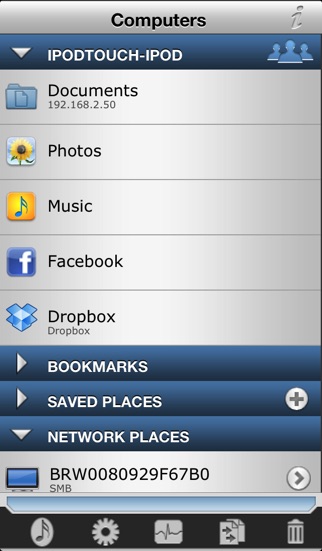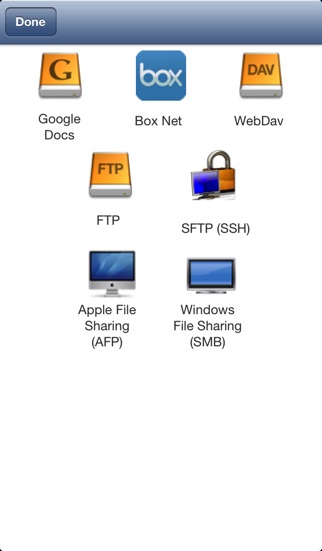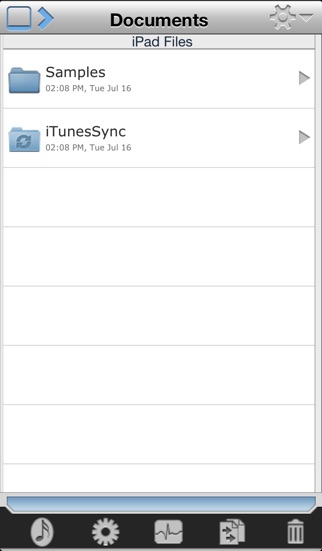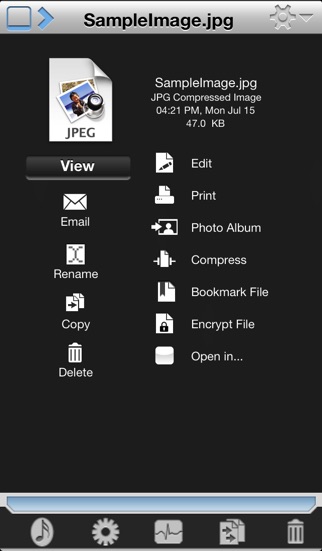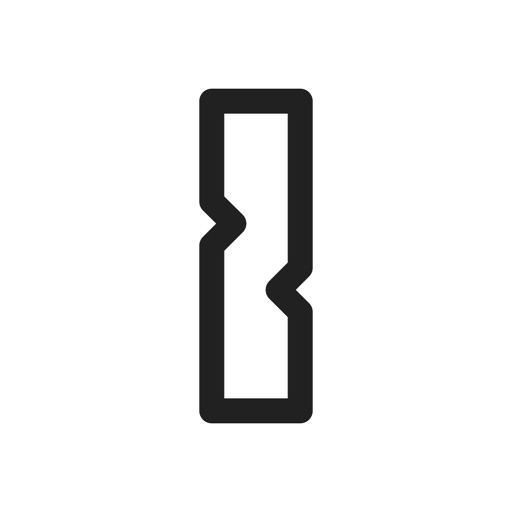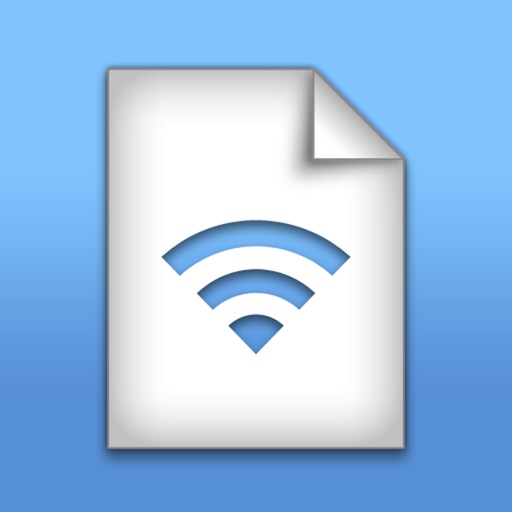
Files Connect
| Category | Price | Seller | Device |
|---|---|---|---|
| Productivity | $5.99 | Antecea Inc. | iPhone, iPad, iPod |
"iOS App of the Week - July 14 2011" - The Register
+ Compatible with MAC OSX 10.7 Lion
+ Automatic Discovery of computers and NAS on your work or home network.
+ Morph your iPhone/iPad into a drag-n-drop network drive easily accessible from your computer.
+ Vast Cloud Storage services like Dropbox, MobileMe iDisk, Google Docs/Picasa, Facebook photos, FTP, SFTP, WebDAV plus more.
+ File Management streamlined and simplified with a user interface geared for file sharing.
+ Open downloaded files in your favorite apps by using the “Open In..” feature.
+ View and Transfer large folders and files simultaneously.
+ Record voice memos, audio clips, music, and videos and then WiFi transfer to your computer, the cloud, or share by email.
Next Generation WiFi Network Drive:
- Shows up automatically in Finder (MAC OSX) and My Network Places (Windows) with zero configuration and no special software.
- Transfer files between Files Connect and your computer
- Share files with other Files Connect users in your local network.
- View and transfer photos and videos stored on the iPhone/iPad.
- Uses the SMB protocol that gives you powerful file sharing features.
Unrivaled Connectivity:
- Access files on your Windows, MAC OSX or Linux computers.
- Access files on a NAS device or a media server
- SMB, AFP, FTP, SFTP, WEBDAV protocols
- Transfer files via iTunes (USB)
- Save email attachments
- iPod music and Photos
Documents, Photos, Videos, Voice and Music:
- Support for all standard iOS video, audio, image, and document formats.
- iWorks files (Pages, Numbers, Keynote)
- Microsoft Office (Word, Excel, PowerPoint)
- HTML web pages
- PDF Documents like your favorite iBooks!
- RTF (Rich Text Format)
- Open files in other applications installed on your iPad.
- Image Editor - Gray Scale, HSB, Blur, Border, Crop, rotate, border
File Management:
- Copy, rename, delete and move files between computers.
- Zip and unzip files and folders.
- Extract RAR files (RAR, CBR).
- Email files as attachments.
- Print Files using Apple Airprint and CUPS (MAC OSX shared) printers.
Flexibility:
- Connect to more than one server at a time.
- Simultaneously transfer multiple files and folders.
- Stream videos and music.
- Continue to stream music in the background
- Have multiple open files for viewing at the same time
Powerful Extras:
- Protect the application from unauthorized use with an in-app passcode
- Wake up your computer remotely (Wake on LAN)
- SSH Public Key authentication (for SFTP)
- Bookmark frequently accessed files and folders
- Edit text files and images
- Want all of this PLUS more like remote desktop capabilities?
Check out our premier "Cloud Connect Pro" app in the business section
Reviews
Needs updating!
cnomadic
This app won't work under iOS 11 Please update. It is a good app otherwise.
Rest In Peace
tocamelo
This app was great back in the day, but now with iOS 11 it will not run anymore.
Lacks image preview
Daniel Strong
I can access files on time capsule which is what I wanted, but most of those files are photos. In order to see the photo you have to view each one individually. No preview images just generic icons. This is a serious oversight and renders this app fairly useless to me. What is odd is that other file types have previews. Just no media files. Also their directions on how to connect to Box.net are wrong. Even support gave me the wrong directions. I finally figured it out by my lonesome. I think I'll try file browser.
Decent, but has bugs
Demani97
Overall it's pretty solid, and works pretty well (particularly for AFP shares). Two bugs. The first is just cosmetic: the text in the download window appears to have a second copy offset by a pixel or three, making text look blurry. The second is worse: everything in my Downloads folder is gone (including the folder itself). It happened after I mistakenly tapped the Photos shortcut and got an error about Location Services being off (sidebar: why does Location Services confer access to the photo library?). Not sure if the two were related, but it felt that way. Data loss is a bad thing. Bad, bad, bad. Losing data makes me mad. Mad, mad, mad. Realizing an otherwise good app can cause this kind of data loss makes me sad. Sad, sad, sad.
Buena app
Dima7296
Una buena App muy útil para transferir archivos y una muy buena alternativa para conectar el iPad con la time capsule...
Works great with AFP
rassamz
I am able to access all my files on my external HD connected to my AirPort Extreme, as well as my shared folders on my Mac. I also tried to stream movies…able to play mp4 format. ( must be a format that the ipad can decode). Tech support responded to my question in less than 15 min. Ipad 3 running ios 6
iPhone 5 screen
tcsmith822
I know you have several other apps, but please finish updating this app to the iPhone 5 so I can use the full screen...
Needs retina iPad support
mmjustregular
Great for accessing files from a NAS. Needs retina iPad support and fast app switching support