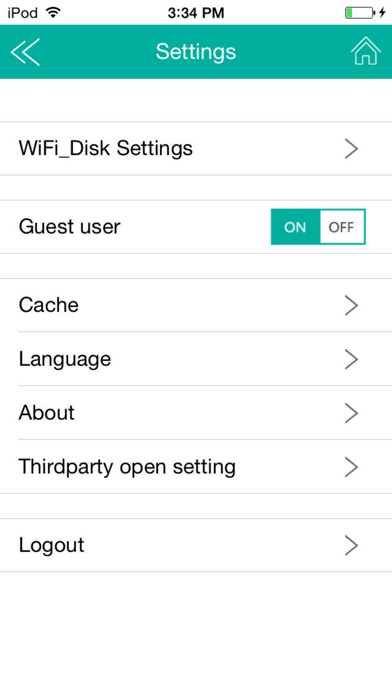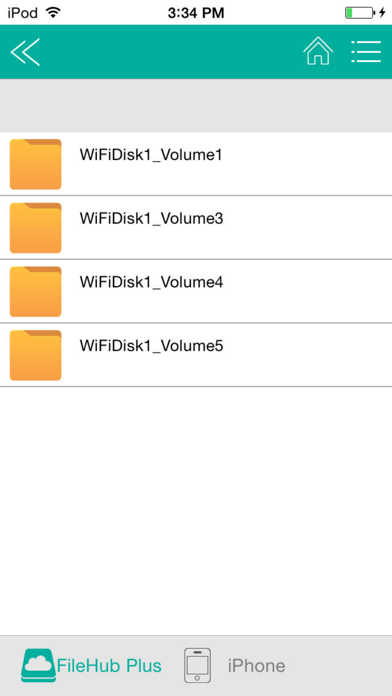FileHub Plus
| Category | Price | Seller | Device |
|---|---|---|---|
| Utilities | Free | Shenzhen NearbyExpress Technology Development Company Limited | iPhone, iPad, iPod |
•Supports both iPhone and iPad with iOS platform 5.1 and above.
•The main interface displays DLNA Media Contents :video, photo, music and documents
•Support search function based on DLNA media
•Supports list / thumbnail view, support sharing operation for photos, music and
documents;
• Support copy/cut/delete/create/rename operation and support local/ FileHub Plus
data transmission in /between
• Support to play the photos by slideshow mode
• Support music artwork shows, repeat mode setting, time line drag operation
• Support network and device’s parameters setting
• Audio playing: Support formats of .MP3、.AAC、.m4a、.wav、.aiff
• Video playing: Support formats of .M4V, .MP4, .MOV
• Photo playing: Support formats of jpg,tiff,bmp, gif(image)
• Document: Support formats of .keynote、.numbers、.page、.xls/.xlsx, .doc/docx、
pdf、txt、ppt/pptx
•Also support open in third party applet by long pressing the file.
•Support .txt, .pdf, .doc, .xls, .ppt, .numbers, .pages, .key and etc. file format
Reviews
Broken on iPhone and iPad
cybrfrk
After the version 12 update this is a broken piece of garbage (hardware and app). No longer able to view videos. No updates or messages.
Obsolete
Erbman2
With an upgrade to iOS 14 the video function stopped working. Sound but no picture. Apparently the authors have abandoned this app and released a new app called RAV Filehub. I downloaded the new app and it seems to work okay. Remember to find the app in the settings app and turn on local network. This seems to be a new setting in iOS 14
Update NOW, please! Cannot transfer files anymore.
Redoctober25
Bought the Filehub that goes with this app specifically for a trip where I was going to be taking a ton of photos and did not want to max out my iPad memory. A week prior to my trip I update my iPad and iPhone to iOS 10 and now I can't even use the device to transfer files from an sd card to the portable hard drive. So it is completely useless to me in this state. If I could give the current app "0" stars I would. Fix it so I can use it again and I will update my review.
Does the job, but not polished
Gnurps1
The FileHub Plus is a good device. It's software should be better. I think the app is written by a company different than the device manufacturer. I am using v.2.024. Given what other people say about newest version, I am glad I did not update to recent newest. One particularly good feature is this workflow: Copy JPG + Raw files from camera card to attached USB drive. Then copy just JPG files to iPad's camera roll. In contrast, if you use Apple's "Camera Connection Kit" cable to import camera card, it will copy both JPg and Raw files, consuming much iPad drive space. The FileHub allowed me to have a backup of all my photos while on a long trip. I copied from camera cards to SSD drive and to flash drive. I wish I could copy from the SSD to the flash stick, but there is only one USB port. I wish I had brought a small, bus-powered USB hub to allow more than one drive to attach to FileHub. Some issues I notice: -- In the rename file or folder feature, there is no ability to place an insertion point in the middle. One must delete from end back to point you want to change. -- While file is moving, the progress bar does not update. It just shows all of the bar. While moving folder, it does show progress. -- When copying to iPad or iPhone, app lets you choose an album as destination, but this does not work; probably a limitation by Apple. File only goes to camera roll. So app should allow only that. -- There is no way to identify which files you have already copied from card to USB drive. The app will ask if you want to replace, which is proper behavior. But I wish it could know that before starting the transfer. -- When I get message asking if I want to replace, and I choose Cancel button, the file stays on the current transfers list and cannot be cleared off. It only goes away when I start a new transfer. The file stays in current transfers list even after force-quitting the app, and even after disconnecting and reconnecting the USB drive. Very annoying.
Copy media from SD Card to iPad doesn't work
brubakrn
You can only share media to your photo library one photo at a time.
Chrome cast doesn't work
Rob2787
Cannot get it to play anything through chromecast! Never connects to it just shows up in list to connect to.
Poor video playback
Sefstah
Almost all video formats are unable to play. Unable to transfer files anymore since last update. Please fix. I will be looking for another product that works in the meantime.