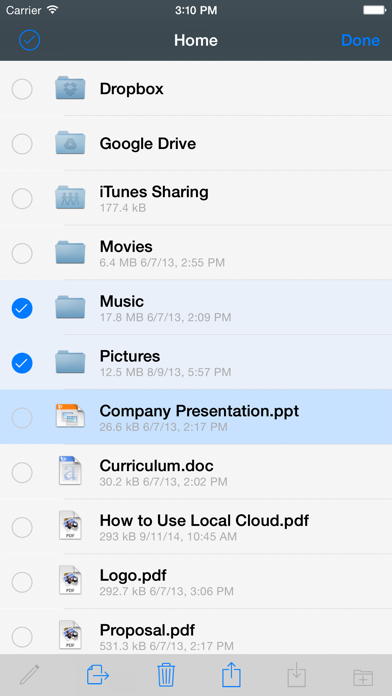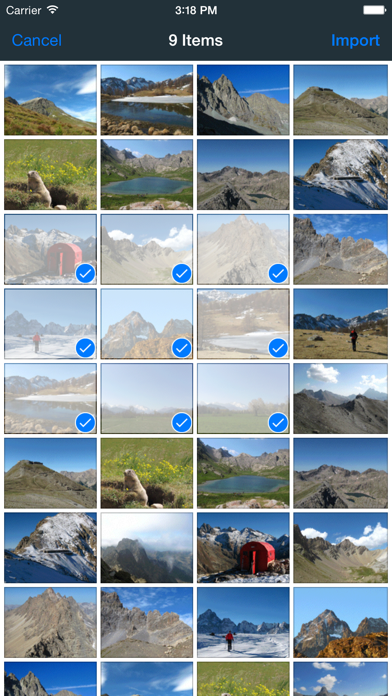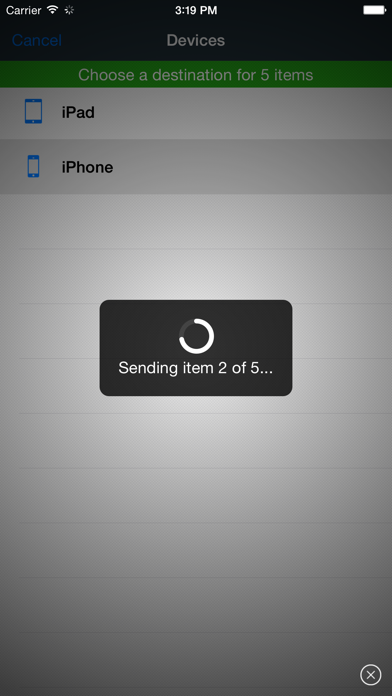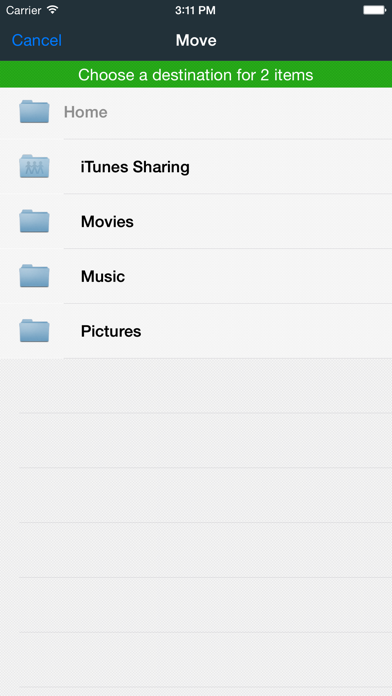File Storage – The only file manager you need
| Category | Price | Seller | Device |
|---|---|---|---|
| Productivity | $4.99 | Delite Studio S.r.l. | iPhone, iPad, iPod |
Store your files without limits. Enjoy them anywhere, anytime. Even offline. And quickly share them with other devices over WiFi or Bluetooth*. Rock solid app, easy to use, and perfectly integrated into iOS.
What you can do with File Storage:
• Store virtually any type of file on your device.
• Use the built-in viewer for common files.
• Play your music with the built-in player.
• Send files to specific third-party apps.
• Send files as email attachments.
• Choose to compress attachments on the fly before sending them via email.
• Import photos and videos from the library of the device, at full resolution and preserving Exif metadata.
• Accept any type of file from any other app.
• Browse and view the contents of ZIP, RAR, 7-ZIP, and TAR files on the fly without having to uncompress the entire archive.
• Open password-protected ZIP and RAR files.
• Create folders to organize your files.
• Print your files with AirPrint.
• Browse files and folders in your Dropbox and Google Drive without leaving File Storage.
• Share your files with other devices and computers.
Send and receive files, folders, and clipboard in real-time over WiFi or Bluetooth(1) using:
• File Storage (this app). You only pay once when devices use the same iTunes account to purchase apps.
• Local Cloud(2).
• File Storage Companion(3).
• File Transfer(4).
• The iTunes File Sharing (over WiFi or using a USB cable).
Built-in viewer for:
• Documents (pdf, doc/docx, xls/xlsx, ppt/pptx, pages, numbers, keynote, txt, htm/html, ...)
• Pictures (jpg/jpeg, png, tiff, gif, bmp, ...)
• Compressed files (zip, rar, 7z, and tar)
• Audio files (mp3, m4a, aac, wav, flac, ...)
• Video files (mov, ...)
File Storage is the only file manager you need.
Delite Studio develops high-quality native applications and delivers a great customer service. Do you enjoy using this app? Write a positive review. Do you need help? Let us know, we will do everything to help you.
(1) Bluetooth can be used only between iOS devices.
(2) Available on www.delitestudio.com/app/local-cloud-for-ios/
(3) Available on www.delitestudio.com/app/file-storage/
(4) Available on www.delitestudio.com/file-transfer/
Reviews
Useless...
Kapvin
You can’t view files locally, other third apps ca, why not yours. I want to transfer a file, then open, or have Dropbox open it. Again, apps like GoButton will do it, so it’s not an IOS restriction. I wasted 5 bucks.
File Manager is all I needed
Pandemic634
I used and tested a dozen file manager programs on AppStore, and this application is the best (With Cloud ability: Dropbox, with Offline Feature: FileStorage) And now, I can import my files directly from Dropbox too. Additionally, FileStorage can open almost all necessary file formats. With Dropbox, everytime you should download your files to open, but with FileStorage you don't need again, when you downloaded them just one time. And interface is really user friendly, I even don't mention other file manager programs here.
Awesome
Vnstr7
Just what I was looking for! One suggestion: allow transfer of folders from the Mac application to an iOS device!
Does not handle folders
Notationer
It should be more explicit in the description that it does not handle folders, especially when the screen images show documents organized in folders. The app seems to be well written and well behaved, but forcing you to copy files 1 by 1, and then rearrange them in folders is ridiculous and makes it unusable for any large volumes.
Great
Baucom86
Great app works beautifully. I would like to see the video player fit iPhone 5 screen and be able to move folders not just files. But other than that it does everything I want it to do and does it well!
Something not right
mtndan
IMHO this is a bogus app. Attempts to send limited to clipboard. When something is copied to clipboard, send function is disabled. Like the title says, sumthing aint right here.
Awesome
Der Ianster
This is an exceptionally well-designed app, with quite fantastic features. I fell in love when I opened a .zip file without any hassle at all. I didn't even know you could do that.