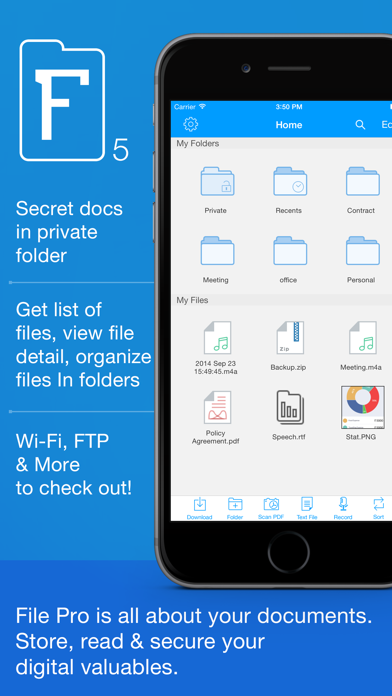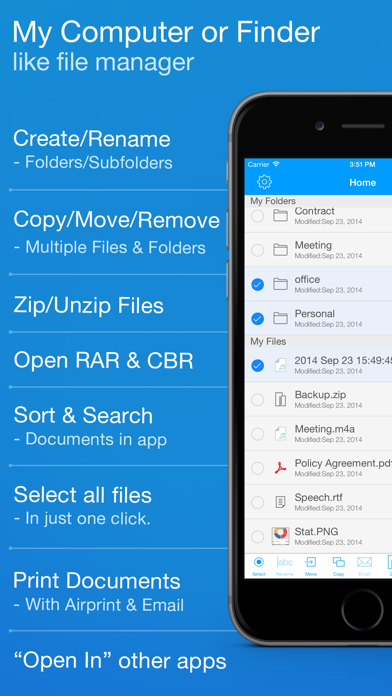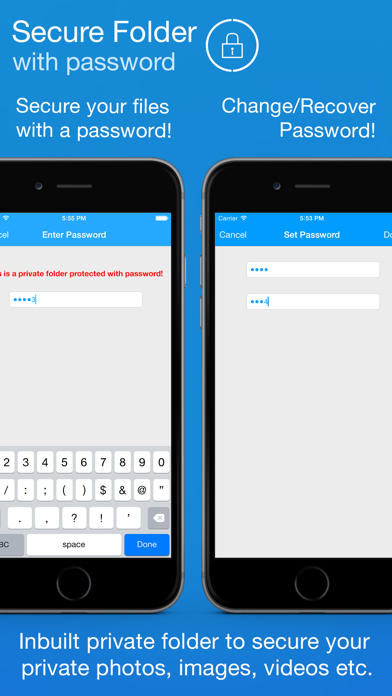File Pro - Easy Files & PDF
| Category | Price | Seller | Device |
|---|---|---|---|
| Business | $2.99 | Perception System | iPhone, iPad, iPod |
The only documents manager app which includes total security of files along with PDF scanner, Audio Recorder, editing TXT files & now awesome Email attachment saver & organiser.
Open all kind of file & documents including RAR and CBR files.
SO MUCH AT SO LESS is called File Pro
Why would you spend 5 - 6 dollars for some file reader app, scanner app, audio memo, folder locker app and file manager app if there is File for you to perform all these tasks. Not just reading and scanning documents is the main aim of the app but to manage/organize your documents properly and using them easily when needed.
FILE TRANSFER
• Transfer files using Wi-Fi & FTP
• Sync files with iCloud
• Transfer files using USB
• Sync files with Dropbox, Box.net & Sugarsync
• Import photos/videos from photo library
• Capture photos/videos from within app.
CREATE FILES
• Scan to PDF File/Save PDF in Portrait/Landscape View
• Create Text File
• Create Zip File
• Audio Files
FILE MANAGEMENT
• Create Folders/SubFolders
• Copy/Move/Remove and Rename FIles/folders
• PRIVATE FOLDER (move private docs in this folder and lock folder with a password)
• Make ZIP of files and Email it
• Select Multiple Files to delete, email, copy, move.
• Sorting and Searching documents
• Open password protected PDF.
• Select all files and folders on a single click
BROWSING FILES
• SORT FILES - By their names, by size, by date, and by type.
• SEARCH FILES - Search your file from a collection at the spur of the moment.
• LANSCAPE/PORTRAIT SUPPORT
• Display of file size, extension and last modified date, total files in a folder etc.
PDF VIEWER
• iBooks like thumbnails of pdf and Large thumbnails view
• Search & Highlight Text
• Read password protected pdf file
• Bookmark pages
• Open Links
• Jump to page from index
• Air Print Support
• Portrait and Landscape Support
• "Open In" other apps
PHOTO VIEWER
• Swipe to change image
• Play slideshow
• Copy to clipboard
• Airprint, Email and Save to camera roll
• Transition effects and settings for time duration
• Delete image
SUPPORTED FILES
- Images (JPG, PNG, GIF, TIFF and others)
- iWork Documents (Pages, Numbers / Keynotes)
- PDF
- Office (Word, Excel and PowerPoint)
- Text File (Rich Text Format)
- Audio (MP3, AAC, Audible, Apple Lossless, AIFF, WAV)
- Video (all iPhone supported formats, MPEG-4, MP4, MOV)
- HTML / Comma Seperated (CSV) files
- ZIP/RAR & CBR files.
Save Mail Attachments Directly to File
*** Media Review ***
"You have tons of files you need to get from one device to another, so what do you do? You use File Pro, that’s what you do." - App Chronicles.
Air Print
Get the hard print of files from the soft copy via the air print feature.
Retina Graphics
Retina graphics for iPhone 4 and the new iPad.
SECURE Documents
Lock app with passcode if you do not wish anyone else to view your important documents
Email Files
Share your files or documents on the go via Email just in one click!
App is compatible with iPhone 3GS, iPhone 4, 4S, iPhone 5, iPhone 6, iPhone 6 Plus iPod 4th Generation and iPod 5th Generation, iPad1, iPad2, the new iPad, iPad 4 and iPad mini.
Reviews
Bug when using AirDrop to transfer files between iPads
Seneschal36
If you use AirDrop to transfer a file and then choose File Mini, the file goes into a folder called Inbox. The folder doesn’t appear in the File Mini folder list and can only be found by using the Search function. Files in the folder can be viewed but not moved, deleted, etc. The only workaround I have found is to transfer files into Apples Files, choose On My Ipad an then choose File Mini. Very unsatisfactory.
File mover
owndao
Moves files and little else. Not full featured for file storage maintaince. Annoying "Rate me!" worth taking away at least one star!
Opens files that would otherwise stump the IPad
ClaudetteG
I had to write this review when I found yet ANOTHER file type that this App opens.... Have you ever seen an contact .vcf file? iPad just stares at it, can't even extract the text. Just for kicks, I tried sending it to this app and VOILA, not only could I see it, but it opened formatted as a contact file which I could easily add to my iOS contacts! Got a .zip file the other day....would have been stumped again if it weren't for this handy app! I understand that some people want it to be a file manager. It has folders and stuff and works fine for that, but the fact is I have specific apps for specific things that I like to use so I did not need this to be a document manager. I just need help accessing random file types when I get them by email or find them on the web.
Very Impressed
David, P-cola, FL
Great app, I've tried at least 10-12 others and this is by far the best!!! (I can't say others like it, because there aren't any close in my opinion!!!)
Performance & quality
R2g2 r b m
Very useful and informative. Fits my actual needs on my daily works and business alike. It deserves the rate I have.
Needs more work
It admin9
The app dose work, but needs a lot of improvement to all the sub-functions.
Good stuff
Bebopizok
Does everything I want it too. On a road trip loaded some movies, some tunes, some audio books and some PDFs. I had a lot to keep me occupied for 10 days and everything worked well. I would recommend this app.