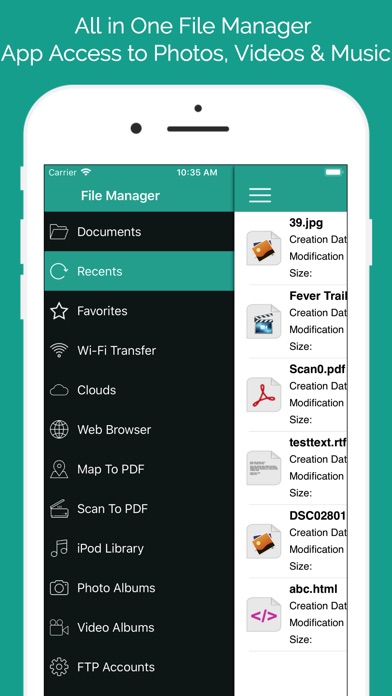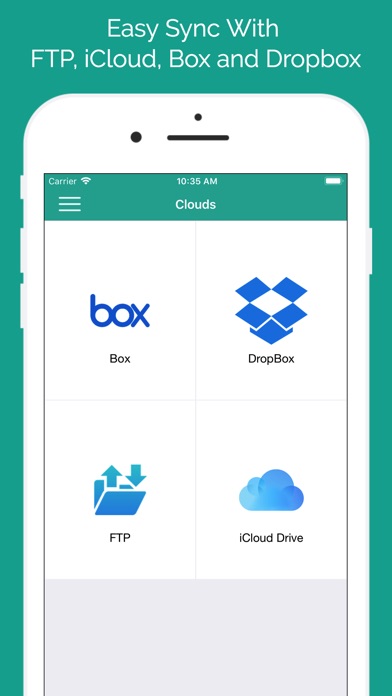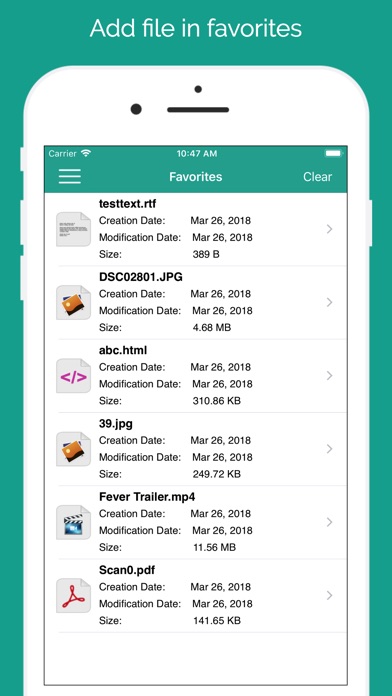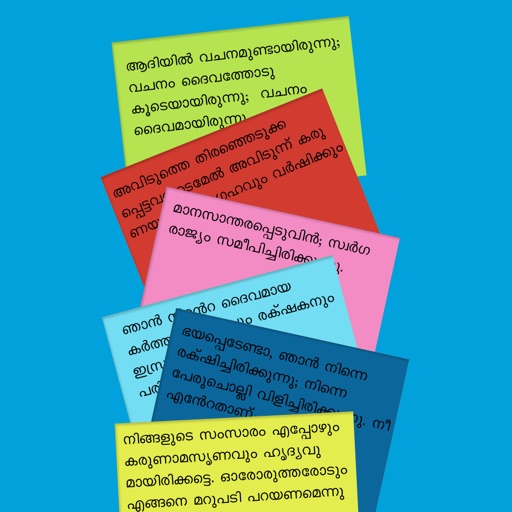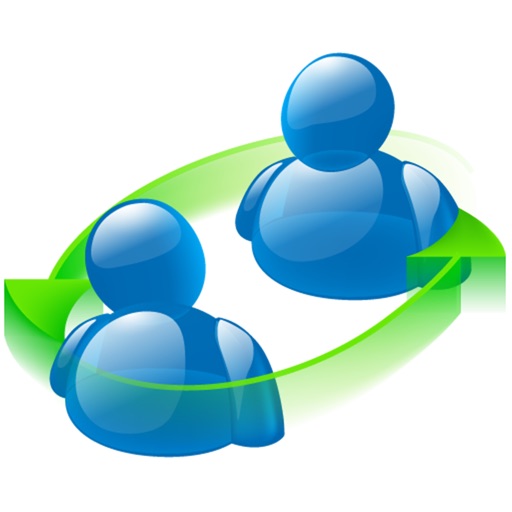File Manager & Explorer
| Category | Price | Seller | Device |
|---|---|---|---|
| Utilities | Free | AppzCreative Ltd | iPhone, iPad, iPod |
File Manager has a robust viewer for documents such as PDF or MS Office documents. You can also view images, play your mp3 or watch videos with the in-built player.
• Document Editor
- Edit text on your iPhone or iPad & save it as rtf file.
- If you like other apps to preview any file then you can open files with other apps.
- This app Can handle text file for editing and you can share it as attachment with Email and more.
• File Storage & Transfer
- Robust wireless file transfer to computer via Wi-Fi(HTTP,FTP)
- Use iTunes file sharing to transfer files directly to your device via USB cable.
- Sorting files based on date, size and name.
- Search specific files easily.
• Privacy Protection
- Added Password feature for your privacy.
- You can easily change your password at anytime.
• Music Player
- Play your iPod library with our rich music player.
- You can play unlimited music in background.
- You can manage music tracks & sound in background.
• PDF Converter
- Convert your images & other documents to PDF.
- Built in web browser.
- Easily convert web pages to PDF for offline reading.
- Convert maps to PDF and you can read it as PDF for offline usage.
• PDF Reader
- Supports Encrypted(password protected) PDF.
- You can Bookmark specific page(s) in PDF for future reading, For make your reading easier.
Reviews
It’s good app but needs some improvement
fox ali
Browser add options,bookmark, feature iCloud Drive imports
My Favourite App for Downloading PDFs for Offline Reading
? Perf ?
one of my favourite websites was always pdforigin. it allowed me to get any book for free within the website. it worked for phones but there was a problem since it was always a computer-preferred website — on your phone, it was a hastle to download the pdf. you could use the the browser to read, but it never would save your place. here, i can download the pdf from the browser version as easily transfer it into a pdf. from there, i’d transfer it to apple books and it’s perfect; a free, complete, offline book. i love this app!
They lied.
anamlupus
They lied about this app. It does not scan docs or allow you to edit them, plus there are NO instructions on how to use this app.