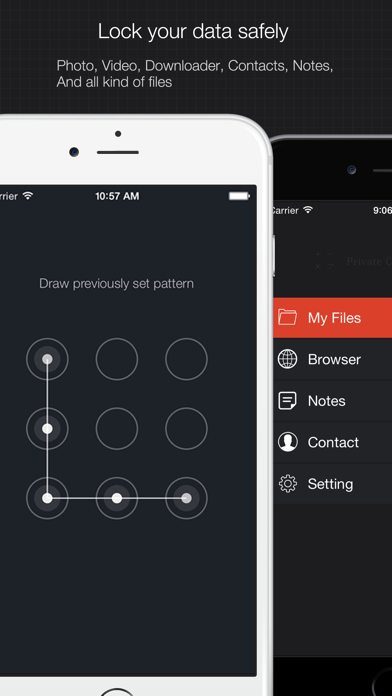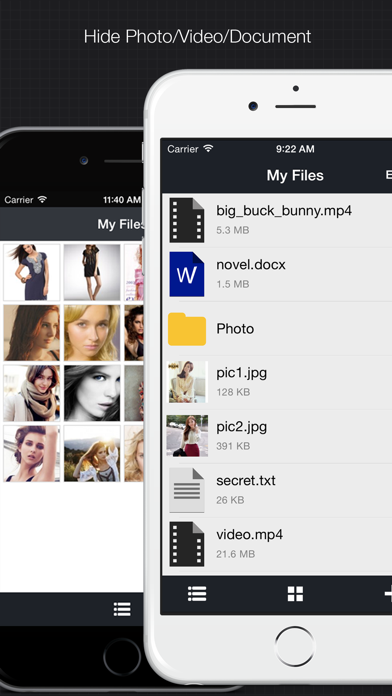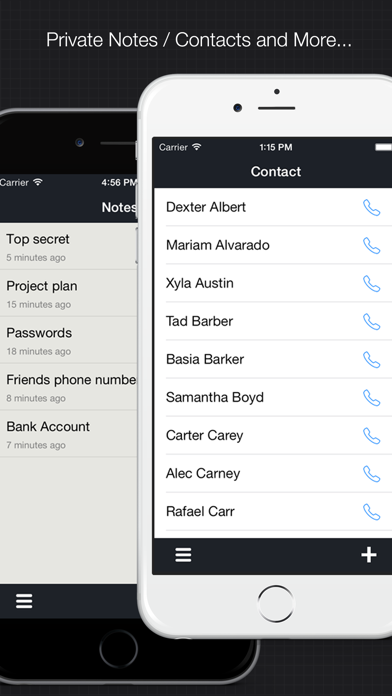File Locker - Secure File Manager to Hide Your Private Photo and Video
| Category | Price | Seller | Device |
|---|---|---|---|
| Lifestyle | $1.99 | bang chen | iPhone, iPad, iPod |
FEATURES:
Private Albums:
- Import Photo/Video from Camera Roll
- Multiple size of thumbnail
- Creating custom albums
- Photo slideshow
- Full screen, full functional photo viewer.
File Manager:
- Wifi File transfer to/from PC/Mac
- Import Photo/Video from Camera Roll
- Full screen, full functional photo viewer.
- Support almost all video formats: avi, mkv, wmv, flv, mp4, m4v …etc
- Support Image files: jpg, png, gif, bmp
- Support Document files: txt, html, pdf, doc …etc
- Support creating custom folder
- Unzip file
- Thumbnail gallery
- Share Files with other APPs
Browser & Downloader:
- Simple, elegant UI and full feature private browser
- Bookmark & History manager
- Download all images on the page by one button
- Switch to Desktop/iPhone/iPad browser easily
- Unlimited to download all kinds of files
- Live download progress
- Multiple tab
Private Notes:
- Unlimited to create notes
- Custom font and font size
- Copy/Share/Send Mail
Private Contact:
- Unlimited to add contacts
- Import contacts from iPhone
- Add memo for contact
- Quick dialing / send SMS / send Email
Password recorder:
- Unlimited to save passwords
- Encrypt password data
Reviews
Login fails for no reason and no sort for files
Mzsazsa
For the most part this app does exactly what it is supposed to, with some limitations. 1. The login fails repeatedly for no reason, even though I’m using the same drawn pattern. 2. Photos and videos are stored in the albums in seemingly random order, there is no logical sense to it and no way to re sort them. Initially these would get placed in the order I uploaded them to the album, but now is random. 3. Some types of video file are not compatible and won’t import for any reason, but no error message is given by the app. The file appears to be transferable, but after completing all the steps, it isn’t in the album.
Crashes with IOS 14.2
-bp
The program crashes when trying to open ever since upgrading to IOS 14.2. Hopefully the developer puts a fix in for this because otherwise it has been a good program.
Decent but hampered by problematic file import and other usability issues
TJCacher
Pros - Once you get something in the app, it does what it is supposed to do - prevents access to your content unless the user can authenticate with a drawn pattern or touch/face id. Well done. A truly impressive percentage of these kinds of apps fails this primary objective. Cons - WiFi transfer (apparently the only way to get an actual file imported) will likely usually fail on modern computer operating systems with properly configured browsers, networks and firewalls. Not the developer's fault, but there's no workarounds or troubleshooting guide to help you understand why it's not working or what to try when it doesn't work. Import from a cloud service would have been a much simpler alternative to trying to make wireless transfers from a local device/PC work. - My OC is incredibly triggered by the app having the name "PrivateCal copy" as the label on its Springboard icon. I really don't want to look at that ugly name every time I see the app's icon - this would be a 4 star review if the developer would have just taken the trouble to give the app a proper Springboard name instead of lazily accepting the default name that was no doubt generated automatically when he copied the project files for this app from another of his apps. - Even though the app autolocks your content when you switch away from it, it bothers me that there is no easy way to relock your content manually before switching away. You can do it from the app's settings screen, but there really should be a lock button on the main screen. - Having not gotten WiFi import to work, I resorted to using the device clipboard to import the contents of the text file I failed to import into a "Note". This suffices for my purpose, but I can't work out how to change the Note's title to something other than the awkward name automatically generated from the Note's first line of text. Developer - please tell me there is a way to do this that I was just too dense to discover. I'd really like to change that Note's title.
Awful
@nataliaduquew
I couldn't even open the app. As soon as I typed in my configuration (password) it asked me to do it again, and now it says over and over that my answer is wrong. Worse is that, if I actually had forgotten the configuration, there is NO option to retrieve the password. So basically the app now is blocked for me. What a waste of money and time.
Not happy
SatanSoldHisSoulToMe
So it says documents.. But it wont let me do a document. Only pics and videos