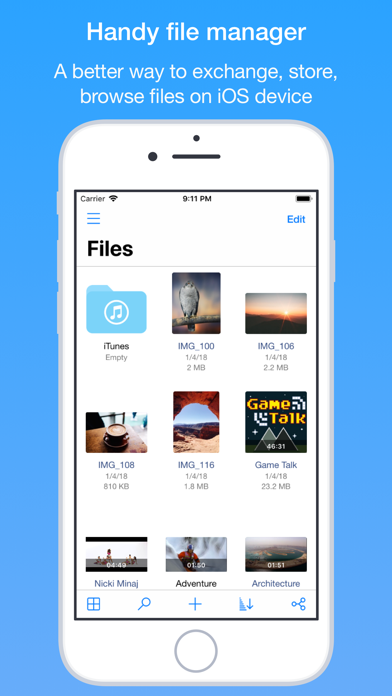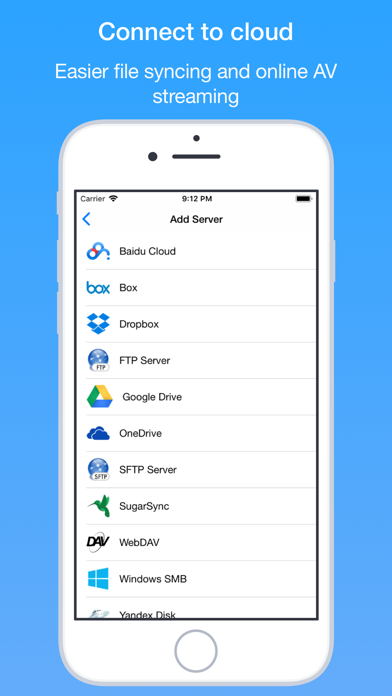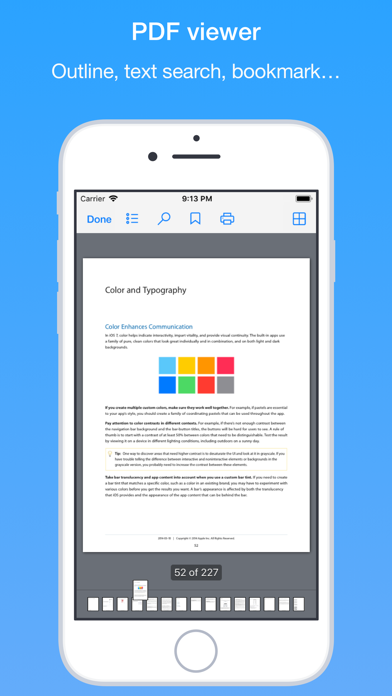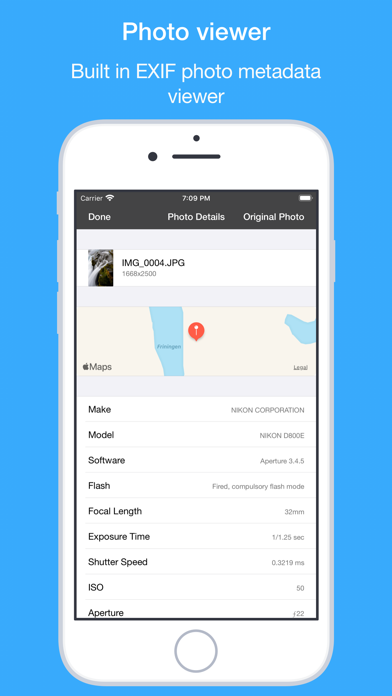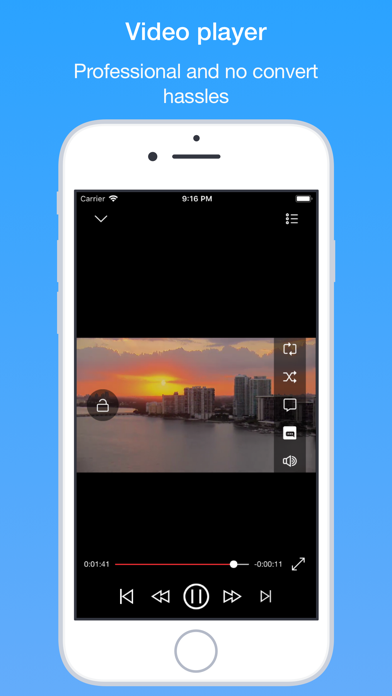File Hub Pro by imoreapps
| Category | Price | Seller | Device |
|---|---|---|---|
| Utilities | $2.99 | 晓飞 李 | iPhone, iPad, iPod |
- iOS9 multitasking is ready for you.
- AV streaming from various cloud storages and SMB/FTP server has never been easier.
File Hub helps you accessing files on your iOS Device, Cloud Service and Remote Computer. It is powerful and intuitive, View, Play many file formats, easily transfer files between computer or iOS devices and manage files via browser on computer.
KEY FEATURES:
- Passcode Lock
• Simple and complex passcode support
• Lock folder with passcode
• Turn on/off passcode lock
• Change passcode
- Local File Manager
• More than 40+ file types support
• List, Details and Icon view modes support
• Deep file searching
• Create folder, Voice Memo, TXT file
• Create file from clipboard
• Rename, Copy, Move, Delete, Zip file
• Sort files by "Name", "Date", "Size", "Kind" fields
• Can extract ZIP, RAR, 7-zip, CBZ, CBR, TAR, BZ2, GZ file
• Import music from iPod library
• Import photo & video from Photos Library
• Save photo & video to Photos Library
• Import, export file from to iCloud Drive
• Open in support
- Cloud File Manager
• Support iCloud, Google drive, Dropbox, Box, OneDrive, SugarSync, Copy, Yandex.disk & Baidu cloud services
• FTP, SFTP, WebDAV & Windows SMB support
• Directly upload photos from Photos Library
• View account basic informations, such as Quota, used size etc
• Directory download, upload support
• iCloud, Dropbox and OneDrive support getting share link
• Dropbox, OneDrive and Baidu support viewing online PDF, photo and streaming music & video files.
• Box, Google drive, SugarSync, Yandex.disk and WebDAV only support viewing online PDF & photo files.
- TXT Viewer
• Edit TXT file
• Auto-detecting file encoding
• Multiple file encoding support
- PDF Reader
• Bookmarks
• Outline view (TOC)
• Text search with highlighting
• Thumbnail grid display
• Retina Display ready
• Large PDF files support
• Pinch and Double tap gestures support
- Photo Viewer
• View all photos in a folder, includes GIF and normal video(MP4/MOV/M4V) formats
• Pinch gesture support
• Copy photo to clipboard
• Save photo to Camera Rolls
• Send photo by email & Twitter
• AirPrint support
• View photo details (EXIF information)
- Music Player
• Playlist & background playback support
• Queue music support
• Sleep timer support
• Repeat & Shuffle modes support
• Play, pause, backward and forward control
• iPod controls can be used for the music control
• Display song's info on Unlock screen
- Video Player
• Playlist & background playback support
• Repeat & shuffle modes support
• Supports multiple audio & subtitle streams
• Supports majority video formats: MP4/MOV/M4V/AVI/FLV/WMV/MKV/RMVB/MPG/F4V
• Airplay MP4/MOV/M4V video formats
• Multiple audio tracks support.
• Built-in and external ASS, SSA, SMI, SRT subtitles support.
• TV-Out support
- File Sharing
• Supports iTunes USB File Sharing
• Supports Wi-Fi Bluetooth & AirDrop transfer
• Send files as attachments (size under 20MB)
- Other
• Multiple themes support
• Universal app
• And much more!
Reviews
Was a great app
Escu-22
The app can no longer connect to computer via usb after last update. Has become completely useless for the purpose of importing and exporting files. Have contacted the customer service for this app but all I get is an automatic response saying that they will get back to me
Screen music
sina (user)
Whenever we are playing the music and the screen related to its app pops up and when we press its pointer to go down and minimize, it completely disappears so if there is a narrow “now playing” bar on top of the options which are under the application, it’ll be so great. My English language not good, excuse me.
Waiting for H.265 (HEVC) support.
hikarizx
This is the best app I have used till this date. No complaints. But there are some feedbacks to make it more interesting. 1. Recycle Bins (if any files gets deleted, there should be option to bring it back from trash) 2. Dark Mode (iOS 12 is all about dark mode) 3. Finally the H.265 support. Thank you.
Failure to display files in iTunes
RoniaAtefeh
Hi, To transfer files from the file hub to the computer, when I connect the mobile to the computer, files inside the file hub are not recognized by iTunes, and declare that the file hub is empty. Please guide me.thank you
Good app but ...
Sathm
I asked you to add tag editor to change the audio file info but you didnt. and there is a bug when you turn on the shuffle mode and turn it off the name of the song change without changing the song
Great app
اسامة٢٠١١
Great app I recommend this app. For developers: I appreciate your efforts in this app and want to ask you one more favor to add DLNA streaming ability that will make it a five star app. Thank you very much
No iOS 11 compatibility.
AppIelD
This app STILL is not integrated with iOS 11 file system, do not get it. If you want to unzip a file you can ONLY unzip it into iPad file system where it becomes invisible, this app is useless.
No-hassle solution
Eddie#9#9
In previous versions of IOS, Apple would not let me transfer certain types of files using the types in itunes. Found this app an ideal solution to get all types of files onto iphone & ipad. File transfer via wireless is very convenient. Love having files in one file tree. The only problem I have had with this app, is that dragging a file into the "upload" area in my Mac's browser, often fails with the symptom that video reverses/flickers in the upload area. In these cases, I have to click the Upload button and then search for the file in the file selection tool which comes up.