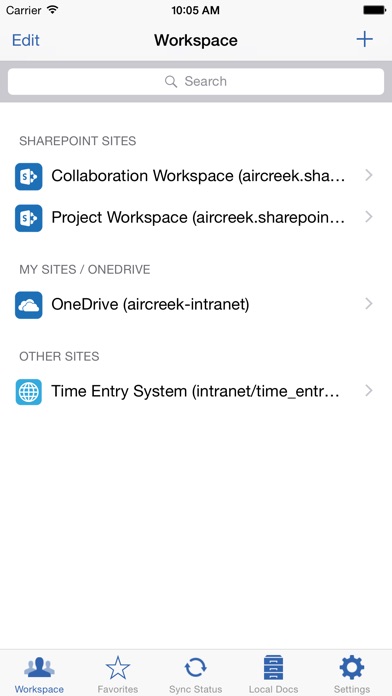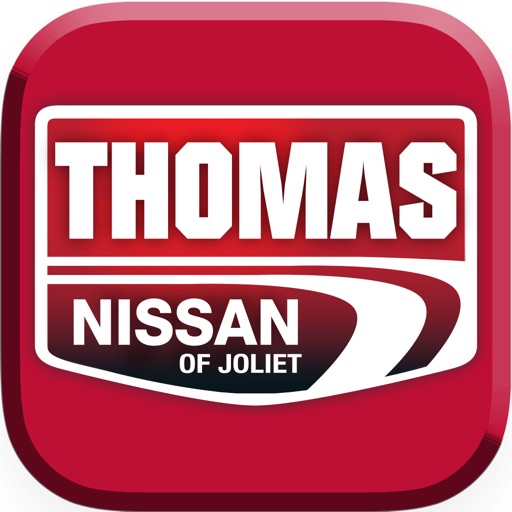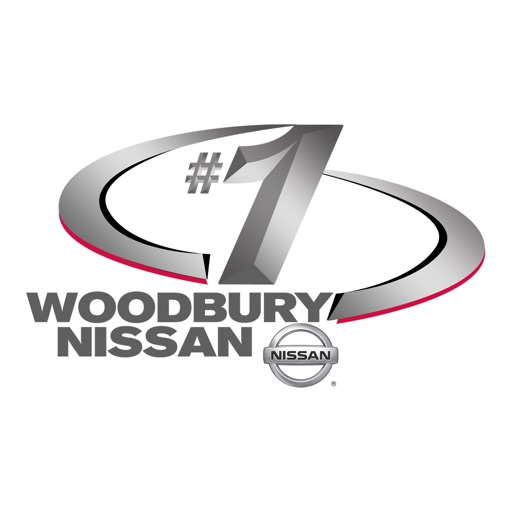Filamente Lite for SharePoint
| Category | Price | Seller | Device |
|---|---|---|---|
| Business | Free | Aircreek, Inc. | iPhone, iPad, iPod |
Filamente™ does not require any server side components. Simply add your SharePoint site with your SharePoint credentials to Filamente, and you are ready.
Filamente™ is a universal application -- Use it in your iPad, iPhone and iPod Touch.
Content Management:
• Easy email of SharePoint contents
• Search, sort and filter SharePoint data and change SharePoint views
• Thumbnail views for picture libraries
• Calendar with month, week and day view
• Discussion board
• "New" item indicator for a recently added SharePoint data
Offline Support:
• Browse sites, subsites, document libraries and lists even when you do not have an internet connection
• Perform long-press to download the entire document library (Full version only)
• Local data is protected with iOS hardware encryption
Favorites:
• Boost productivity by making a SharePoint list and data as a Favorite
• Have an aggregated view of Favorite data from multiple SharePoint sites and subsites
Document Management:
• View documents - Word, PowerPoint, Excel, PDF, Text, and picture formats
• Send a document from other applications such as Mail using "Open In..." to Filamente, and upload documents to your SharePoint site.
• Easy email of documents
See All Your Sites:
• Register multiple SharePoint sites and subsites
• Supports self-signed SSL certificates
• SharePoint 2010, SharePoint 2013 and SharePoint 2016
• Supports Office 365
• Supports MySite
• Supports OneDrive for Business
• Secure access over HTTPS with username and password
• Forms Based Authentication support
• Microsoft ISA and UAG Server support
Others:
• Multiple themes
Buy full version of Filamente to be able to:
• Create, Open, Edit and Delete a SharePoint data using a WYSIWYG Rich Text HTML Editor
• Create and edit text files directly in SharePoint document libraries
• Built-in text editor in Local Documents
• Upload any photos, videos or documents to your SharePoint site
• Multiple file upload and attachment
• Wiki and document ratings
• Dropbox integration for Dropbox and Quickoffice users
• Annotate SharePoint list items and documents with a local, personal note
• Check-in / Check-out
• Support for Approval workflow (Publish/Approve/Reject)
• Passcode lock
Filamente Enterprise is also available with custom branding and volume licensing (50+ users). The benefits of Filamente Enterprise include:
• Company branding
• Company specific customization
• Feature trimming
• Enterprise deployment assistance and support
Stay tuned, because we're always developing something new for Filamente and Filamente Lite.
== LEARN MORE ==
Homepage: http://www.aircreek.com
Twitter @Filamente
Facebook: http://www.facebook.com/pages/Filamente/152476454771614 Feature request: http://aircreek.uservoice.com
Reviews
Seems to work
Gene-Photo-Audio
Other share point solutions were slow and clunky. This one is much faster and shows sharepoint much like you'd see it on a PC. Lite version works quite well so not tested the paid yet.
Not very useful
Splunge65
Only shows lists and page metadata, not sharepoint sites or workspaces. Contacted support, no help. Looking at page metadata isn't very useful.
Essential app
Dedelman04
If you are using SharePoint and have iPhones/iPads in your enterprise, this is essential. The free version is great for reading and reviewing, and the pay version gives just about everything else.
Could not get it to work at first...
Apatheist
Screenshots are beautiful. Unfortunately, I could not get anything that even remotely resembled this in the app. It appeared to log in, but that's all, not even a document list. Tried several share point sites on servers of different versions. Uninstalled and gave up for a while, then decided to give it another chance and got it to work...time will tell.
Not compatible with iOS 5 yet?
BitingChaos
It just loaded, but wouldn't connect. Well, maybe it did connect. It gave no indication of what it was doing. It certainly didn't list any folders or documents. I poked through the options for a bit, then it crashed. I guess I'll stick with that other SharePoint app. It at least connected.
Unable To View Master Calendar
Simbacat99
This product was working perfectly until recently. After the latest FilamenteLite update I cannot see (even though it lists over 4000 items) our master calendar. A big white screen with no content.
Awesome App
K-12 tech dept
This free app is leaps and bounds above SharePlus Lite for accessing both SharePoint 2007 and 2010. Calendars actually WORK! Save files locally onto your iPad. Set up favorites to quickly browse to often used folders. It'll even cache the content in case you need info when wireless access is unavailable. I can't say enough about how much of a great tool this app is going to be.
No documents
?app?
Downloaded lite version to check out app before committing to purchase full version. After adding my SharePoint info, navigated to my workspace it showed my folders, however when I navigated to my documents there is nothing there although it does show that I have 503 documents they are not available. I tried adding a second workspace says no Internet connection? I have connection for everything else just not recognized in this app? I will not be purchasing the paid version of this one, I'll have to keep looking for other options to access my SharePoint documents on the iPad.
Looks Good but... Crashes A LOT
Pingme67
It is very easy and when it is working it is works very well but.... crashs all the time on opening excel, pdf, jpg files. Hope they patch it SOON!!!!!
Needs work
Dr Puttingham
I've happily been using Shareplus but I need what this products promises. Looks beautiful but crashes when opening PDF's. Was looking forward to purchasing the full version but I guess I'll have to wait. 5 stars when it actually works without crashing.