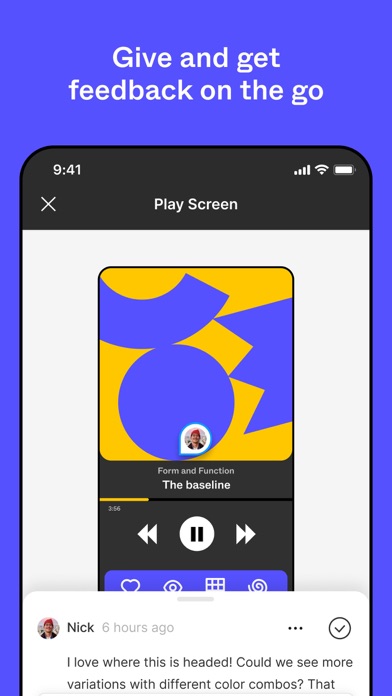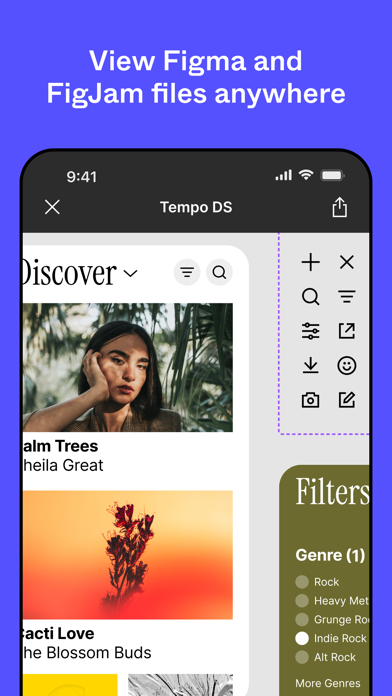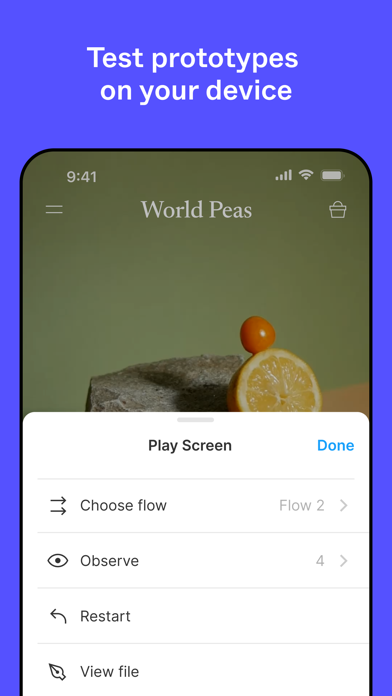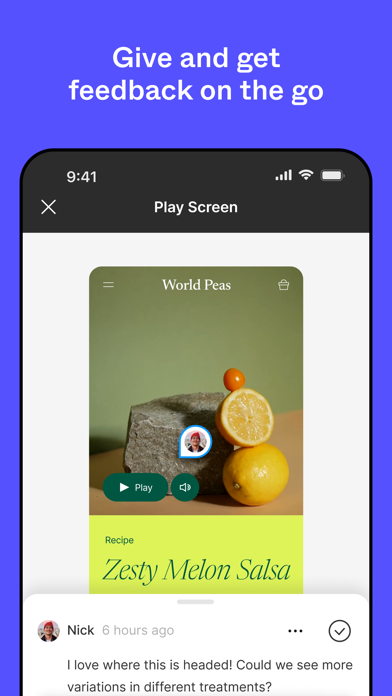Figma
| Category | Price | Seller | Device |
|---|---|---|---|
| Graphics & Design | Free | Figma, Inc. | iPhone, iPad, iPod |
Any Network, Any Time: You don’t need to connect via USB or be on the same Wi-Fi network, just log in with your Figma username and password and any frame you select in Figma will show up on your iPhone, iPod Touch or iPad.
As you make changes in the Figma desktop app, the screen on your iOS devices updates in real-time.
Reviews
Support
JamesKN90
Telling that the last release of this was 4 months ago, despite numerous fixable issues. If it’s not going to be a priority at all, you shouldn’t have released it. Unfortunate since the desktop and browser tools are so excellent.
Worth updating more frequently than every four months
McNruiser
I use this app every day, and at least a few times every week with our customers, testing out flows. The smart animating release is amazing but I’ve suddenly started to run into an unusual amount of freezing on the app—which is saying something because it was already freezing all the time anyway. But tonight I can’t get past half of my screens without freezing. Hope to see an update soon, this is going to make it really hard to test tomorrow...
Ruined by simple flaw
babydubs
It doesn’t fit the frame to your phone. So if your phone is 18:9 but the frame is designed at 16:9, parts of the content will be simply cut off at the bottom. FIT the content, don’t FILL.
Not as good as sketch mirror
APhehe
1. Randomly jumps around frames. 2. Screen frequently goes black, then crashes. 3. Images load in at a snails pace. 4. It always wants me to reconnect to my WiFi every 10 mins. I usually quit the app every time I want to see a new change I’ve made.
Lacking features
corbinmuraro
Works fine, but is missing some key features: render at 1x instead of stretching to fill screen, disable hotspots for usability testing.
Unusable for prototyping, terrible at mirroring
revisedadviser
Won’t even bother going into detail really, if you’re reading this you’ve no other options and will find out soon anyways. Enjoy.
Pointless
michaelstevens803
I downloaded the app, logged in to my account, and then it just prompts me to logout. No other options are available. Lol well alrighty then... y’all are weird.
Frustrating!!!
Amanda333999
I sign in with my google info. After that a screen is prompted telling me to select info on the canvas. But my only option is to press the logout button. I’ve tried pressing everywhere else on the screen and nothing happens. I’ve only seen this screen and the login screen. Not user friendly at all. My advisor recommended this app for me to create hi-fi prototype and I can’t even begin. My project is due now and I have not accomplished anything for it. So frustrated and disappointed.
FIGMA IS THE BOSS
paulieant
FIGMA is great tool. We all know it have and it will have a lot to offer. The app may be not the best ( i havent encountered any issue , but i guess others do ) ... but I do believe at one point developers will focus on the mobile app and make it totally worth it ( im sure I will be even able to design on my phone ) Keep up the good job ;) <3