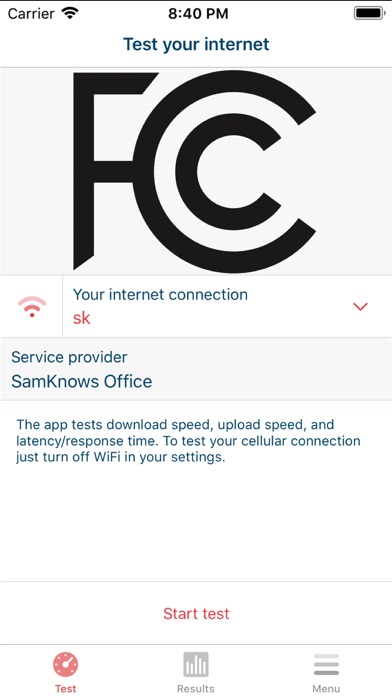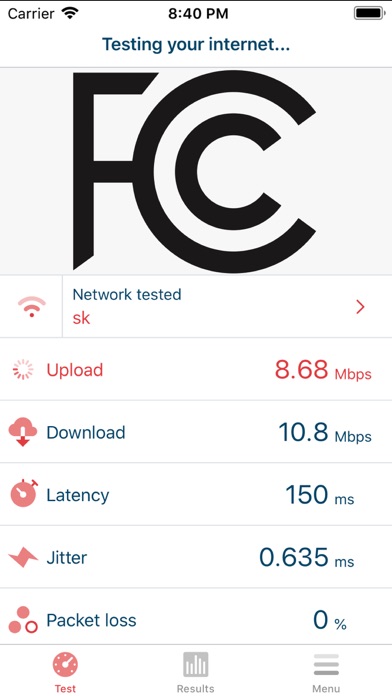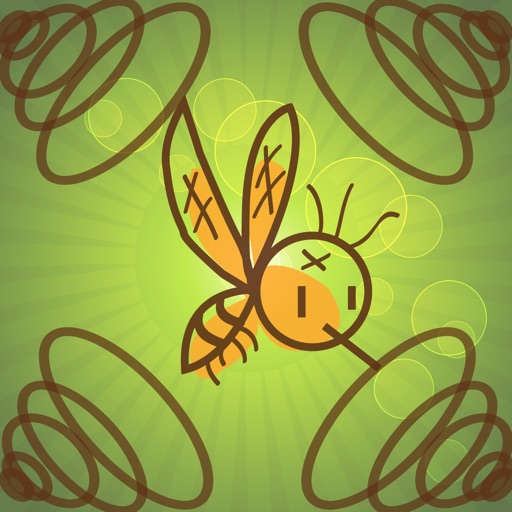FCC Speed Test
| Category | Price | Seller | Device |
|---|---|---|---|
| Utilities | Free | Samknows Limited | iPhone, iPad, iPod |
The FCC Speed Test app accurately measures your mobile broadband performance and displays an in-depth view of its factors (e.g. download and upload speed, latency, and packet loss).
Why download it?
Learn about your mobile broadband performance in one click. Track it over time.
What about privacy?
No personally-identifiable information is collected whatsoever. Testing is totally anonymous.
Still curious? Read below for more detail.
Mobile broadband has become part of our everyday infrastructure. We hope the app helps provide greater clarity about your mobile broadband performance.
Once installed, you can test your mobile broadband performance at the touch of a button. Aggregated, anonymous data will also help us build a map of mobile broadband performance across the country.
Privacy is paramount. The FCC has taken significant measures to ensure the privacy and confidentiality of volunteers for this program. Using privacy measures developed and reviewed by a diverse team of privacy experts, any data that could potentially identify specific smartphones is analyzed and processed to ensure privacy protection.
How does this help you?
•Run manual tests on Download Speed, Upload Speed, Latency and Packet Loss. (Make sure to disable Wi-Fi before testing cellular broadband speeds.)
•Additional passive metrics collected such as Carrier, Country Code and GPS location.
•Access real-time performance data on your device.
•Historical results available at the touch of a screen.
•Be a volunteer! You can help the FCC’s Measuring Broadband America program in developing the first open and transparent information on mobile broadband performance in the United States.
•By default, there is a 100 MB limit per month but this can be changed according to your preference--always consider your broadband usage carefully on limited data allowance plans.
•The app is ad-free.
Reviews
Newest version still no good
bjshourt
I tried several times to get the test to complete on an iPad Air with Wi-Fi but it never did. All my other test apps work OK. Deleted.
Nice start, but...
softeky
Verizon FiOS ISP was having some issues that caused the app to hang forever several times when about 3/4 of the way through the download test. Inconsistent upload results: "speedtest app" shows 40Mbps upload but FCC shows 5Mbps. It is possible that MBps is being displayed instead of the labeled Mbps. Download speed seems to track pretty well though. This app chooses the nearest test server inconsistently. I am in NY, it regularly chooses Washington and Chicago and sometimes NY. Would be nice to have a real-time indication of the measured throughput (rather than having to wait until each test is completed). I am happy to have the FCC get the speed data and wonder if they could include "packet shaping" tests and tests to common servers to keep tabs on peering health and ISP honesty. Good start but room for improvement.
Poor performance
Tom B42
Even though I am in DC area, app usually tests a New York server instead of a Washington server. Speed results are very poor relative to other speed test apps even when using DC server. Routinely gives upload speeds of 3-4 Mbps over wifi while other apps give 14-17. Down loads around 11 while other apps give 17-20.
Boo-Hiss
fred farquart
Won't run. Tells me my data is all used up for the month, I'm using an iPad Air on Wi-Fi at home. Then, when I say run it anyway, the little circles go round and round and round and round and round...
Keep your ISP honest
Hjhfddryhhxd
This speed test reports to the FCC. We should all use it to ensure the posted speed and support Net Neutrality.
It is now a flashlight
Maine Street
With the latest upgrade it is only a very bright white screen. Sorry
Always "there is no data"
D¥¥¥¥
I measured the speed of my network. But this app always says "there is no data". Please fix it!!!
I can't imagine this app is accurate statistically.
iseverynictaken
9 out of 10 times I run this App it just says everything failed. When my browser is slow I try to check and this app just gives up on slow connections. The Cisco speed test runs fine. It seems like any time it's slow like 100 to 200 Kbps (typical provider speed for the questionable 4g around here) the FCC app is FAIL on all tests. Given that it tosses out all slow connections and only works on fast connections I don't see how the data / averages can really be very accurate.
Horrible
Axitron
The app never worked. It locks up the ipad into a white screen. Its almost as if Chairman Tom Wheel wrote the app.
Wifi test works but not cellular!
ohcomeonwiththenickname
Cellular test is broken. Incorrect result. Other speed test apps show 10+Mbps but this app shows 0.1 or 0.2 Mbps. That's unforgivable for a speed test app.