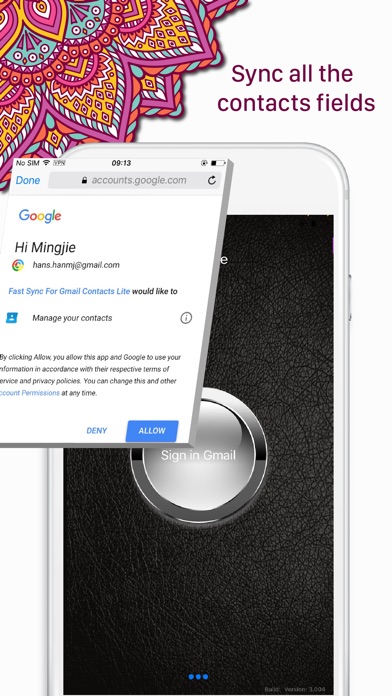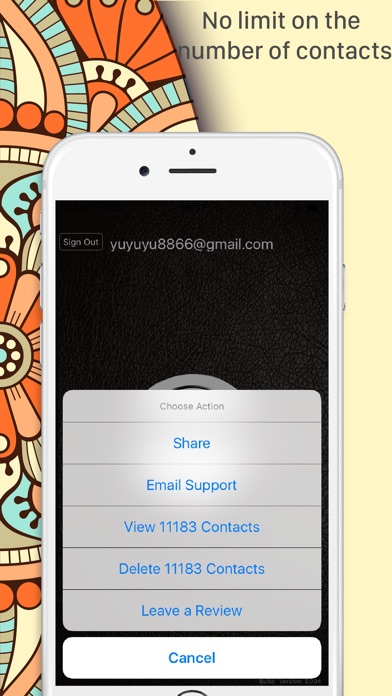Fast Sync for Gmail Contacts
| Category | Price | Seller | Device |
|---|---|---|---|
| Utilities | $3.99 | Han Mingjie | iPhone, iPad, iPod |
PROMINENT FEATURE
• Accurately sync Gmail & iPhone contacts and groups.
• Accurate sync all contact fields.
• There is no limit on the number of contacts, and pass the 10000 + contacts sync test.
• Super easy to use: clean and intuitive interface.
• Support Google Apps for Business(eg.your_name@your_company.com)
FEATURES
• This app use the newest multi-thread technology to sync contacts. It takes less than three minutes to sync 2000+ contacts.
• "Fast Sync for Gmail Contacts" use the newest memory control technology. There is no limit on the number of contacts, and pass the 10000 + contacts sync test.
• Accurate sync all contact fields including Photo, Name, Nickname, Title, Company, Notes, Email, Phone, Address, Birthday, URL, Relationship and Instant messaging.
• Synchronization the contacts:
Synchronization of the first run, the contacts in iPhone will be uploaded to Gmail, meanwhile the contacts in Gmail will be downloaded to iPhone.
• When you add or modify contacts in your iPhone, then run synchronization again, these contacts will be added or modified in Gmail. For example, when you add a photo in a contact in your iPhone, after synchronization contacts, the photo will be sync to Gmail corresponding contact.
• Meanwhile when the contacts are added ,modified in Gmail, then run synchronization again, the same changes can be affect on your iPhone. You can turn on or off these options according to actual needs.
• If you delete some contacts in iPhone or Gmail, then run synchronization again, it will delete the corresponding contacts in Gmail or iPhone. This option is off by default. Please open it when you need.
• Your iPhone's contacts maybe disorderly.Then you can through the following steps.It will sync Gmail contacts & groups to your iPhone.
1.Delete all contacts.
2.Sync again.
OTHER
• If the addresses are in the CSV files or vCard files, please import them to Gmail first, and then use "Fast Sync for Gmail Contacts" to sync to iPhone.
• If your contacts are on any other phone, please sync the contacts into Gmail first, and then use "Fast Sync for Gmail Contacts" to sync the contacts to iPhone.
SUPPORT
• If you have any inquiries or questions, regarding this application, please contact us: [email protected]. This app will continue to be upgraded and improved to achieve the 100% customer satisfaction.
Reviews
Believe the negative reviews
ErinDeeLee
This does not work. Oh sure, it will sync your contacts on the iPhone, but it will only transfer name and number. Any other information will not transfer- all addresses will be lost. Do not waste your money. And incidentally, Apple, why are you not allowing us to have gmail contact on our iPhone 5? The iPhone 4 had a setting to use contacts from various sources. Not cool.
Good App
~ MasterD ~
I search for a Good app which Sync between gmail and iCloud. It Works until now, how i want it ? it Update also contact picture and rest of contact Details. Thx.
Doesn't currently support iCloud
Arccolo
It duplicated all of the contacts on my phone and did not put any of them into Gmail. I gave a second star because the developer responded in a courteous manner that it may support iCloud in future updates. I'm still out $4 though. Grrrrrr...... Updating my feedback from a few months ago, I removed a star because updates have still not fixed the iCloud issue while other, cheaper apps are now available that do the trick effortlessly, with a better interface. I would like to get a refund. I would be leery of any apps by this developer.
Made a mess
GettingSilly
Caused a bunch of duplicates. Somehow recreated deleted groups. Not a smart app.
Awesome
Technically inept
Does exactly what it claims! Quick, easy, and fast! Couldn't be happier! Absolutely worth the $1.99