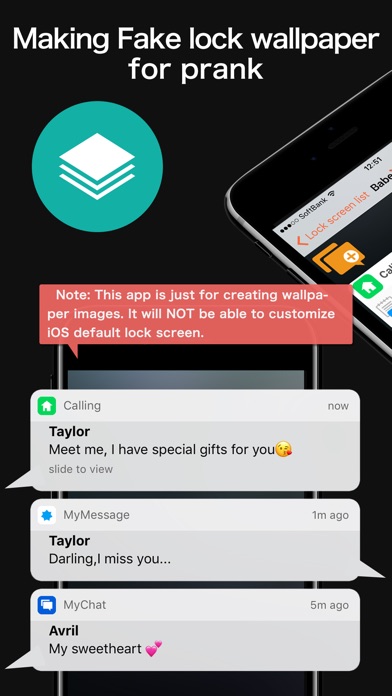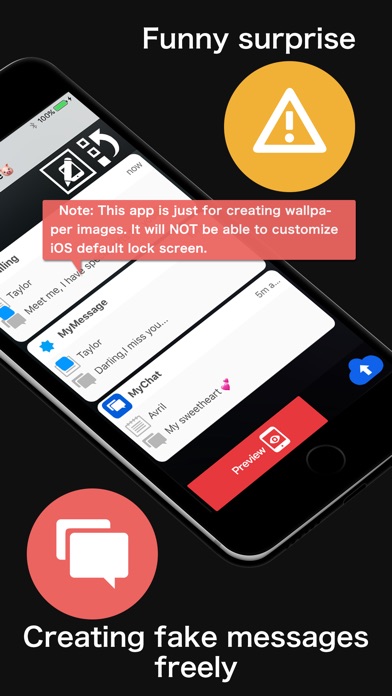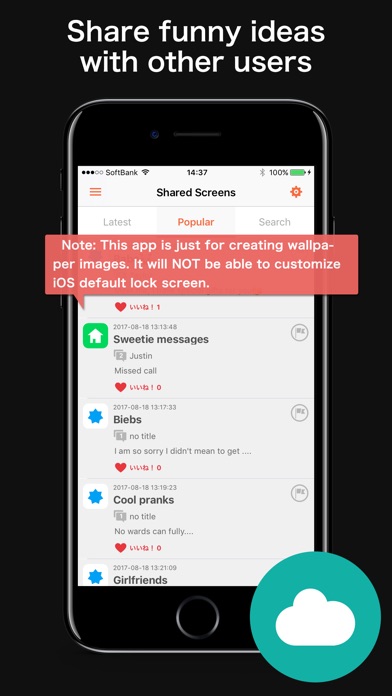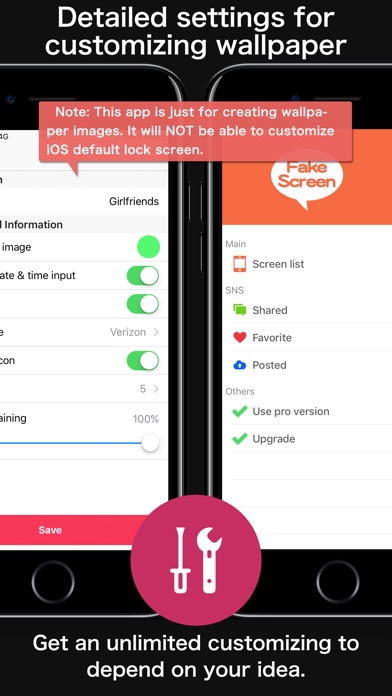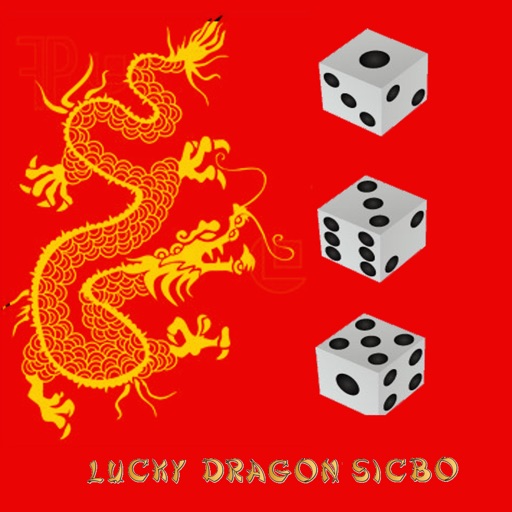Fake Lock Wallpaper for pranks
| Category | Price | Seller | Device |
|---|---|---|---|
| Entertainment | Free | NOTFOUND, K.K. | iPhone, iPad, iPod |
It is the app that makes a fake lock wallpaper for prank.
You can create any prank situations with using this app.
A popular YouTuber, bloggers and Twitter · · · etc. It is possible to get an unlimited situation depending on your idea.
【Example of Situations】
- Surprise your surroundings with calling from famous idols or celebrities
- Play prank situations such as emergency contacts coming from the police or FBI
Please do not overdo a prank.
【Features】
- Many icons of the fake notification message apps are prepared.
- Sharing lock screens
【How to set a wallpaper】
1. Tap the menu the wallpaper list
2. Tap a "Create" button
3. Create a fake wallpaper and save it
4. Tap the created it from the list
5. Tap the message icon button (orange) on the upper left
6. Create a fake notification message and save it
7. Tap "Preview" at the bottom left
8. Tap "Save" at the bottom right
9. Set the saved image to a wallpaper by iPhone's settings application.
It is completed!
The fake wallpaper setting method can also be confirmed from within this app.