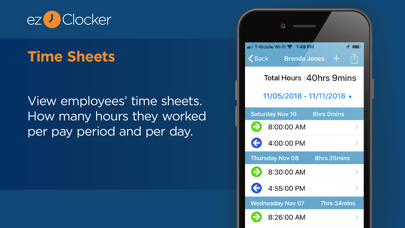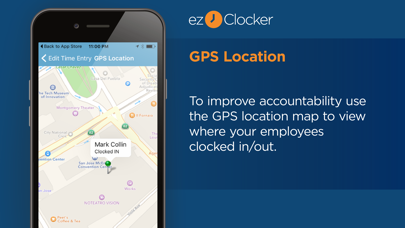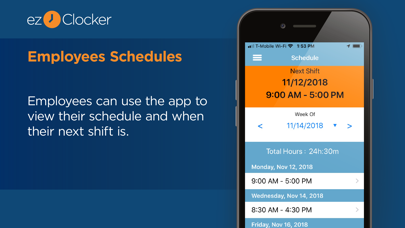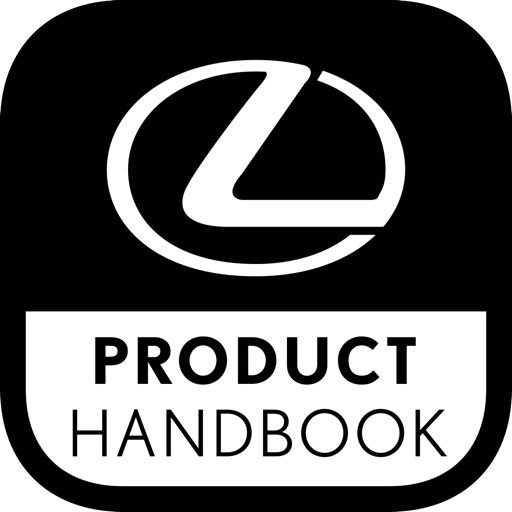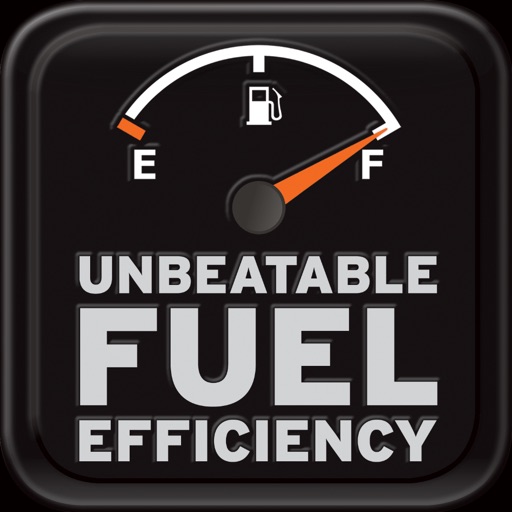ezClocker: Employee Time Track
| Category | Price | Seller | Device |
|---|---|---|---|
| Business | Free | EZNOVA TECHNOLOGIES LLC | iPhone, iPad, iPod |
Please note: this app is for employers and their employees who need a simple way to keep track of hours and shift schedules. If you are a freelancer or need an app to track your personal time please use our other app ezClocker Personal in the App Store.
This app is ideal for anyone who has remote employees e.g.: sales departments, construction companies, contractors, landscape businesses, etc. It's also a great solution for physician offices that wish to replace their old time card system with a more modern and simple to use time tracking solution.
Provide your employees with a time clock right on their mobile device. Manage your time entries through the ezClocker website, and export your employee's time data for payroll. Simple to understand and convenient to use - ezClocker enables you to spend more time focused on your business and customers and less time fighting and managing a time tracking system.
The top 3 reasons our customers love ezClocker:
1. Affordable.
2. Easy to use.
3. The GPS map feature.
General Features:
-Invite employees to clock in/out via their mobile phone
-The app comes with a built in GPS map to view the clock in location so you can verify if your employees have clocked in at the correct location. IMPORTANT NOTE: this app does not track your employee's movement while on the clock, it only captures the GPS location when they press the clock in or out button.
- Create schedules using the app or website and allow your employees to view their work shift using their mobile device in real time.
-Data is stored in the secure ezClocker cloud - 24/7 access to your data through the ezClocker website or iPhone app for employers.
-Review/modify employee time sheets
-Export the data to a .csv/Excel file and email it to yourself or an accountant.
In-App Purchases:
After your 30 days free trial, if you have more than 2 employees you will need to purchase a monthly subscription that will get automatically renewed every month. Monthly subscriptions start at $4.99 based on the number of employees you have:
-Up to 5 Employees for $4.99
-Up to 15 Employees for $9.99
-Up to 30 Employees for $19.99
-Up to 75 Employees for $49.99
Automatic Renewal Feature:
Your subscription will be charged to iTunes Account at confirmation of purchase and will automatically renew unless auto-renew is turned off at least 24-hours before the end of the current period. Subscribers can manage their subscription including turning off auto-renewal by visiting their iTunes Account Settings after purchase.
Please visit https://ezclocker.com/public/privacy.html to learn more how we protect your privacy and https://ezclocker.com/public/ezclocker_terms_of_service.html for our terms of service.
Reviews
It was good but
Ksoohs
Why I can’t add up employee any more? I think I pay for 50 dollar every month (Still subscribe) but app shows me It’s expired and not working anymore What do I have to do?
Simple and easy
Cmlbj
Very simple and easy to use. We track about 20 employees and works to our satisfaction. I only wish I could add other managers and be able to class employees to those managers so the managers could get text messages when they clock in and out. Only 1 manager can see this for now and some employees don’t pertain to him.
So far not impressed
For Re-al
We have purchased access to this app. Everytime I try to log in the from iphone 11 the app just crashes. Terrible!
App not working
sar2102
When I created the account it keeps telling me my username and password can’t be verified. I can’t even get in the app. I’ve tried two different email addresses and have the same issue for both.
Great app, but missing something
Atl-QueenVee
I’ve been using this app for about 2 weeks to track my employees time and location. I love having the ability to email timesheets to my Accountant without having to create a spreadsheet myself. The only thing missing that I could use is having the ability to view schedules by location. I have contracts with many different locations and need to ascertain shift coverage. The schedules list the location at the top of each employee’s schedule, but you can’t view it by location only. Also, it would be great to see the locations on the dashboard. Other than that, I’m pleased especially with the price.
Love this app
Musclemutt 1958
This app has changed the way I handle my employees. No longer can they clock in at home and tell me they were on a job. Highly recommend!
Great app
andsug
Great way to keep track of time for employees and their location I just wish it was free for at least 2 or 3 employees because it doesn’t really give you a good feel for how it works with multiple employees. Aside from that great tracker