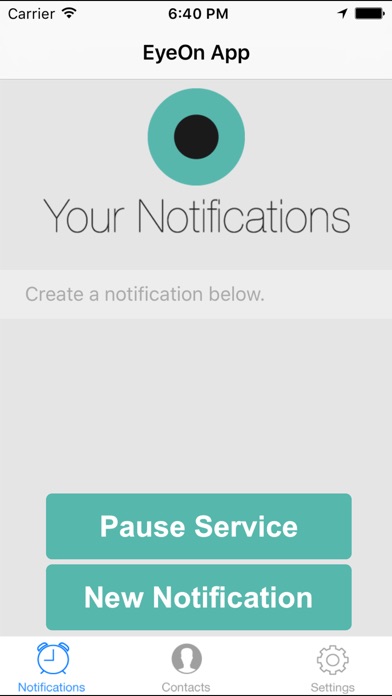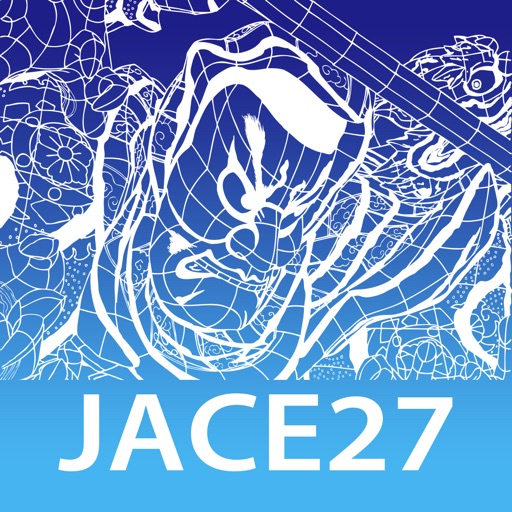EyeOn App
| Category | Price | Seller | Device |
|---|---|---|---|
| Medical | $2.99 | EyeOn App LLC | iPhone, iPad, iPod |
This app was built for family members and friends that live alone. It provides a way to make sure that if you don’t respond, others will be notified. Instead of relying on products that require you to press a button when you need help (think "I've fallen and I can't get up" commercial), isn't it better if someone is notified when you DON'T press a button? Introducing the EyeOn App.
* You can set your own schedule for the app to "check-in". You can set the days of the week, time of day…as many (or as few) as desired. For example, the app can ask if you are ok every hour, only in the mornings/evenings, or every other day.
* You will receive a push notification at the scheduled time(s). This notification will ask if you are ok.
* If you press "OK", then the alert is reset for the next scheduled time. (NOTE: You can now slide the Notification to the left from the locked screen or in the Notification Center to see the "OK" button - no need to open the app.)
* If you fail to respond, then the app notifies up to 3 "care providers". These care providers are notified by email, text message/SMS, or both.
* The care providers get an email, text message/SMS, or both stating that you have not responded, your last known location (email only), and the battery level of your phone (email only).
When first installing, you will be prompted to complete the names, mobile phone numbers, and emails of the user and for each care provider. Then simply set a schedule for check-in times.
IMPORTANT:
Push Notifications - on the initial setup you will be asked to allow EyeOn App to use Push Notifications. This is mandatory for the app to function. You can also manually allow them under Settings > Notification Center > EyeOn App.
Location - although this is not mandatory, we can provide your location inside the alert email to your care providers if you do not respond. It will be the location where you were the last time you opened the app. You will need to give EyeOn App permission to use your Location.
Timezones/Time Changes - EyeOn App adjusts for timezones and time changes when the app is opened. If you travel to a different timezone or have a time change, please open the app once for it to automatically correct to the new time.
Cancelation of Service - if you do decide to discontinue use of the service, please simply delete any Notifications you scheduled. If you delete the app without deleting the Notifications, it could take up to 24 hours for your account to be disabled.
NEW IN VERSION 2
- New Design. The new version looks beautiful. At least we think so, and we hope you do too.
- We have removed Credits. No more Credit counter, and no more In-App Purchases. This means you have as many emails and text messages as you need.
- New alarm bell. Did you find yourself missing the notification tone? We’ve added a 20 second alarm bell to make sure you hear it in time.
- Import from Contacts. You can now import your Care Provider’s name, email, and phone number right from your device’s contacts. We’ve enabled copy/paste functionality as well.
- iPad. Version 2.0 will be available and working on iPads, just like the iPhone.
Other great uses for this app:
- automatic check-in of friends and family that live alone.
- be alerted if your kids at college don't respond to the app.
- kids that should respond when they arrive home from school.
- a teenager out on a date that needs to respond at certain times of the evening.
- other creative ideas? Let us know!
Customer quote: "I feel my son is thinking about me each morning at 9am when my app asks if I am ok. I know help is always close if I can't respond for any reason. Very comforting."
Reviews
Care Providers?
NOT_1024a
While configuring the app, I was thinking “doctor” when asked to enter care provider. I suggest you change “care provider” to another term, such as “emergency contact” or maybe just “contact,” or “contact person.”
Up and running
frankknyc
I rescind my previous “terrible” review now that I have my contacts entered in these in turn have replied. I haven’t scheduled an alert but trust the initial phase is over and I can rely on the intended peace of mind.
Update ruined it. 6/20/18
Brunch1892
This was working fine until the recent overhaul. Now it doesn’t allow the person to acknowledge the alarm, doesn’t alert caregivers when the alarm isn’t answered or sends alerts when alarm was answered. This is now unreliable. Will have to delete and find something new.
Works fine
J.Val.
There were some issues initially with multiple pop ups asking if I was okay, but this was responded to and fixed pretty quickly by the developer so now it works fine. Definitely gives me peace of mind knowing others will be contacted if I don’t respond to the notice.
Great App
Sherri G. Sneed
Love the app, wish it had iwatch support so I don’t miss push notifications to phone when it’s in my purse. THANK YOU!
This is great!
CiCi43
I love this app. Set it and forget it. It's comfortable knowing someone is looking after me.
This app is a life saver
Cammie74
My grandmother is 92 and alone for 70% of the day until we can get home from work. Both my wife and I were in a real bind as we both need to put in 40 hours each week to afford to feed our family. Without this miracle app- we were having to come home on our breaks to see make sure everything was ok. Now- we can wait for our notification and if we don't get notified we call! It's simple and easy.
Finally peace of mind
muddyriverz
This app is perfect for people living alone who need to alert their caregivers if anything goes wrong. Brings peace of mind to the whole family.
Peace of mind
DCardell
Easy to set up, and my family is comforted knowing this app will let them know if I don't respond. I like that I can decide a convenient time that the app checks on me.