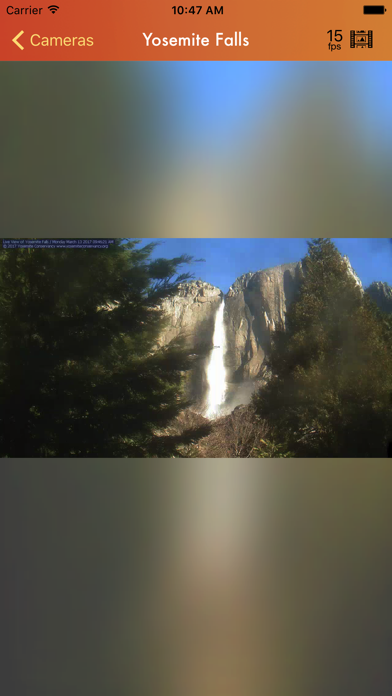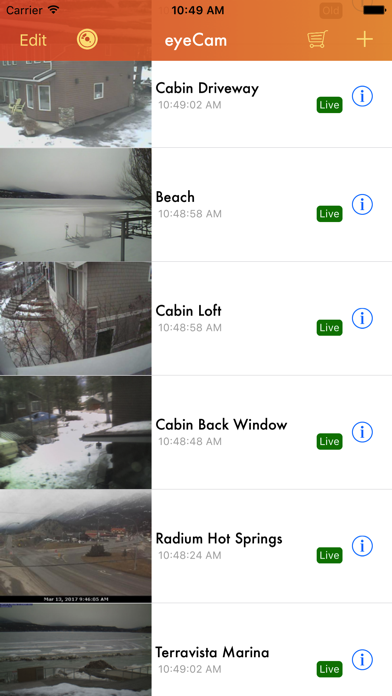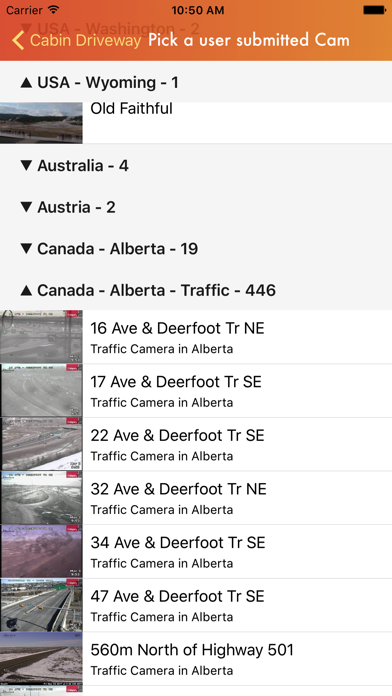eyeCam
| Category | Price | Seller | Device |
|---|---|---|---|
| Utilities | Free | Devin Uhrich | iPhone, iPad, iPod |
eyeCam makes it possible to view, hear AND control your WEB ACCESSIBLE webcams from anywhere on your iPhone or iPod Touch. Quickly flip between up to hundreds of cameras, and see them all at a glance.
Virtually any web-accessible webcam, netcam, ipcam, security camera, traffic cam, pet cam, nanny cam, etc. will work with eyeCam.
Your camera list is synced between devices using iCloud, and your passwords are securely stored and synced using KeyChain.
eyeCam can view nearly any public web, and has a built in directory of hundreds you can add with a few taps. A Safari extension allows you to quickly add public cameras that you find on the web so you can view all your favourite cams in one place.
As always, eyeCam support many PTZ cameras, now with sound and support for most popular video codecs and transport methods.
eyeCam currently supports the following camera types, and many more
- Panasonic (pan/tilt and presets) BL-C30 BL-C131, BB-HCM515 and others
- Sony (pan/tilt/zoom, presets)
- Axis (pan/tilt)
- EMINENT iTwist (pan/tilt)
- Trendnet TV-IP1xx and TV-IP4xx (PTZ and Presets) TV-IP312
- Micronet (PTZ and Presets)
- JVC (PTZ and Presets)
- Stardot (static)
- Aviosys DVR box (static)
- D-Link
- GOSCAM
- Cisco / Linksys WVC-200/210 and WVC-54GCA (the 54G/GC are not supported!!)
- Toshiba
- Qnap
- Sharx
- Edimax
- AbelCam
- SCD DVR (Security Camera Direct, contact me at [email protected] if you have another DVR -- most can't be supported)
- Airlink101 (PTZ and presets)
- Canon (PTZ)
- Static (any image on the web, great for traffic, weather cams, etc.)
- Custom PTZ (pan/tilt almost any camera type that puts jpeg or mjpeg streams on the web)
Contact us at [email protected] if your cam isn't on the list and we'll see what we can do.
If you're still using the clunky web interface to view your cameras on the go, or have already given up on it, give eyeCam a try today!
If your camera is not supported, contact me, and I can probably get it supported in short order.
Contact me at [email protected] if you have any questions.
eyeCam is supported by advertisements that can be removed with an in-app subscription. Currently this is $0.99USD monthly or $9.99USD yearly, or the equivalent in your local App Store's currency.
Subscriptions are charged by iTunes either monthly or yearly and will auto-renew if not cancelled within 24 hours of the current subscription. Subscriptions and renewals are managed via the App Store, auto-renewal can be turned off at any time by changing your Apple ID settings in the App Store.
You can view the privacy policy at http://electrollama.net/privacy-policy
You can view the terms of use at http://electrollama.net/terms-of-use
Reviews
Works great with Sharx Security Cam
AndyAAA
got it configured in 5 minutes, works great. However this product does not provide audio from the camera (which i do get while watching the cam from the web. I think this should be noted in the product description.
Not too bad
Binnco
Worked for all the cams I tried it with. Landscape support, and perhaps audio and it would be perfect
WORTH EVERY DIME!
Laserjoe88
This is a great app. It is quick and accurate. Even more, once I purchased it, I found that the particular camera I wanted to access was not on the list for available cameras. I emailed the author, and within a day I had an updated version with my specific camera worked out. INCREDIBLE CUSTOMER SERVICE. I would recommend this app and others by the same author to anyone. Thank you Electrollama Prods.!
Great App!
Optikmike
I'm really happy with this app. It's fast, stable, easy to configure and extremely useful. It's exactly as described, hence my 5-star vote. In future versions I would love to see a few more features such as full screen/landscape mode, a preview window (showing 4 cams, for example), and support for audio, but for now this program fits my needs nicely!
Don't waste your money.
dbetanc
I'm so disapointed that I purchased this app, and then find CAVU Free which is much better. This one does not have horizontal view, and the zoom from my Panasonic only works zooming on the image and not the zoom from the camera. It does not allow you to control your camera using your fingers. There is a lot of wasted screen without allowing you to fill the screen with the image.
Trendnet tv-ip410w
Aaauuugh
Works great with the Trendnet tv-ip410w p/t cam. Note: with this cam, you have to first login as an admin, and then you can login as a non-admin user. Not sure why. Would give it 5 stars if it supported landscape mode.
Works Great
Nuts111
I'm using eyeCam to view four new Trendnet IP422w cameras around the house. Yeah, I too wished it has landscape mode but for now, I just can't find another app that can do the same let alone do it better. Very much worth the money. It would be 5 stars if it has landscape and bigger buttons!!! On a brighter note, with a smaller portrait display, you can scale down your camera resolution and get better performance.
more bang for the buck
scubamaster1764
hands down best ipcam app for the money. i have a nice wireless trendnet 400 and a cheaper wired villar ipcam and have been testing every ipcam app available. ipvision pro ok but much slower then eyecam and cost 4 times as much.
Needs Work
HamLakeHam
Nice program, but it's not ready for prime time. User interface has very poor response, program locks up before web cameras are installed, and SAVE, CANCEL buttons don't work. The different webcam selections (you can see in the screen shots) are not defined. For example, how does one know the difference between Dlink-1 and Dlink-5? Performance is good on a LAN, but over a cell network funny things happen and images are erased and reload started before they even finish loading. Using a VPN over WAN seems to help. Program has crashed several times. There are no instructions, so you're on your own to figure it out. The host website doesn't look like it's being maintained. Last update was April 24th - just after eyeCam was published. I saw the "Save your money" posts and decided to ignore them in favor of the 5 star posts. Now I wish I had paid more attention to them. I really wish it was possible to try these things before putting out cash. I am using eyeCam with a D-Link DCS-900 and DCS-5220. I can get by (hence two stars instead of one), but I am still looking for something else.