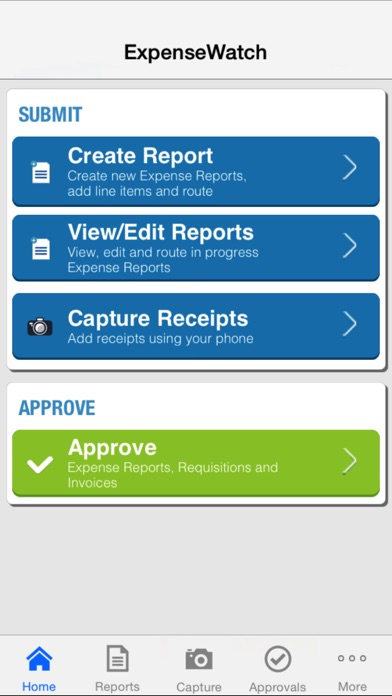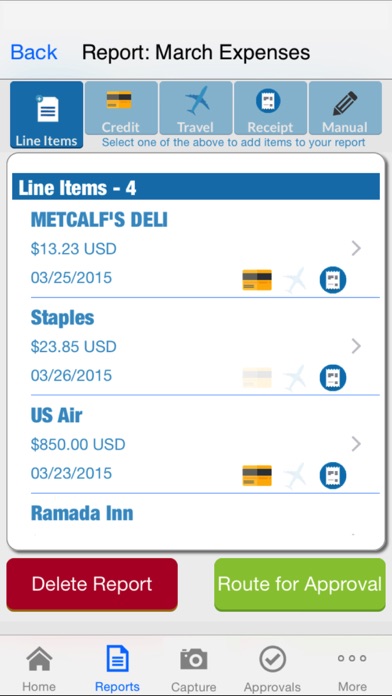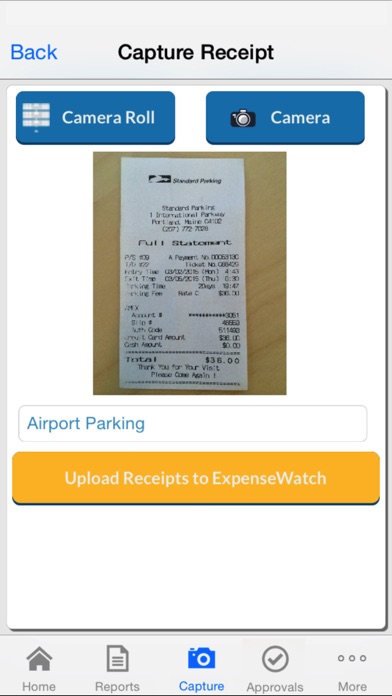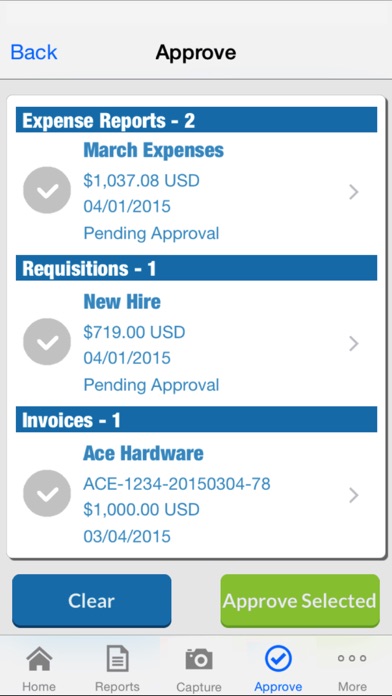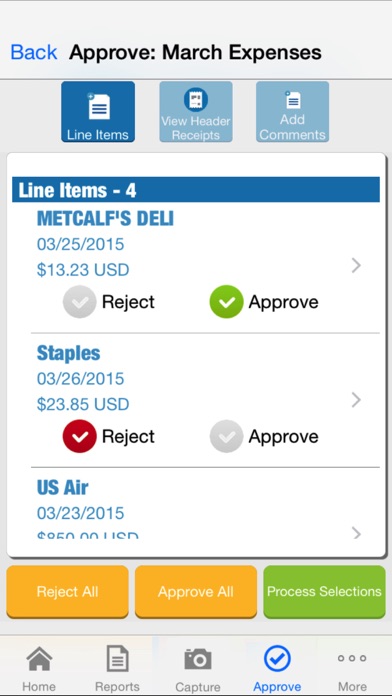ExpenseWatch Mobile App
| Category | Price | Seller | Device |
|---|---|---|---|
| Business | Free | ExpenseWatch.com | iPhone, iPad, iPod |
No matter where your business takes you – home, the office, or on the road – now you can take ExpenseWatch with you. ExpenseWatch Mobile App empowers you to create and submit expense reports, and approve spending transactions with confidence.
ExpenseWatch Mobile App is a free extension of the online system for customers with an active subscription. This innovative product offers such a depth of functionality packaged in an incredibly easy-to-use app, you may find you never use the online system again for submitting expense reports and approving transactions.
If your company doesn’t use ExpenseWatch yet, we’ve made it extremely easy for you to try the system to see how it might work for your organization. If your company is looking for an incredibly easy-to-use automated expense reporting system, set up approval workflows and/or push expense spending policy to employees, we invite you to download ExpenseWatch Mobile App, and sign up for the free 14-day trial. You can quickly learn how ExpenseWatch can empower your organization to control spending.
ExpenseWatch Mobile App is as Easy as 1-2-3
1 – Use the rapid-fire receipt capture to easily capture and upload receipts to an ExpenseWatch Receipts queue for use later, whether you build expense reports with the mobile app or through logging into the online system.
2 – As an expense report submitter, you can easily create, view, edit and route expense reports for approval. Uploaded credit card charges, travel itineraries and receipts kick start expense line items, while a manual option lets you add cash-out-of-pocket and mileage line items for reimbursement.
3 – If you approve spending transactions for your organization, you now have all the tools you need to easily approve any transaction type, including expense reports, purchase requisitions and payable invoices while on the go.
As a submitter, you have policy flags and visual cues that make it easy for you to stay in compliance with company spending rules.
As an approver, just like the online application, you have complete visibility to any transaction in your approval queue. You can quickly approve or reject an entire transaction, or drill into it for a closer review. In this review you can see any attached documentation and comments and then approve or reject items line-by-line, sending approved items to the next approver and rejected items back to the submitter to rework.
As an ExpenseWatch submitter and approver, you’ll appreciate how ExpenseWatch Mobile App simplifies expense report creation, and approvals for all transaction types, empowering you to spend with confidence.
PLEASE NOTE:
ExpenseWatch Mobile App requires an active ExpenseWatch subscription. You can download the app to sign up for a free trial or go to the ExpenseWatch web site to learn how your company can benefit from using ExpenseWatch and to sign up for a free trial. We recommend that once you sign up for the trial, you set up your ExpenseWatch trial company using the online system, and then try both the online system and the mobile app.
Reviews
Unfortunately Has Issues For Now
FlyingMPC
The app is very buggy and shuts down for no apparent reason during the upload faze. A nice add on would be the ability to "route" the expense report once completed. Hoping the next version will have some of this version's issues resolved.
Difficult to use
Jimmynags
Poor UI/UX. Unable to check status of pending reports or rejected reports. Unable to create new reports on the fly. Not useful.
Love it
Rocky1929
Very intuitive. Very easy to capture my receipts while on the go. Drag/drop feature works great with credit card feed also. Very helpful!
Not useful
Orionfan
Need to be able to match credit card charges to reports and approve reports and invoices via mobile app
Epic Fail
Wdm24435
Never works and always crashes. Happened with my iPhone 4 & 5. This could have been such a great app.
Too basic, poor UI
Boulder Cyclist
If I'm rating this ap on only entering expenses..it does the job but with a poorly designed UI and minimal functionality. The web version is much quicker and easy to navigate. I'm unable to review and approve reports. That would be a huge improvement. I haven't found myself to be using this as I can enter a report in quicker online.
App crashes
Tiraghoile
Have not been able to get this app to work on my iphone6. It crashes on launch
Not useful
Kunal333
None of the functionality exists as displayed in pictures at least for iPhone 6. Major issues: Poor UI Extremely limited capabilities Unable to view older reports Unable to add any new report Unable to edit any in-progress report
Awesome App
MaP0926
Love having the flexibility of integrating my credit card and especially being able to snap a picture of my receipts and get them on my report and routed for approval. Nice job!
Love Receipt Capture
Reports on the go
The new mobile app makes it really easy to get my receipts onto expense reports and to quickly create and build reports while on the road. I also approve transactions and it's a piece of cake to get through my approvals quickly and easily, while being able to see what I need to make intelligent approvals.